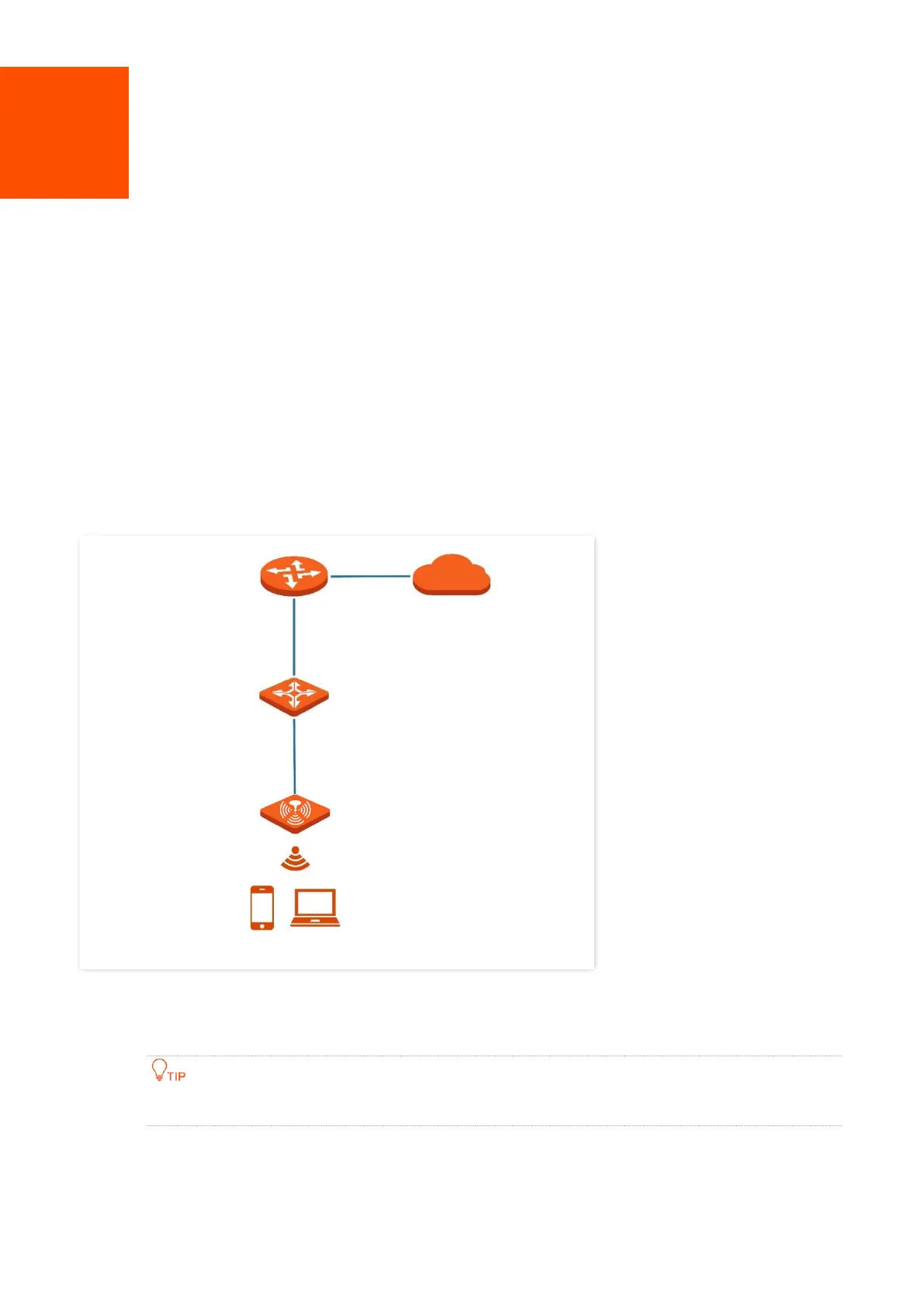3 Quick setup
In the Quick Setup module, you can set up the AP in a quick way to enable internet access for your
wireless devices such as smart phones and tablets.
3.1 AP mode
3.1.1 Overview
In this mode, the AP connects to the internet in a wired manner, and converts wired network into
wireless network. AP works in this mode by default. See the following topology.
3.1.2 Quick setup
Before configuration, ensure that the upstream router has been connected to the internet.
Step 1 Choose Quick Setup.
Step 2 Choose the Radio Band you wish to configure, for example, 2.4 GHz.