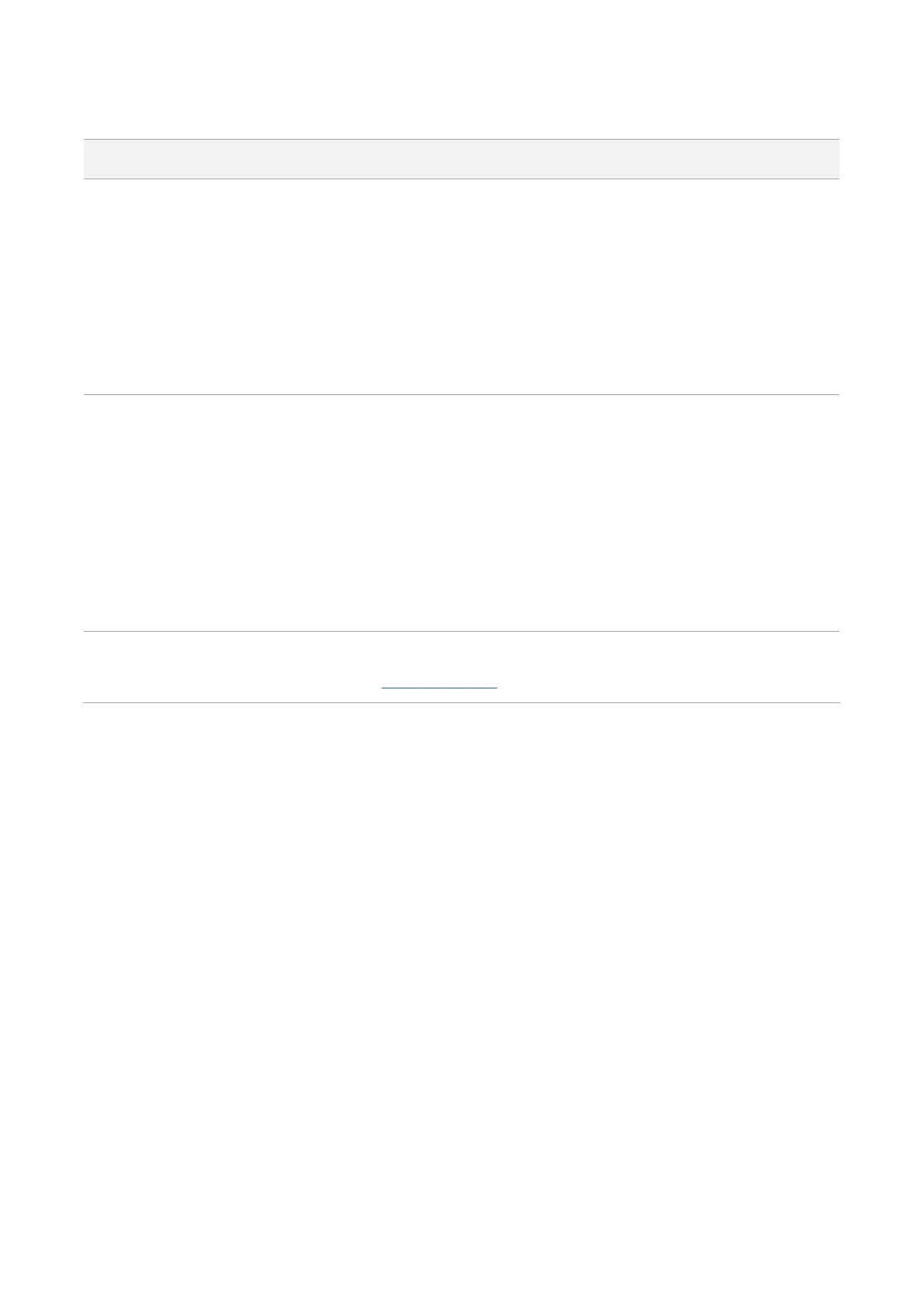It specifies the WMM optimization modes supported by the AP:
⚫
Optimized for scenario with 1 - 10 users: If 10 or less clients are connected to the
AP, you are recommended to select this mode to obtain higher client throughput.
⚫
Optimized for scenario with more than 10 users: If more than 10 clients are
connected to the AP, you are recommended to select this mode to ensure client
connectivity.
⚫
Custom: This mode enables you to set the WMM EDCA parameters for manual
optimization.
Available when WMM Optimization is set to Custom.
No Acknowledgement (No ACK): When this policy is used, the recipient will not
acknowledge received packets during wireless packet exchange. It is suitable in the
environment where communication quality is fine and interference is weak. While the
No ACK policy helps improve transmission efficiency, it can cause increased packet loss
when communication quality deteriorates. This is because when this policy is used, a
sender does not retransmit packets that have not been received by the recipient.
⚫
If the check box is selected, the No ACK policy is adopted.
⚫
If the check box is deselected, the Normal ACK policy is adopted.
Available when WMM Optimization is set to Custom.
For details, refer to EDCA Parameters.
