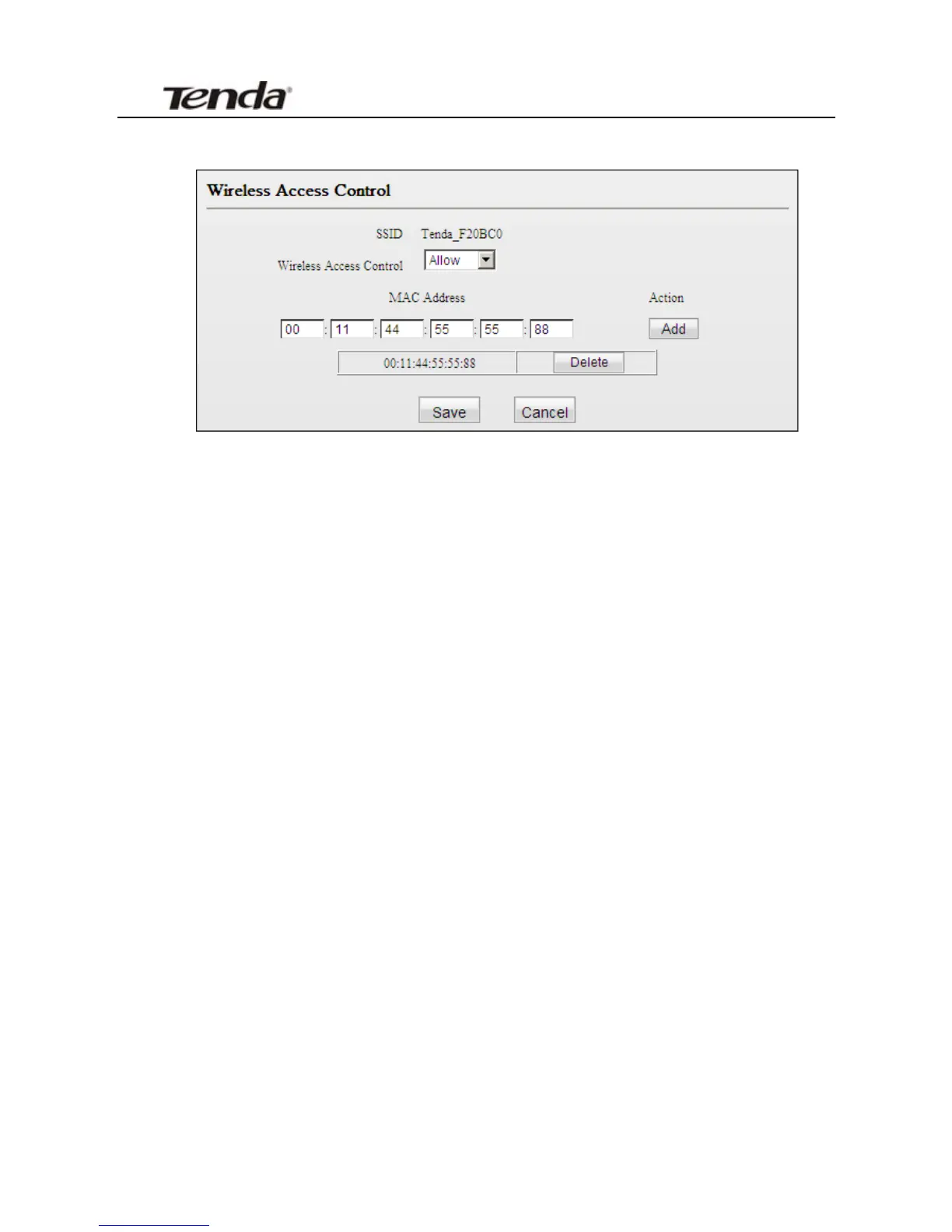PW201A Wireless N Powerline AP User Guide
¾ Wireless Access Control: To deactivate the Wireless Access Control
feature, select “Disable” means; to only allow wireless clients included
in list to connect to your wireless network, select "Allow"; to only block
wireless clients included in list to connect to your wireless network,
select "Deny".
¾ MAC Address: Enter the MAC address of a wireless client.
¾ Add: Click to add a new MAC to the list.
¾ MAC Address List: Displays added MAC address entries. You can add
new entries or delete existing entries according to your needs.
Example 1: To allow only the PC at the MAC address of
00:11:44:55:55:88 to connect to your wireless network, do as follows:
40