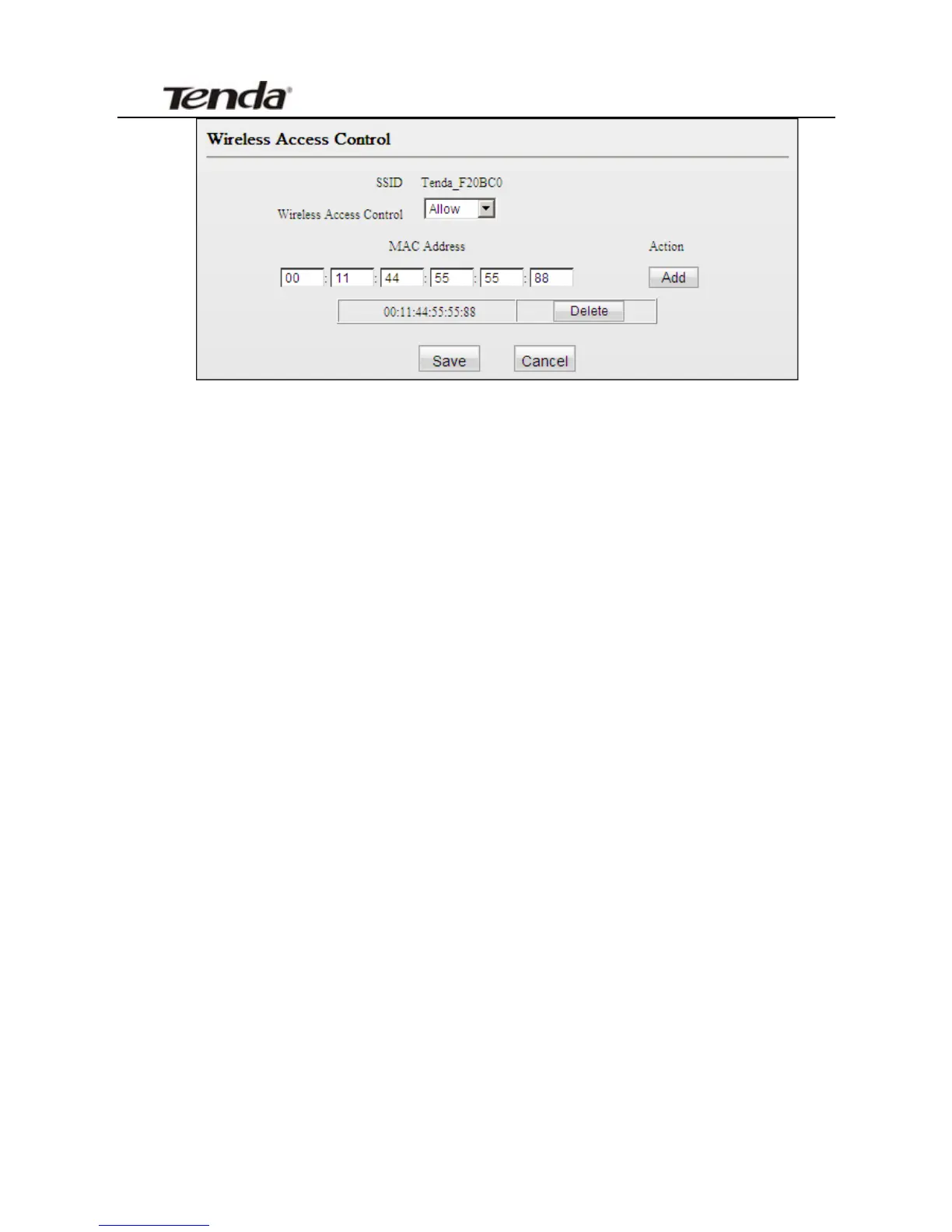PW201A Wireless N Powerline AP User Guide
Step1. Select "Allow" from the corresponding drop-down menu.
Step2. Enter 00:11:44:55:55:88 in the MAC address box and click
“Add”.
Step3. Click the "Save" button to save your settings. Now only the
wireless client at the MAC address of 00:11:44:55:55:88 can connect to the
Device. To add more wireless MAC addresses, simply repeat the above
steps.
Example 2: To prevent the PC at the MAC address of
00:c2:a5:67:d4:23 from connecting to your wireless network
41