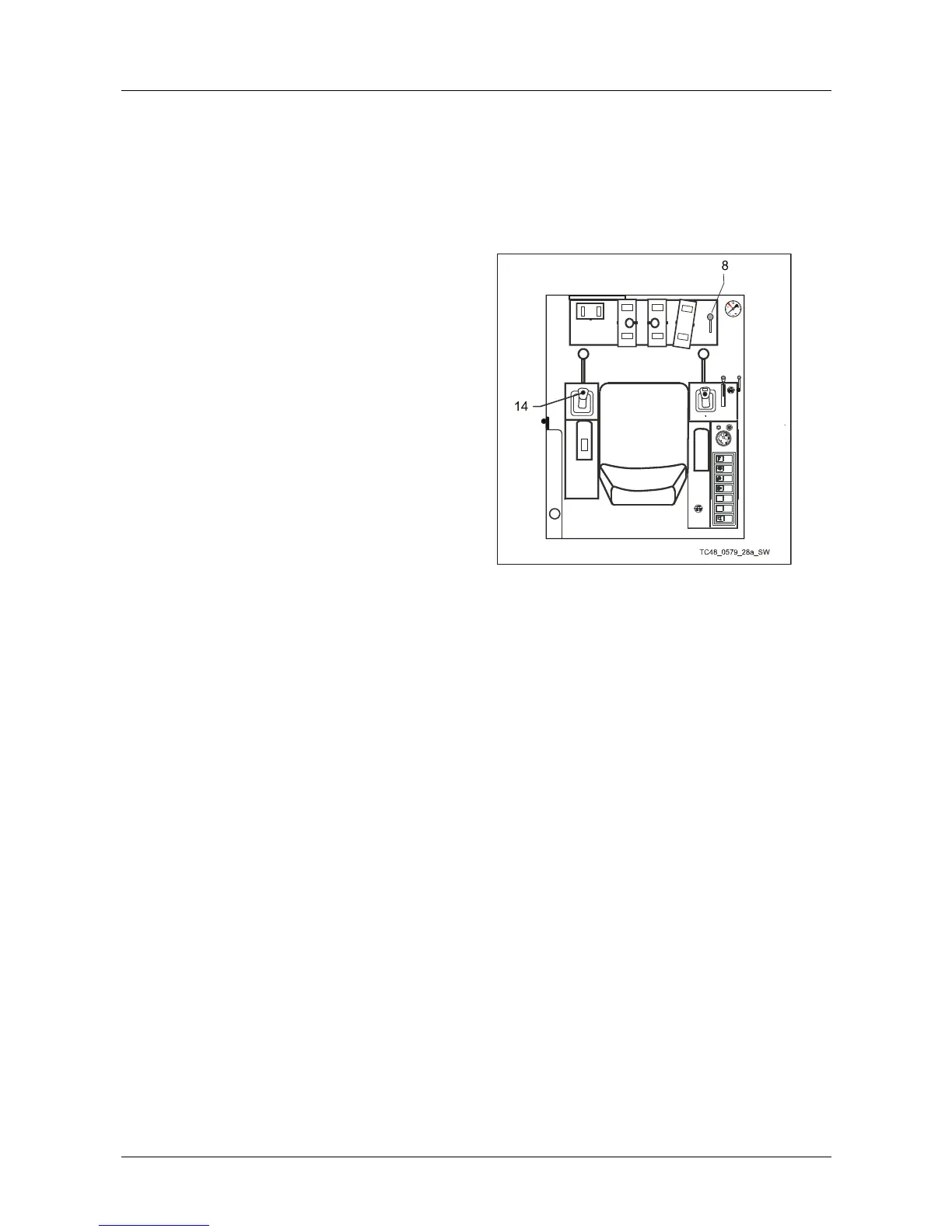Work Operation 5
TC29
45
Hydraulic quick-attach system HS03 - Option
• Two-handed operation (safety switching) is
required to operate this.
• Press the button toggle switch (28a/14) on the
left joystick with your left hand.
Opening the quick-attach system
• Press and hold the button toggle switch
(28a/14) on the left joystick. At the same time,
pull the dozer blade lever (28a/8) back and lift
the dozer blade as far as it will go.
• The locking pin on the quick-attach system
unlocks.
• The work attachment can be attached.
Closing the quick-attach system
• Release the button toggle switch (28a/14) on
the left joystick.
• The locking pin on the quick-attach system
locks.
• The work attachment is attached.
• If the button toggle switch (28a/14) is not
pressed, the quick-attach system is locked by
means of spring force.
Fig. 28a - Hydraulic quick-attach system
