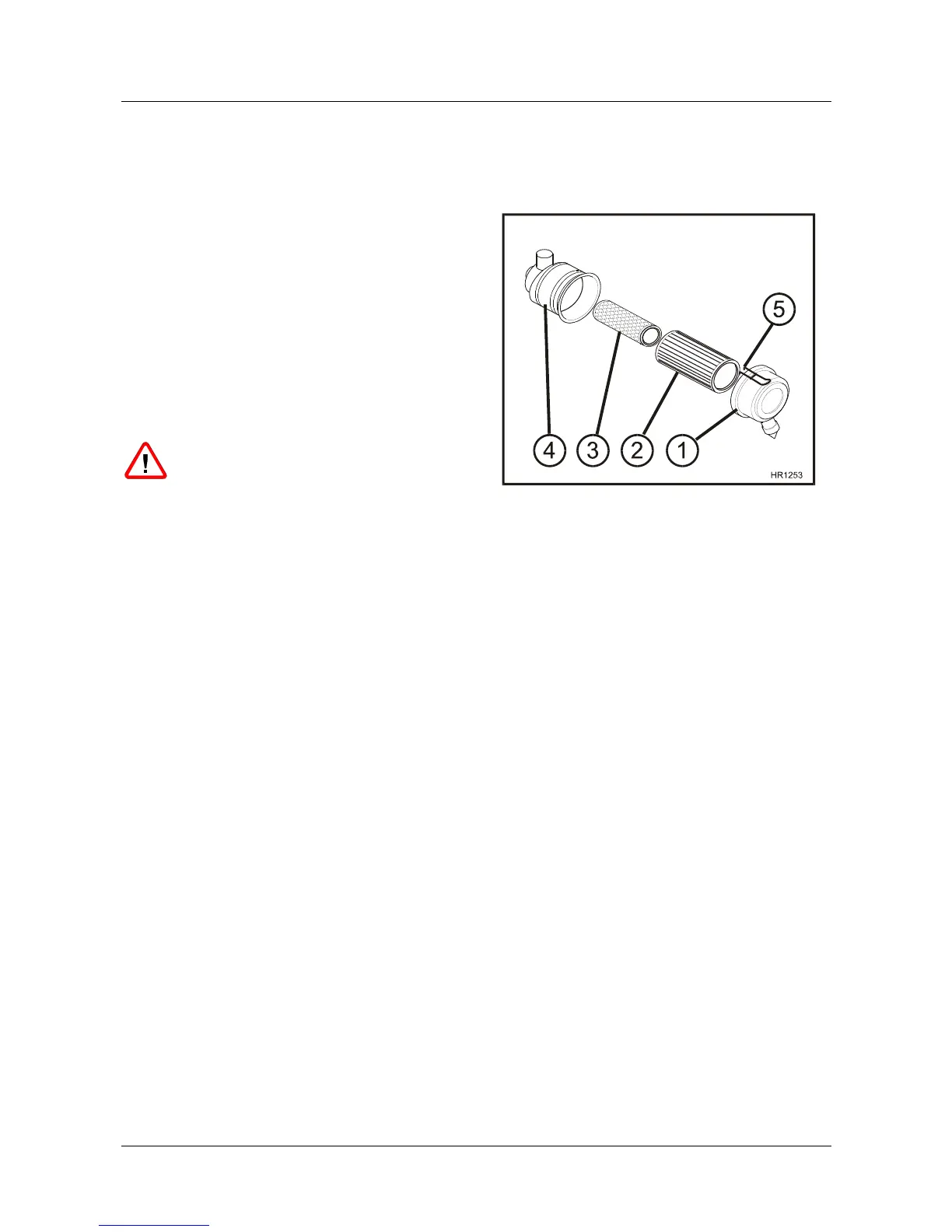7 Care and Maintenance
TC29
68
7.9.5.4 Cartridge replacement
Main cartridge
• Open the tension brackets (55/5) and remove
the cover (55/1) along with the dust ejection
valve.
•
Withdraw the dirty air filter cartridge (55/2) by
carefully turning and tilting and dispose of it.
• Note down the date of maintenance in the
appropriate sections of the safety cartridge.
• Clean the filter housing (55/4), especially the
seal area for the air filter cartridge, with a damp
cloth.
• Check if new air filter cartridge is damaged.
Do not mount damaged air filter
cartridges as this may result in damage
to the diesel engine.
• Mount the air filter cartridge into the filter
housing by slightly turning.
• Mount cover with dust ejection valve to the
bottom side and fasten with tension brackets
(55/5).
Safety cartridge
• Remove the main cartridge.
• Remove the safety cartridge (55/3) by carefully
turning and tilting and dispose of it.
• Clean the filter housing, especially the seal
area for the cartridges, with a damp cloth.
• Mount new safety cartridge into the filter
housing by slightly turning it.
• Mount main cartridge into the filter housing.
• Mount cover with dust ejection valve to the
bottom side and fasten with tension brackets
(55/5).
Fig. 55-Air filter cartridge replacement
