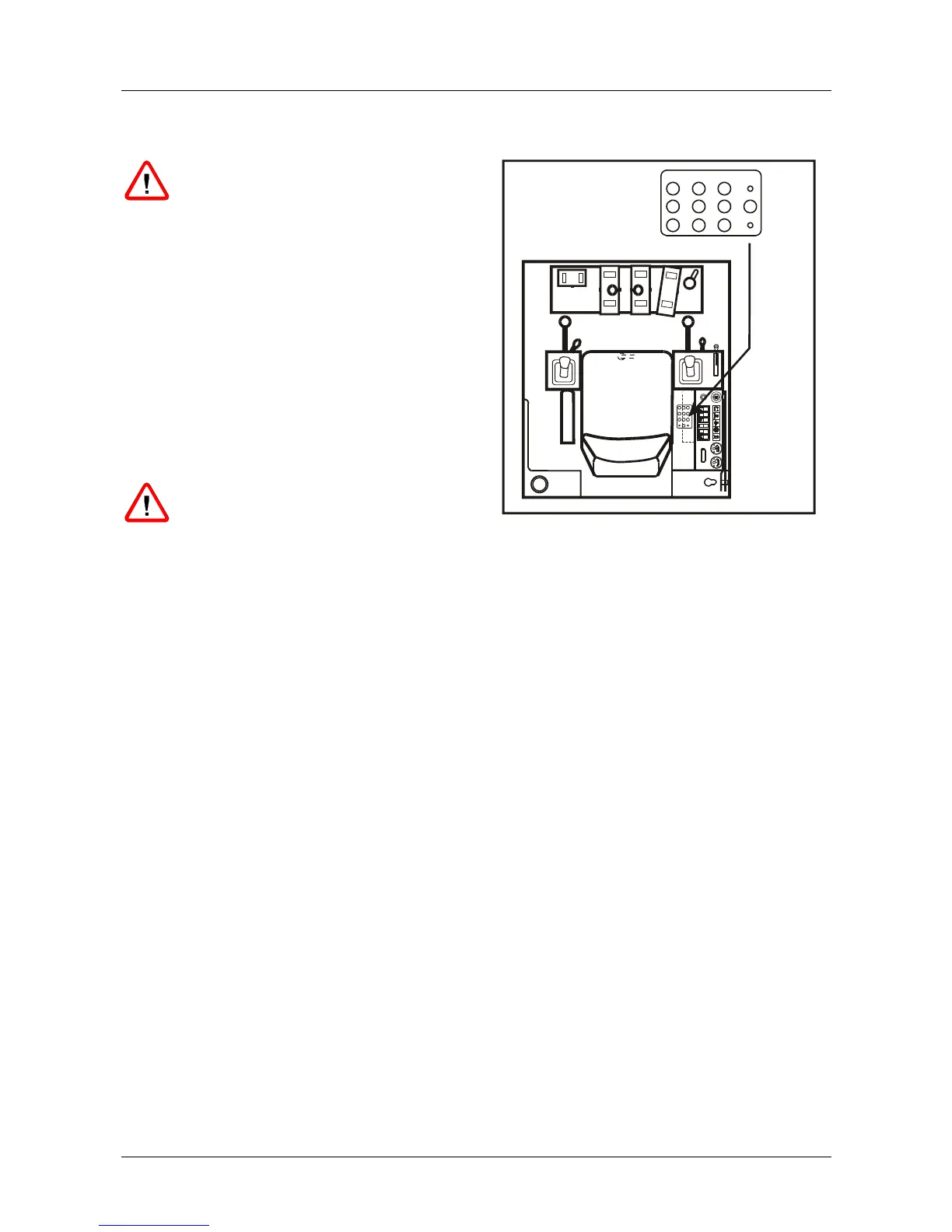Appendix 9
TC29
87
Entering the workshop code
The workshop code must consist of 6
different numbers, e.g., "2-3-4-5-6-7"
1. Enter your personal code until the green LED
lights up.
2. Immediately press "1" until the green LED
flashes 4 times and goes out.
3. Immediately press "2-3-4-5-6-7" (your
workshop code).
4. Immediately press "1" until the green LED
flashes 4 times and goes out.
5. Immediately press "2-3-4-5-6-7" (your
workshop code) again.
6. Immediately press "1" until the green LED
lights up.
This workshop code is automatically
deleted when you enter your personal
code again.
HR12-03-81
safty-stop
1
2
3
4
5
6
7
8
9
0
s
a
f
t
y
-
s
t
o
p
1
2
3
4
5
6
7
8
9
0
Fig. 81 - Immobilizer
