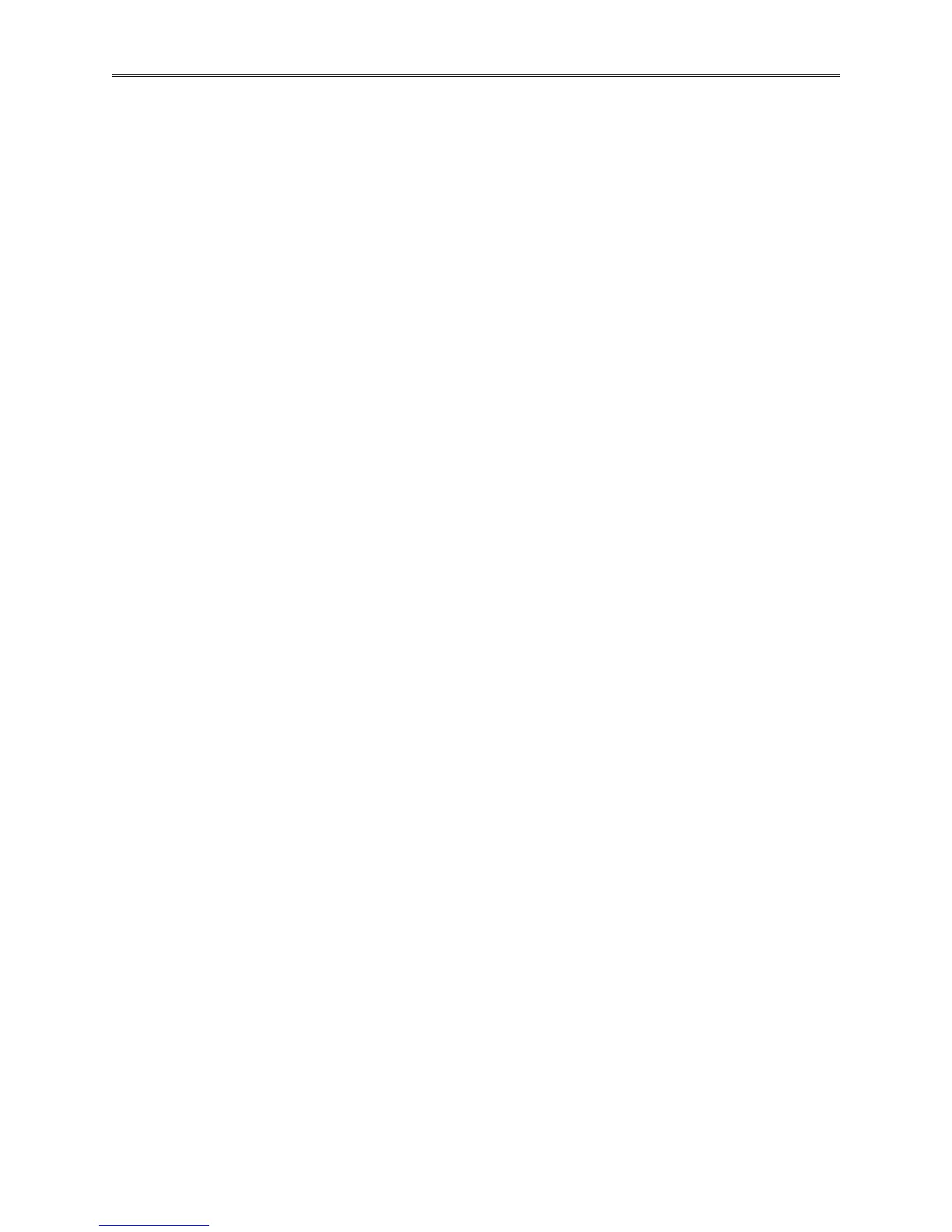Chapter 3 – Composer Software
TestEquity F4T Controller Page 39
Time: Hrs Min Sec: Set the duration of the step.
Ramp Time: Set the speed at which the temperature or humidity set point is increased or
decreased to the step’s Set Point value.
Set Point: Set the value to which the loop’s set point is changed by the step.
Guaranteed Soak Enable
• Set On to prevent step time from elapsing whenever the loop’s process value differs from its
Set Point by more than Guaranteed Soak Value for the loop.
Event Input 1 to Event Input 4
Only applicable if controller has Event Inputs configured. Set the condition on each input for a
Wait For step. Event Input options include:
• None: do not wait for this input.
• On: wait until a digital input is on or true.
• Off: wait until a digital input is off or false.
• Greater Than: wait until the process value is greater than the setting of the corresponding
Input Value parameter.
• Less Than: wait until the process value is less than the setting of the corresponding Input
Value parameter.
Input 1 Value to Input 4 Value
• Set the process value (Input 1 is Temperature, Input 2 is Humidity when applicable) against
which the corresponding condition is evaluated in a Wait For step.
Jump To Step
• Set the step number at which the profile should begin to repeat steps.
Number of Times
• Set the how many times the Jump Loop step repeats the previous profile steps.
Note: Number of Times is the number of times the steps are repeated not including the time they
are executed prior to reaching the Jump Loop step. For example if step 5 of a six step profile is a
Jump Loop with Jump To Step set to 2 and Number of Times set to 1, when the profile is run
starting at step 1 it executes steps as follows: 1, 2, 3, 4, 5, 2, 3, 4, 5, 6.
Event Outputs: Event Output 1 to Event Output 4
Set the state to which the profile sets each event output at the start of the step. Event Output
options include:
• On: the step sets the event output on or true.
• Off: the step sets the event output off or false.
• Unchanged: the step does not set the event output; it remains in whatever state was
previously set.