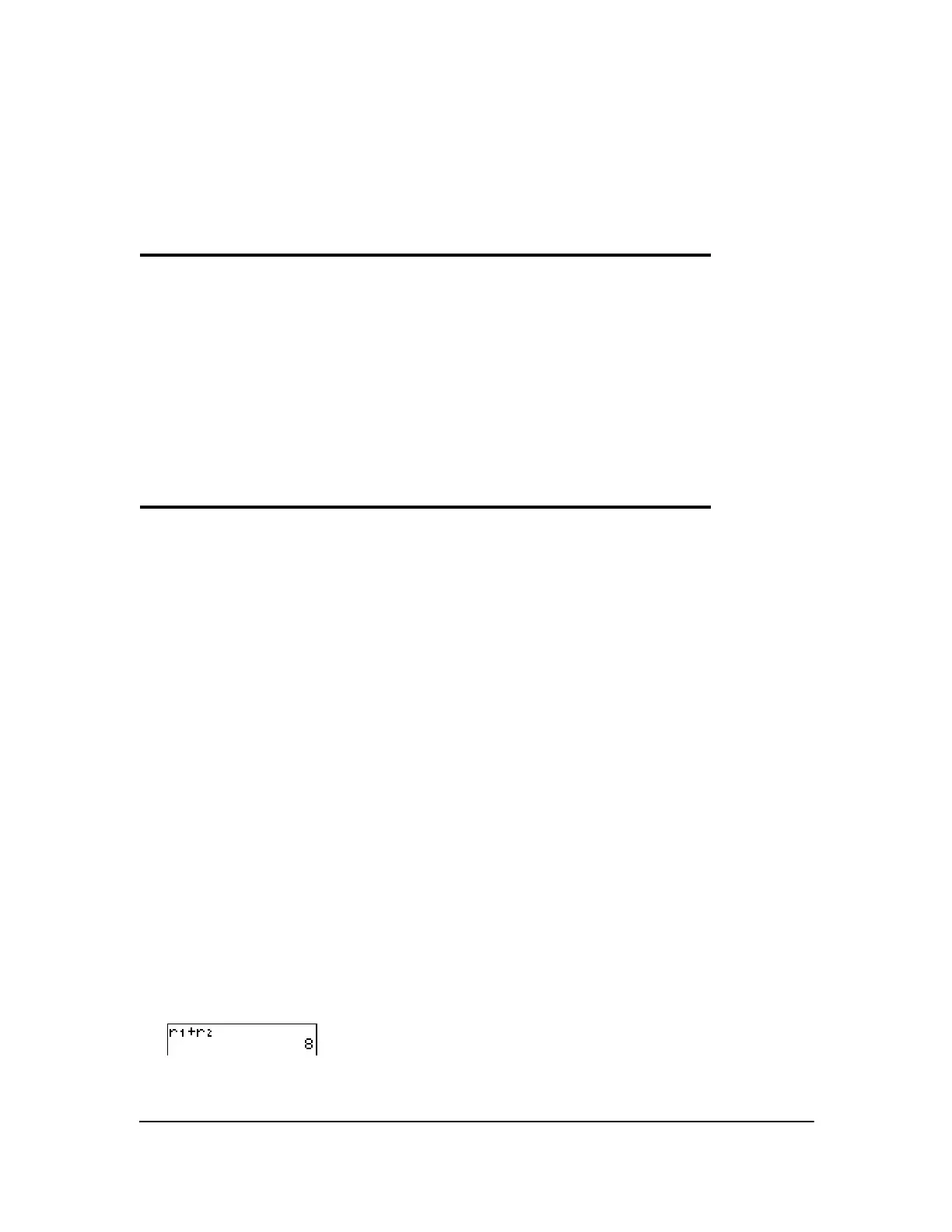Chapter 5: Polar Graphing 99
To change the selection status, move the cursor onto the
= sign, and then press Í.
Setting Window Variables
To display the window variable values, press p. These variables define the viewing window.
The values below are defaults for Pol graphing in Radian angle mode.
Note: To ensure that sufficient points are plotted, you may want to change the q window variables.
Setting the Graph Format
To display the current graph format settings, press y .. Chapter 3 describes the format
settings in detail. The other graphing modes share these format settings.
Displaying a Graph
When you press s, the TI-84 Plus plots the selected polar equations. It evaluates R for each
value of q (from q
min to qmax in intervals of qstep) and then plots each point. The window
variables define the viewing window.
As the graph is plotted, X, Y, R, and q are updated.
Smart Graph applies to polar graphs.
Window Variables and Y.VARS Menus
You can perform these actions from the home screen or a program.
• Access functions by using the name of the equation as a variable. These function names are
available on the YVARS shortcut menu (t a).
qmin=0 Smallest q value to evaluate
qmax=6.2831853... Largest q value to evaluate (2p)
qstep=.1308996... Increment between q values (pà24)
Xmin=L10
Smallest X value to be displayed
Xmax=10
Largest X value to be displayed
Xscl=1
Spacing between the X tick marks
Ymin=L10
Smallest Y value to be displayed
Ymax=10
Largest Y value to be displayed
Yscl=1
Spacing between the Y tick marks