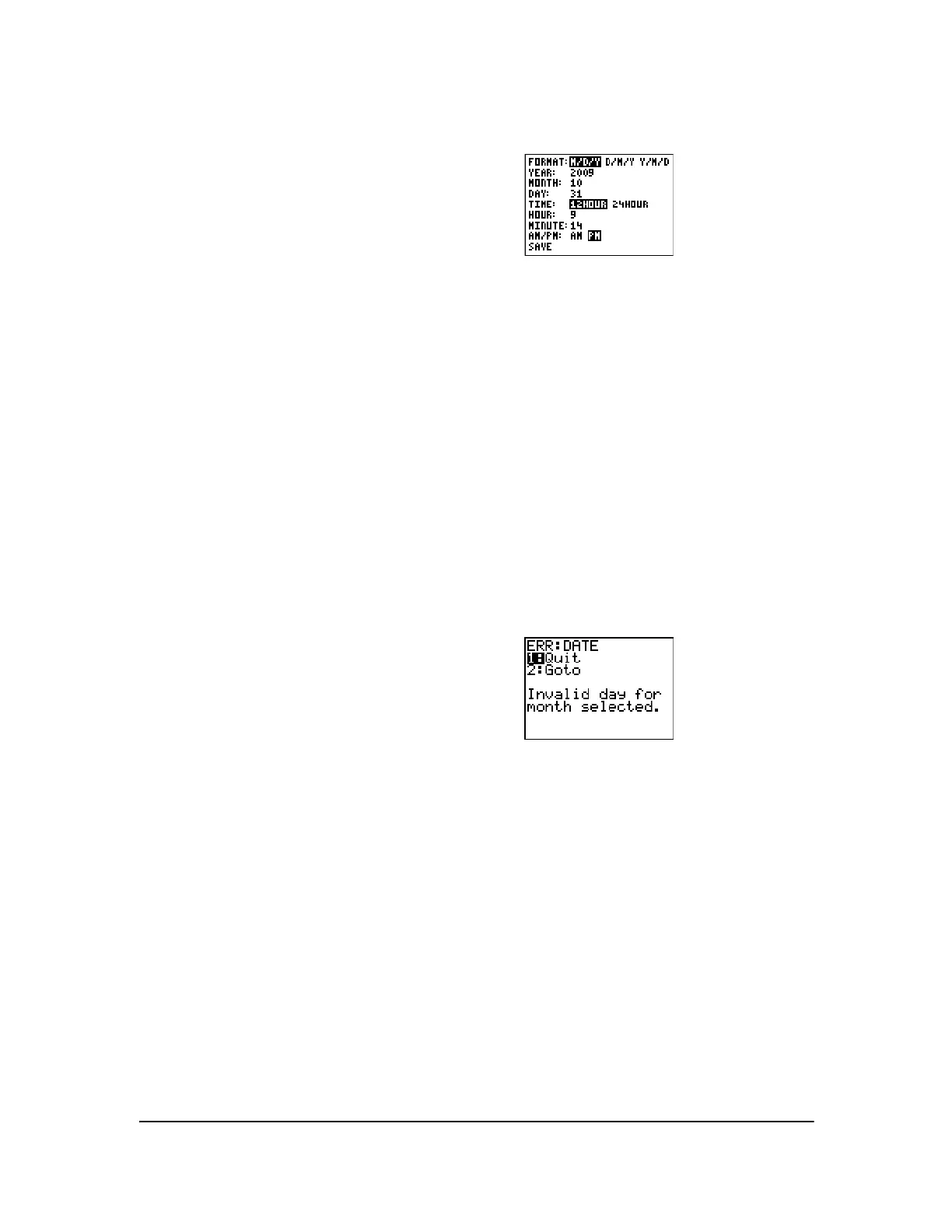Chapter 1: Operating the TI-84 Plus Silver Edition 10
Changing the Clock Settings
1. Press the ~ or | to highlight the date format you
want. Press
Í.
2. Press † to highlight YEAR. Press ‘ and type
the year.
3. Press † to highlight MONTH. Press ‘ and
type the number of the month (1-12).
4. Press † to highlight DAY. Press ‘ and type
the date.
5. Press † to highlight TIME. Press ~ or | to
highlight the time format you want. Press
Í.
6. Press † to highlight HOUR. Press ‘ and type
the hour (a number from 1-12 or 0-23).
7. Press † to highlight MINUTE. Press ‘ and
type the minutes (a number from 0-59).
8. Press † to highlight AM/PM. Press ~ or | to
highlight the format. Press
Í.
9. To save changes, press † to highlight SAVE.
Press
Í.
Error Messages
Turning the Clock On
There are two options to turn the clock on. One option is through the
MODE screen, the other is
through the Catalog.
If you type the wrong date for the month, for example,
June 31 (June does not have 31 days), you will
receive an error message with two choices:
• To quit the clock application and return to the
home screen, select
1: Quit.
— or —
• To return to the clock application and correct the
error, select
2: Goto.