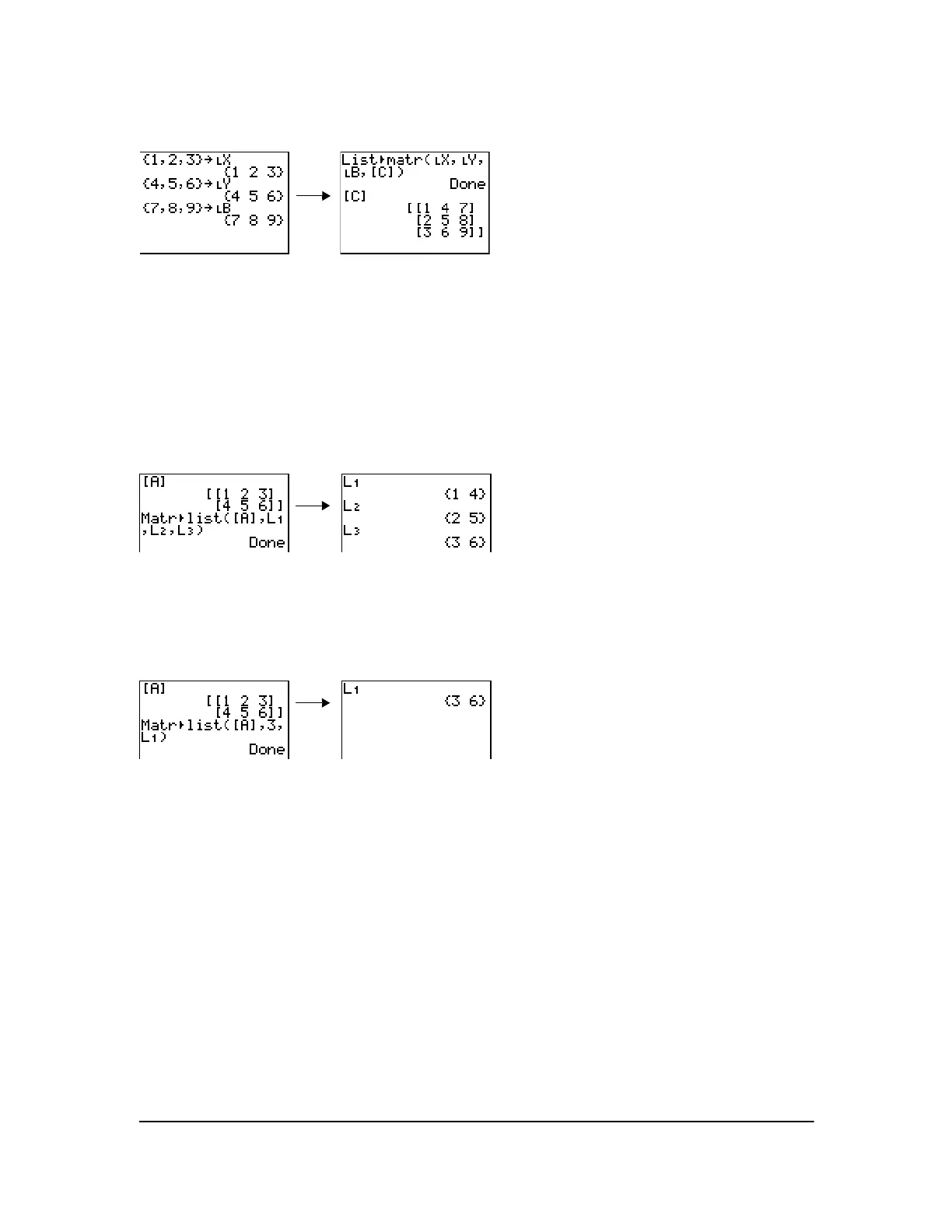Chapter 11: Lists 174
List4matr(list1,list2, ... ,list n,matrixname)
Matr4list(
Matr4list( (matrix stored to lists) fills each listname with elements from each column in matrix. If the
number of
listname arguments exceeds the number of columns in matrix, then Matr4list( ignores
extra
listname arguments. Likewise, if the number of columns in matrix exceeds the number of
listname arguments, then Matr4list( ignores extra matrix columns.
Matr4list(matrix,listname1,listname2, . . . ,listname n)
Matr4list( also fills a listname with elements from a specified column# in matrix. To fill a list with a
specific column from
matrix, you must enter a column# after matrix.
Matr4list(matrix,column#,listname)
Ù preceding one to five characters identifies those characters as a user-created listname. listname
may comprise letters, q, and numbers, but it must begin with a letter from A to Z or q.
Ù
listname
Generally, Ù must precede a user-created list name when you enter a user-created list name
where other input is valid, for example, on the home screen. Without the Ù, the TI-84 Plus may
misinterpret a user-created list name as implied multiplication of two or more characters.
Ù need not precede a user-created list name where a list name is the only valid input, for example,
at the
Name= prompt in the stat list editor or the Xlist: and Ylist: prompts in the stat plot editor. If
you enter Ù where it is not necessary, the TI-84 Plus will ignore the entry.