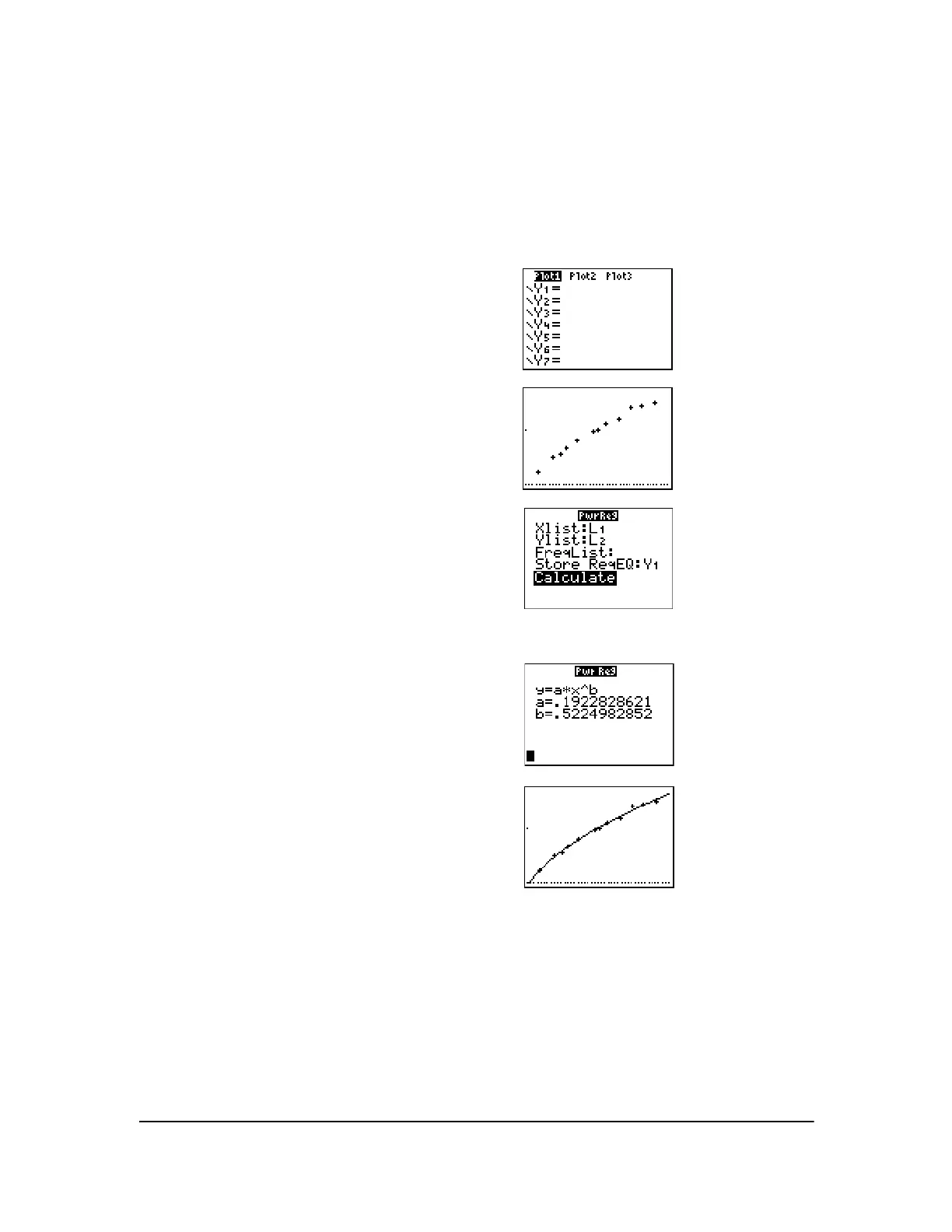Chapter 12: Statistics 182
Notice the pattern of the residuals: a group of negative residuals, then a group of positive
residuals, and then another group of negative residuals.
The residual pattern indicates a curvature associated with this data set for which the linear model
did not account. The residual plot emphasizes a downward curvature, so a model that curves
down with the data would be more accurate. Perhaps a function such as square root would fit. Try
a power regression to fit a function of the form y = a … x
b
.
23. Press o to display the Y= editor.
Press ‘ to clear the linear regression
equation from
Y1. Press } Í to turn on plot 1.
Press ~ Í to turn off plot 2.
24. Press q
9 to select 9:ZoomStat from the ZOOM
menu. The window variables are adjusted
automatically, and the original scatter plot of time-
versus-length data (plot 1) is displayed.
25. Press … ~ ƒ ã
Aä to select A:PwrReg from
the
STAT CALC menu. PwrReg is pasted to the
home screen.
Press y d † y e † † t a Í † to
highlight
Calculate.
Note: You can also use the VARS Y-VARS
FUNCTION
menu, ~ 1 to select Y1.
26. Press Í to calculate the power regression.
Values for
a and b are displayed on the home
screen. The power regression equation is stored
in
Y1. Residuals are calculated and stored
automatically in the list name
RESID.
27. Press s. The regression line and the scatter
plot are displayed.
