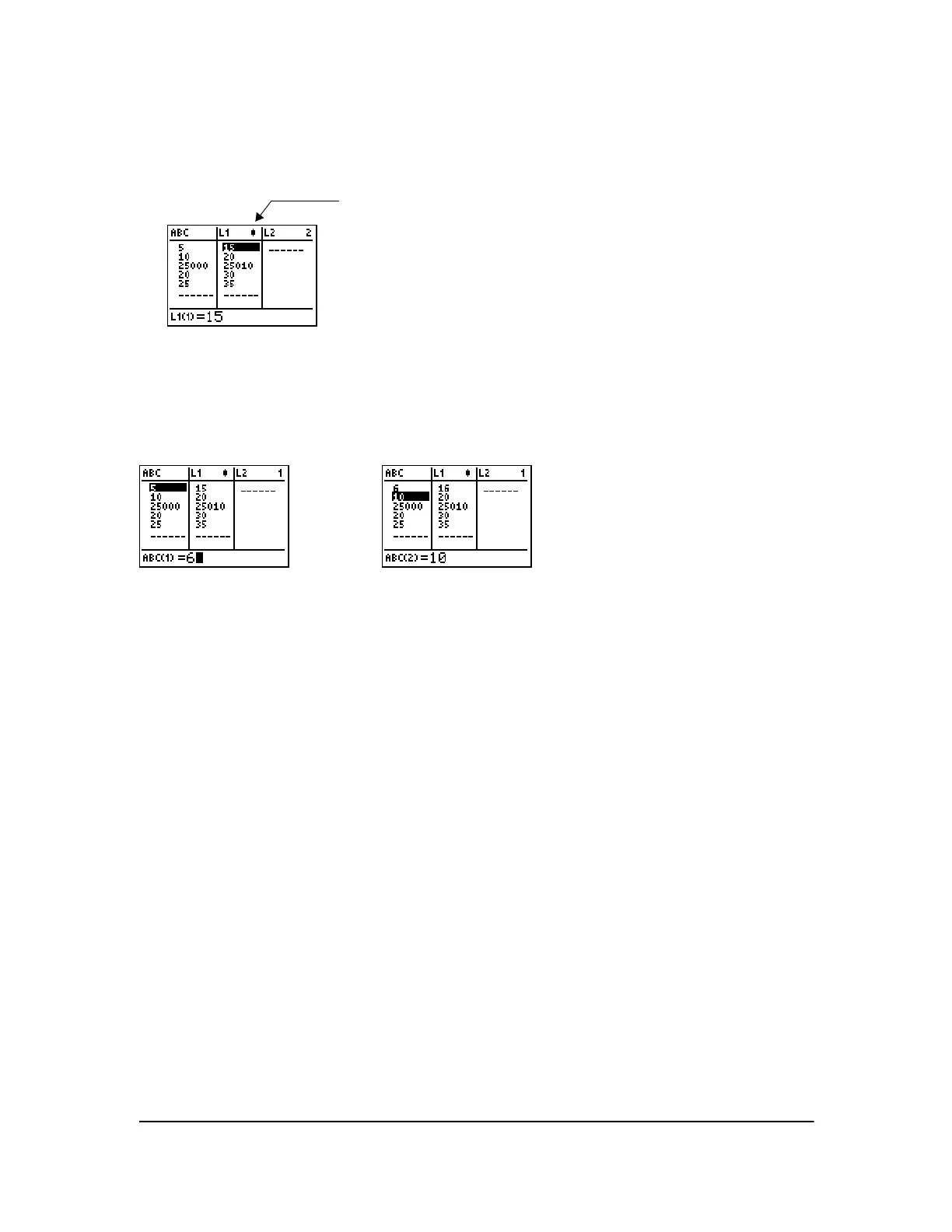Chapter 12: Statistics 189
5. Press Í. The TI-84 Plus calculates each list element and stores it to the list name to which
the formula is attached. A lock symbol is displayed in the stat list editor, next to the list name to
which the formula is attached.
lock symbol
Using the Stat List Editor When Formula-Generated Lists Are Displayed
When you edit an element of a list referenced in an attached formula, the TI-84 Plus updates the
corresponding element in the list to which the formula is attached (Chapter 11).
When a list with a formula attached is displayed in the stat list editor and you edit or enter elements
of another displayed list, then the TI-84 Plus takes slightly longer to accept each edit or entry than
when no lists with formulas attached are in view.
Note: To speed editing time, scroll horizontally until no lists with formulas are displayed, or
rearrange the stat list editor so that no lists with formulas are displayed.
Handling Errors Resulting from Attached Formulas
On the home screen, you can attach to a list a formula that references another list with dimension
0 (Chapter 11). However, you cannot display the formula-generated list in the stat list editor or on
the home screen until you enter at least one element to the list that the formula references.
All elements of a list referenced by an attached formula must be valid for the attached formula. For
example, if
Real number mode is set and the attached formula is log(L1), then each element of L1
must be greater than 0, since the logarithm of a negative number returns a complex result.
When you use the shortcut menus, all values must be valid for use in the templates. For example,
if you use the
n/d template, both the numerator and denominator must be integers.
Notes:
• If an error menu is returned when you attempt to display a formula-generated list in the stat list
editor, you can select
2:Goto, write down the formula that is attached to the list, and then press
‘ Í to detach (clear) the formula. You then can use the stat list editor to find the
