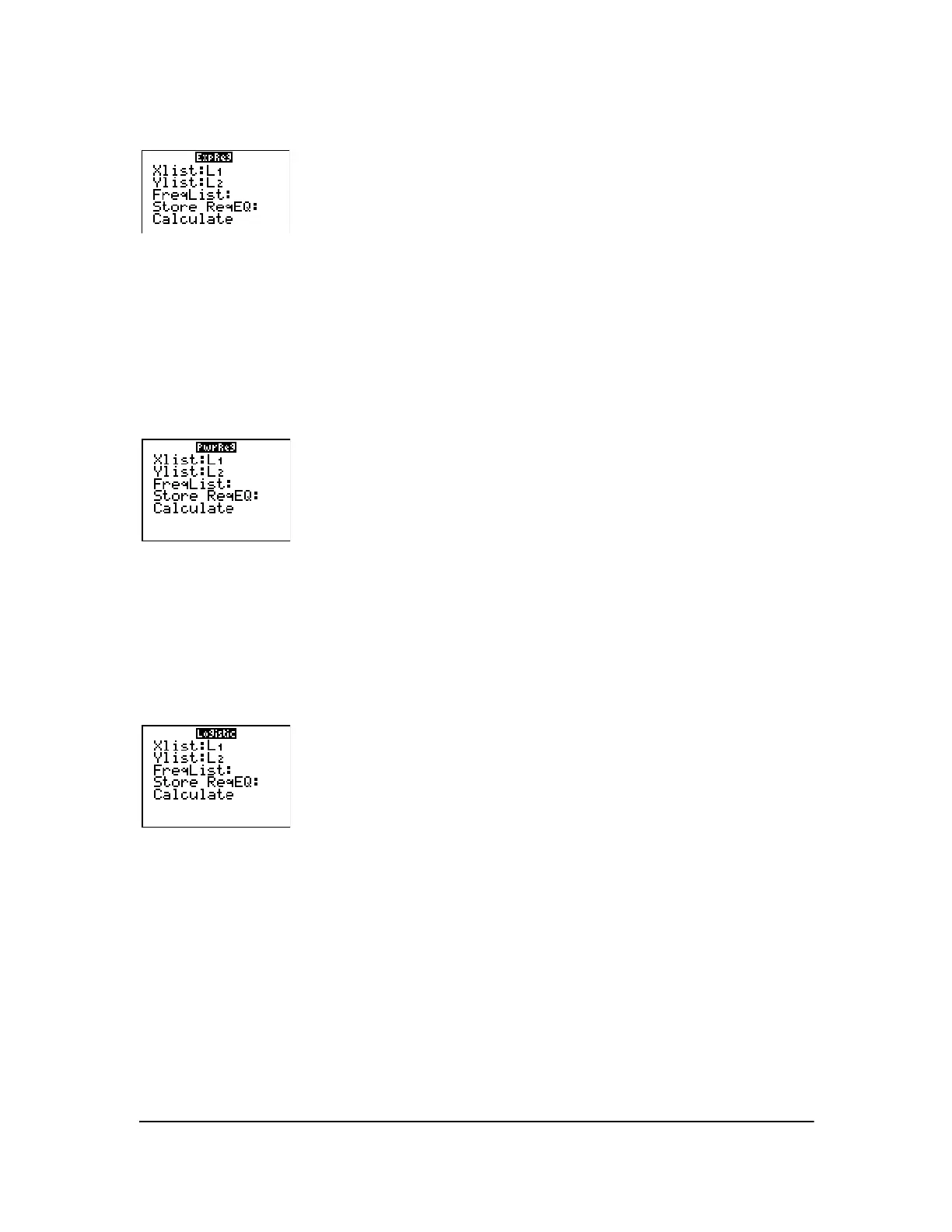Chapter 12: Statistics 203
ExpReg [Xlistname,Ylistname,freqlist,regequ]
PwrReg—(ax
b
)
PwrReg (power regression) fits the model equation y=ax
b
to the data using a least-squares fit and
transformed values ln(x) and ln(y). It displays values for
a and b; when DiagnosticOn is set, it also
displays values for
r
2
and r.
PwrReg [Xlistname,Ylistname,freqlist,regequ]
Logistic—c/(1+a…e
-bx
)
Logistic fits the model equation y=c/(1+a…e
L
bx
) to the data using an iterative least-squares fit. It
displays values for
a, b, and c.
Logistic [Xlistname,Ylistname,freqlist,regequ]
SinReg—a sin(bx+c)+d
SinReg (sinusoidal regression) fits the model equation y=a sin(bx+c)+d to the data using an
iterative least-squares fit. It displays values for
a, b, c, and d. At least four data points are required.
At least two data points per cycle are required in order to avoid aliased frequency estimates.
