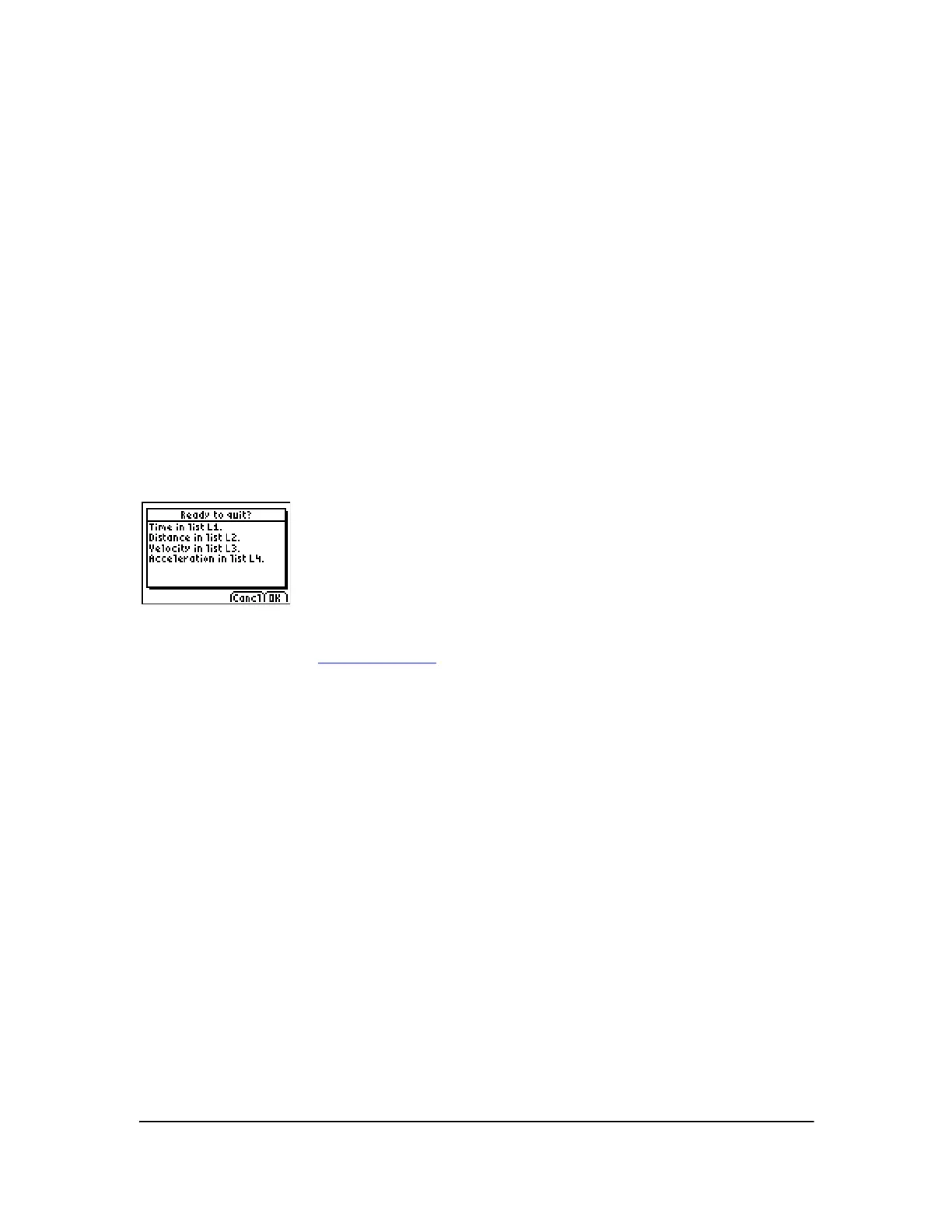Chapter 14: Applications 265
Starting and Stopping Data Collection
Starting Data Collection
To start sampling, select Start (press q). Sampling will automatically stop when the number of
samples set in the
Time Graph Settings menu is reached. The TI-84 Plus will then display a graph
of the sampled data.
Stopping Data Collection
To stop sampling before it automatically stops, select Stop (press and hold q) at any time
during the sampling process. When sampling stops, a graph of the sampled data is displayed.
Saving Collected Data
Collected data is automatically transferred to the TI-84 Plus and stored in lists
L1 through L4 when
data collection is complete. When you exit the EasyData™ App, a prompt reminds you of the lists
in which time, distance, velocity, and acceleration are stored.
This manual describes basic operation for the EasyData 2 application. For more information about
the EasyData 2 App, visit www.vernier.com
.
