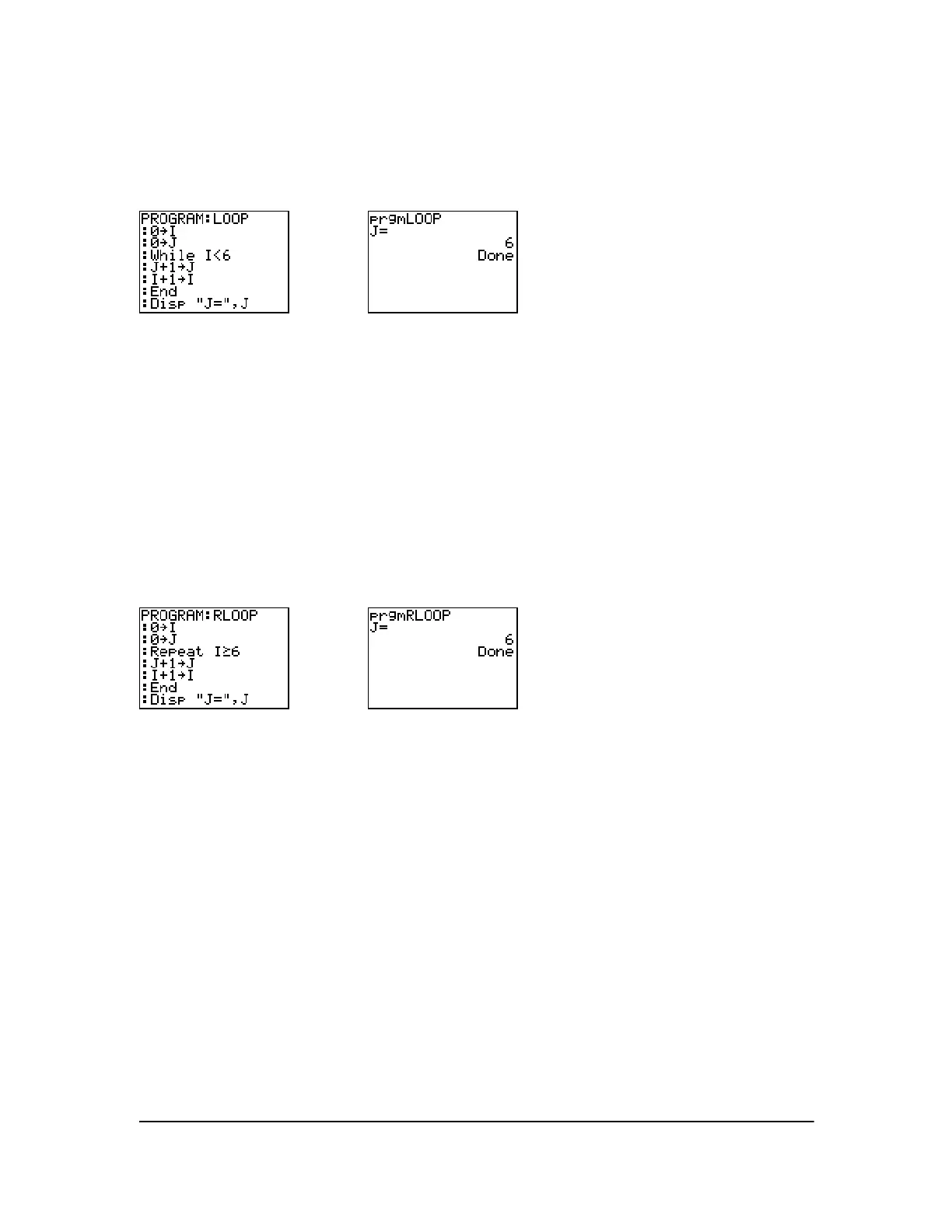Chapter 16: Programming 284
:command (while condition is true)
:End
:command
Program Output
Repeat
Repeat repeats a group of commands until condition is true (nonzero). It is similar to While, but condition
is tested when
End is encountered; therefore, the group of commands is always executed at least
once.
Repeat instructions can be nested.
:Repeat condition
:command (until condition is true)
:command (until condition is true)
:End
:command
Program Output
End
End identifies the end of a group of commands. You must include an End instruction at the end of
each
For(, While, or Repeat loop. Also, you must paste an End instruction at the end of each If-Then
group and each
If-Then-Else group.
Pause
Pause suspends execution of the program so that you can see answers or graphs. During the
pause, the pause indicator is on in the top-right corner. Press Í to resume execution.
•
Pause without a value temporarily pauses the program. If the DispGraph or Disp instruction has
been executed, the appropriate screen is displayed.
•
Pause with value displays value on the current home screen. value can be scrolled.
