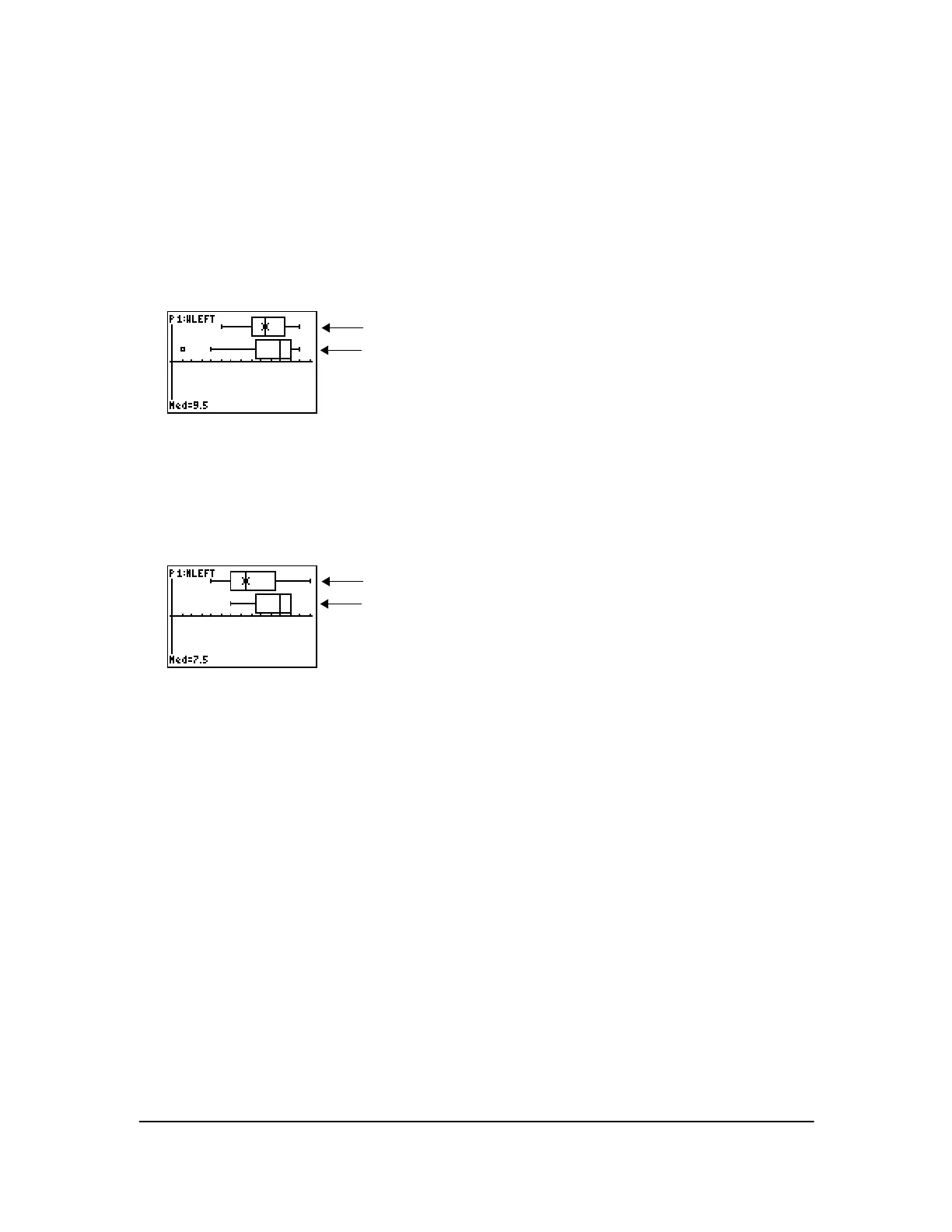Chapter 17: Activities 307
5. Press y ,. Select 1:Plot1. Turn on plot 1; define it as a modified box plot Õ that uses
Xlist as
WLEFT. Move the cursor to the top line and select Plot2. Turn on plot 2; define it as a
modified box plot that uses Xlist as
WRGHT. (See Chapter 12: Statistics for detailed information
on using Stat Plots.)
6. Press o. Turn off all functions.
7. Press p. Set Xscl=1 and Yscl=0. Press q 9 to select 9:ZoomStat. This adjusts the
viewing window and displays the box plots for the women’s results.
8. Press r.
Women’s left-hand data
Women’s right-hand data
Use | and ~ to examine minX, Q1, Med, Q3, and maxX for each plot. Notice the outlier to the
women’s right-hand data. What is the median for the left hand? For the right hand? With which
hand were the women more accurate guessers, according to the box plots?
9. Examine the men’s results. Redefine plot 1 to use MLEFT, redefine plot 2 to use MRGHT. Press
r.
Men’s left-hand data
Men’s right-hand data
Press | and ~ to examine minX, Q1, Med, Q3, and maxX for each plot. What difference do
you see between the plots?
10. Compare the left-hand results. Redefine plot 1 to use WLEFT, redefine plot 2 to use MLEFT,
and then press
r to examine minX, Q1, Med, Q3, and maxX for each plot. Who were the
better left-hand guessers, men or women?
11. Compare the right-hand results. Define plot 1 to use WRGHT, define plot 2 to use MRGHT, and
then press
r to examine minX, Q1, Med, Q3, and maxX for each plot. Who were the better
right-hand guessers?
In the original experiment boys did not guess as well with right hands, while girls guessed
equally well with either hand. This is not what our box plots show for adults. Do you think that
this is because adults have learned to adapt or because our sample was not large enough?
