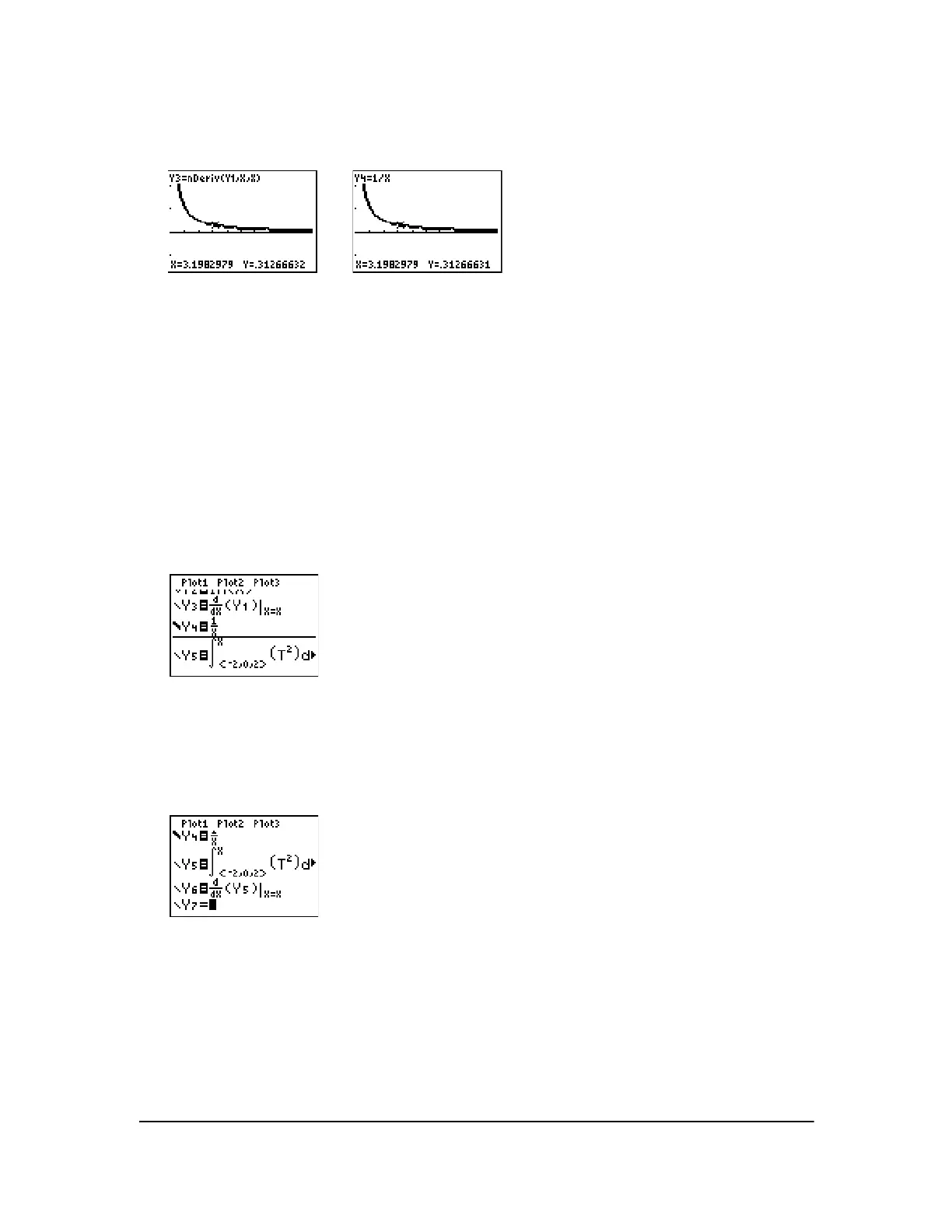Chapter 17: Activities 320
6. Press r. Again, use the cursor keys to compare the values of the two graphed functions,
Y3 and Y4.
t
2
d
2
–
x
∫
=
Problem 2
Explore the functions defined by
, t
2
td
0
x
∫
, and t
2
td
2
x
∫
Procedure 2
1. Press o. Turn off all functions and stat plots. Use a list to define these three functions
simultaneously. Store the function in
Y5.
2. Press q 6 to select 6:ZStandard. The graphs are displayed as each calculation of the
integral and derivative occurs at the pixel point, which may take some time.
3. Press r. Notice that the functions appear identical, only shifted vertically by a constant.
4. Press o. Enter the numerical derivative of Y5 in Y6.
