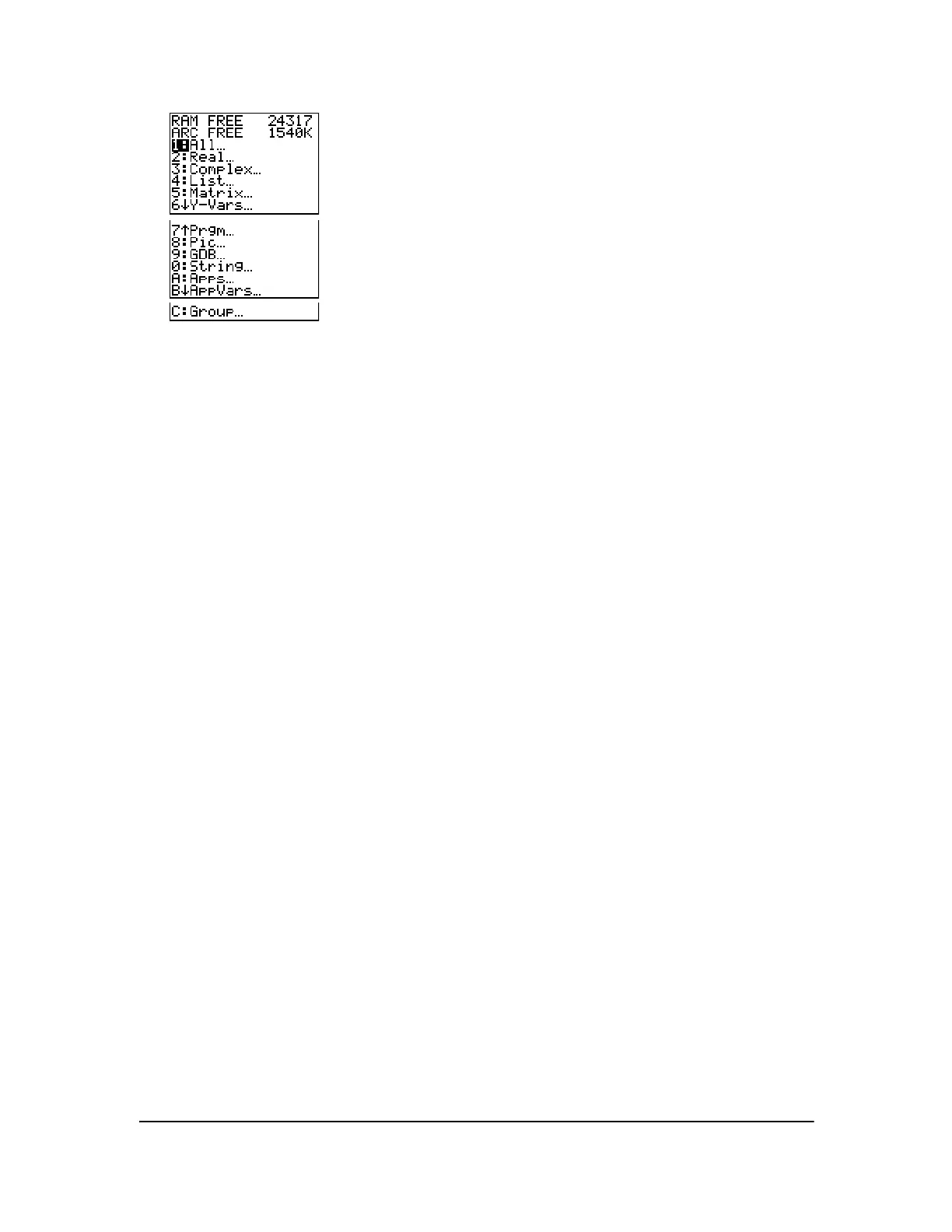Chapter 18: Memory and Variable Management 328
3. Select variable types from the list to display memory usage.
Notes: Real, List, Y-Vars, and Prgm variable types never reset to zero, even after memory is
cleared.
Apps are independent applications which are stored in Flash ROM. AppVars is a variable
holder used to store variables created by Apps. You cannot edit or change variables in
AppVars unless you do so through the application which created them.
To leave the MEMORY MANAGEMENT/DELETE menu, press either y 5 or ‘. Both options
display the home screen.