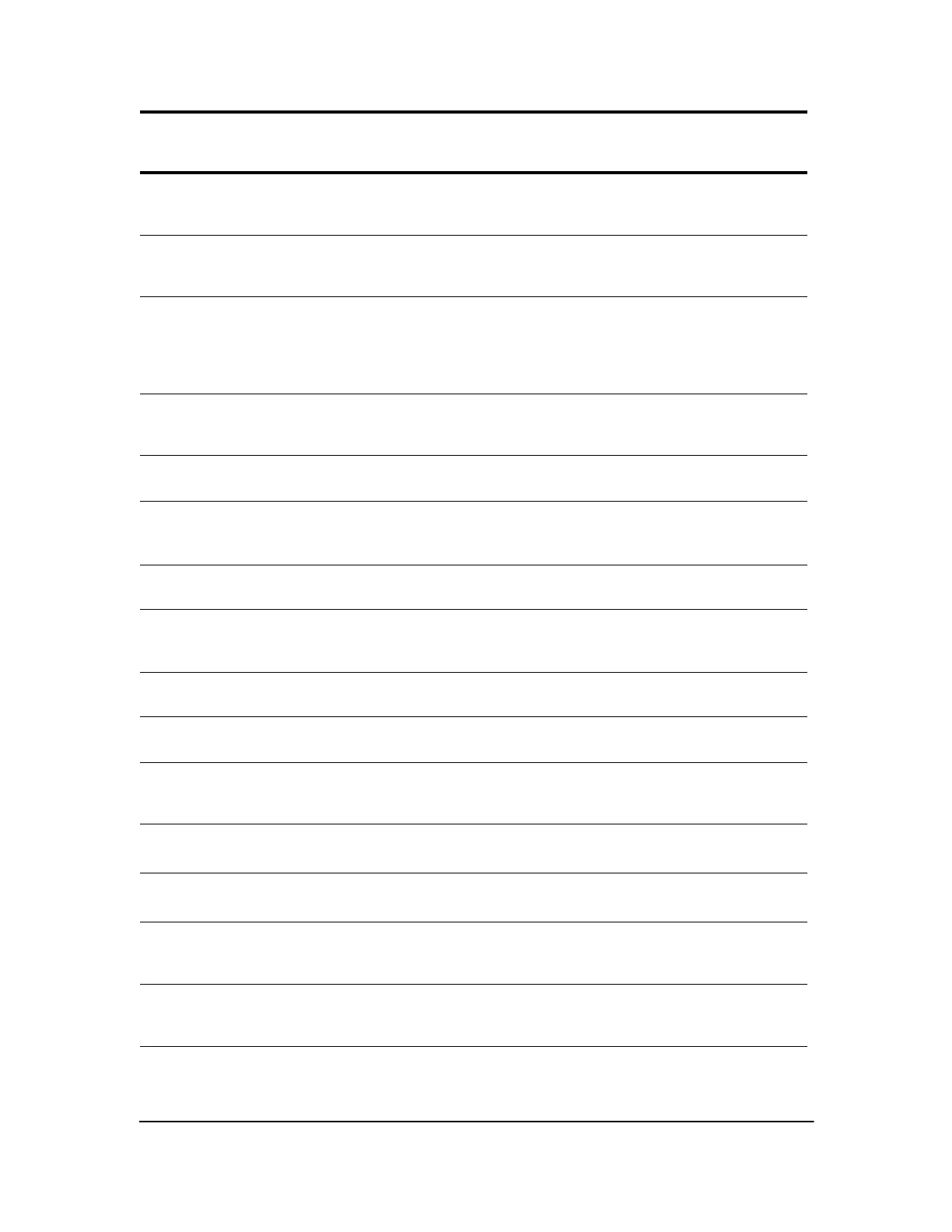Appendix A: Functions and Instructions 357
cumSum(list) Returns a list of the cumulative sums of the elements in
list, starting with the first element.
y 9
OPS
6:cumSum(
cumSum(matrix) Returns a matrix of the cumulative sums of matrix
elements. Each element in the returned matrix is a
cumulative sum of a matrix column from top to bottom.
y >
MATH
0:cumSum(
dayOfWk(year,month,
day)
Returns an integer from 1 to 7, with each integer
representing a day of the week. Use dayOfWk( to
determine on which day of the week a particular date
would occur. The year must be 4 digits; month and day can
be 1 or 2 digit.
y N
dayOfWk(
1:Sunday
2:Monday
3:Tuesday...
dbd(date1,date2) Calculates the number of days between date1 and date2
using the actual-day-count method.
Π1:Finance
CALC
D:dbd(
DEC Answers Displays answers as integers or decimal numbers.
z
Answers: DEC
value4Dec
Displays a real or complex number, expression, list, or
matrix in decimal format.
MATH
2:4Dec
Degree Sets degree angle mode.
† z
Degree
DelVar variable Deletes from memory the contents of variable.
†
CTL
G:DelVar
DependAsk Sets table to ask for dependent-variable values.
†
y -
Depend: Ask
DependAuto Sets table to generate dependent-variable values
automatically.
† y -
Depend: Auto
det(matrix) Returns determinant of matrix.
y >
MATH
1:det(
DiagnosticOff
Sets diagnostics-off mode; r, r
2
, and R
2
are not displayed
as regression model results.
y N
DiagnosticOff
DiagnosticOn
Sets diagnostics-on mode; r, r
2
, and R
2
are displayed as
regression model results.
y N
DiagnosticOn
dim(listname) Returns the dimension of listname.
y 9
OPS
3:dim(
dim(matrixname) Returns the dimension of matrixname as a list.
y >
MATH
3:dim(
F
unction or
Instruction/Arguments
Result
Key or
Keys/Menu or
Screen/Item