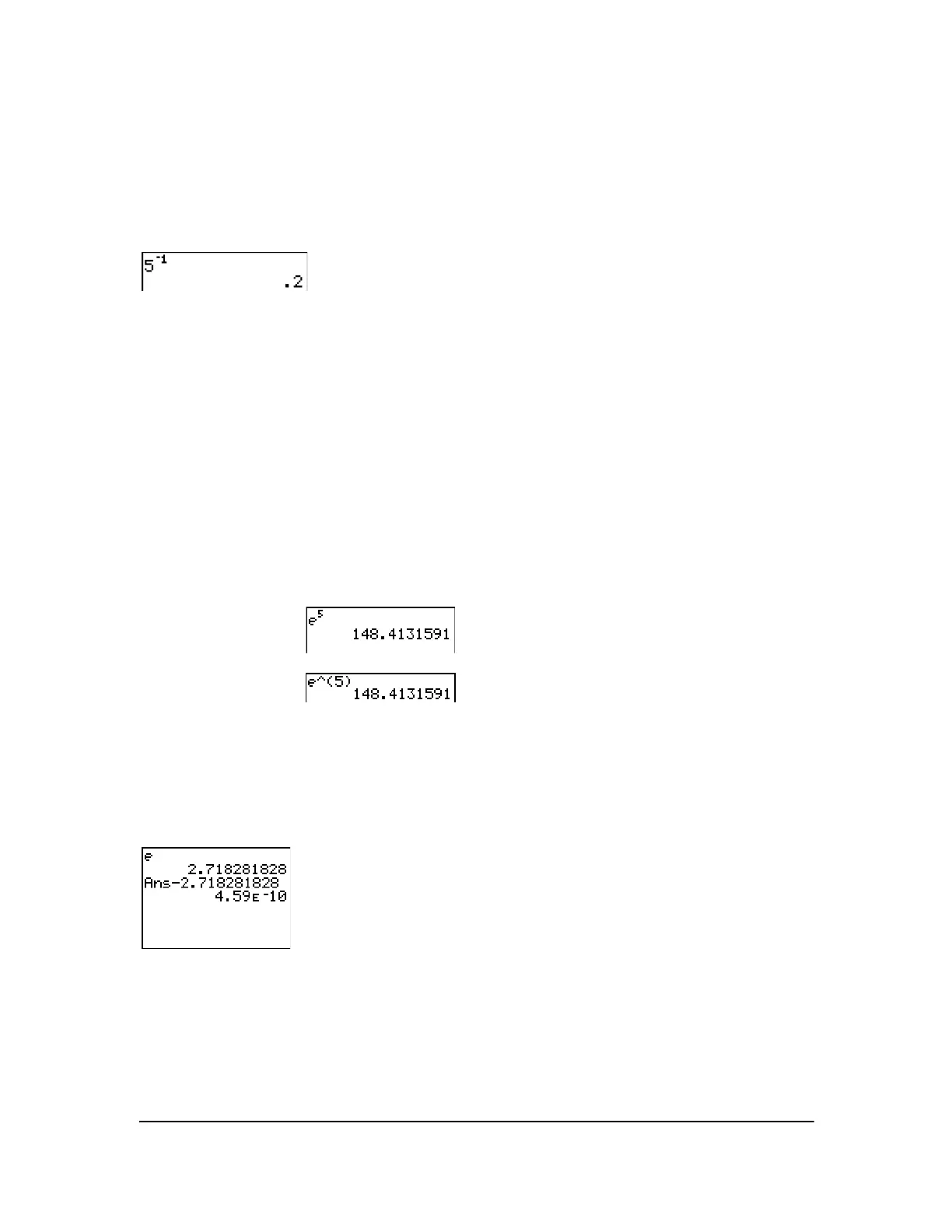Chapter 2: Math, Angle, and Test Operations 37
Inverse
You can use
L1
(inverse, œ) with real and complex numbers, expressions, lists, and matrices. The
multiplicative inverse is equivalent to the reciprocal, 1à
x.
value
-1
log(, 10^(, ln(
You can use
log( (logarithm, «), 10^( (power of 10, y G), and ln( (natural log, μ) with real
or complex numbers, expressions, and lists.
Exponential
e^( (exponential, y J) returns the constant e raised to a power. You can use e^( with real or
complex numbers, expressions, and lists.
Constant
e (constant, y [e]) is stored as a constant on the TI-84 Plus. Press y [e] to copy e to the cursor
location. In calculations, the TI-84 Plus uses 2.718281828459 for
e.
Negation
M (negation, Ì) returns the negative of
value. You can use M with real or complex numbers,
expressions, lists, and matrices.
log(value)
MathPrint™: 10
power
Classic: 10^(power)
ln(value)
MathPrint™: e
power
Classic: e^(power)
