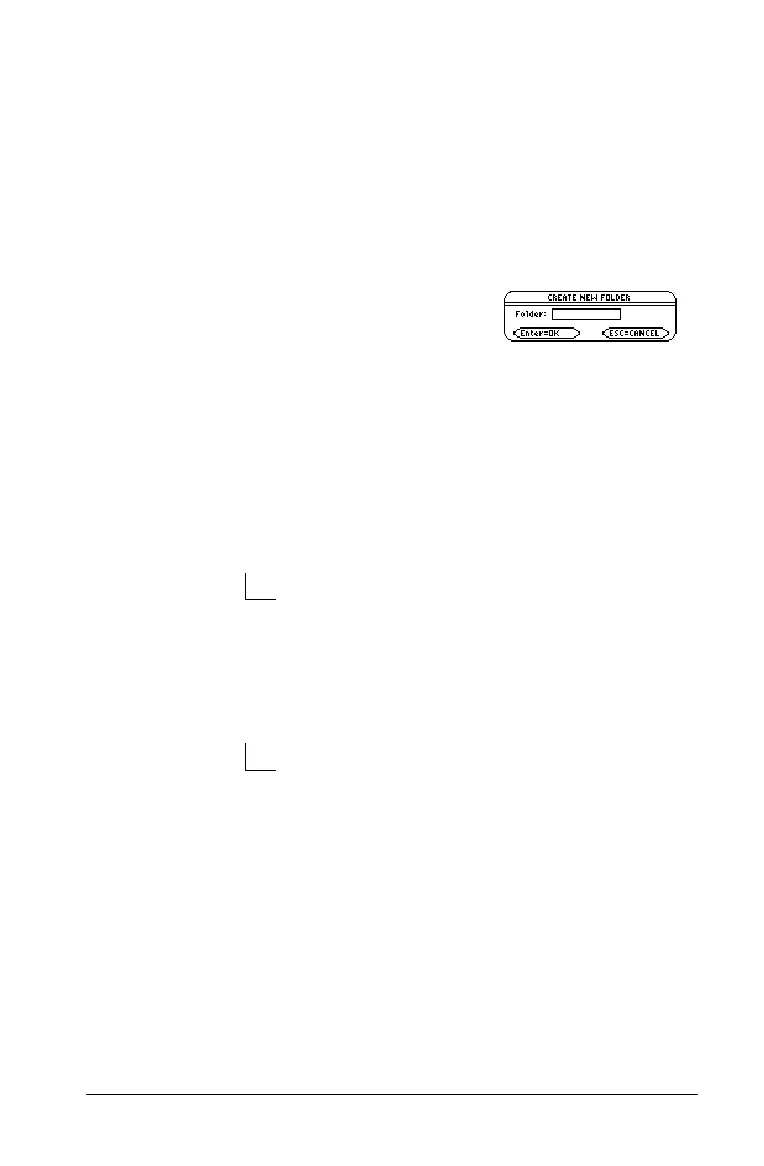Memory and Variable Management 137
You cannot create a folder within another folder.
The system variables in the
MAIN folder are always directly accessible,
regardless of the current folder.
Note: User-defined variables are stored in the “current folder” unless
you specify otherwise.
Creating a Folder from the VAR-LINK Screen
1. Press 2 °.
3. Type a unique folder name up to eight characters, and press ¸
twice.
After you create a new folder from VAR-LINK, that folder is not
automatically set as the current folder.
Creating a Folder from the Home Screen
Enter the NewFold command on the Home screen.
Setting the Current Folder from the Home Screen
Enter the setFold function on the Home screen.
When you execute
setFold, it returns the name of the folder that was
previously set as the current folder.
2. Press ƒ
Manage and select
5:Create Folder.
Folder name to create. This new folder is set
automatically as the current folder.
NewFold folderName
setFold is a function, which requires you to
enclose the folder name in parentheses.
setFold (folderName)
