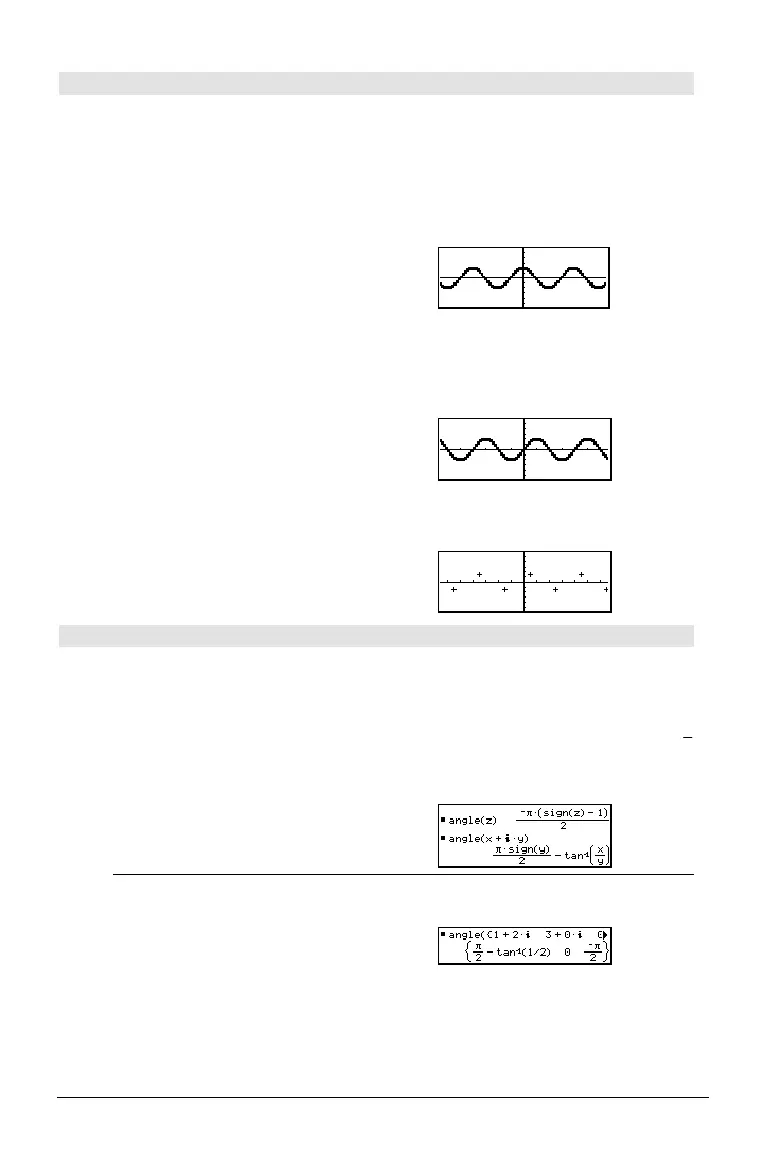Appendix A: Functions and Instructions 155
AndPic CATALOG
AndPic
picVar
[,
row, column
]
Displays the Graph screen and logically “ANDS”
the picture stored in
picVar
and the current graph
screen at pixel coordinates
(row, column)
.
picVar
must be a picture type.
Default coordinates are (0,0), which is the upper
left corner of the screen.
In function graphing mode and Y= Editor:
y1(x) = cos(x) C
@ 2ˆ Style = 3:Square
H ˆ Style = 3:Square
„
Zoom = 7:ZoomTrig
ƒ
= 2:Save Copy As...
Type = Picture, Variable =
PIC1
y2(x) = sin(x)
@ 2ˆ Style = 3:Square
H ˆ Style = 3:Square
y1 = no checkmark (F4 to
deselect)
„
Zoom = 7:ZoomTrig
@ "
H ¥"
AndPic PIC1
¸ Done
angle() MATH/Complex menu
angle(
expression1
) ⇒
expression
Returns the angle of
expression1
, interpreting
expression1
as a complex number.
Note: All undefined variables are treated as real
variables.
In Degree angle mode:
angle(0+2
i
) ¸ 90
In Radian angle mode:
angle(1+
i
) ¸
p
4
angle(z) ¸
angle(x+
i
y) ¸
angle(
list1
) ⇒
list
angle(
matrix1
) ⇒
matrix
Returns a list or matrix of angles of the elements
in
list1
or
matrix1
, interpreting each element as a
complex number that represents a two-
dimensional rectangular coordinate point.
In Radian angle mode:
angle({1+2
i
,3+0
i
,0ì4
i
}) ¸