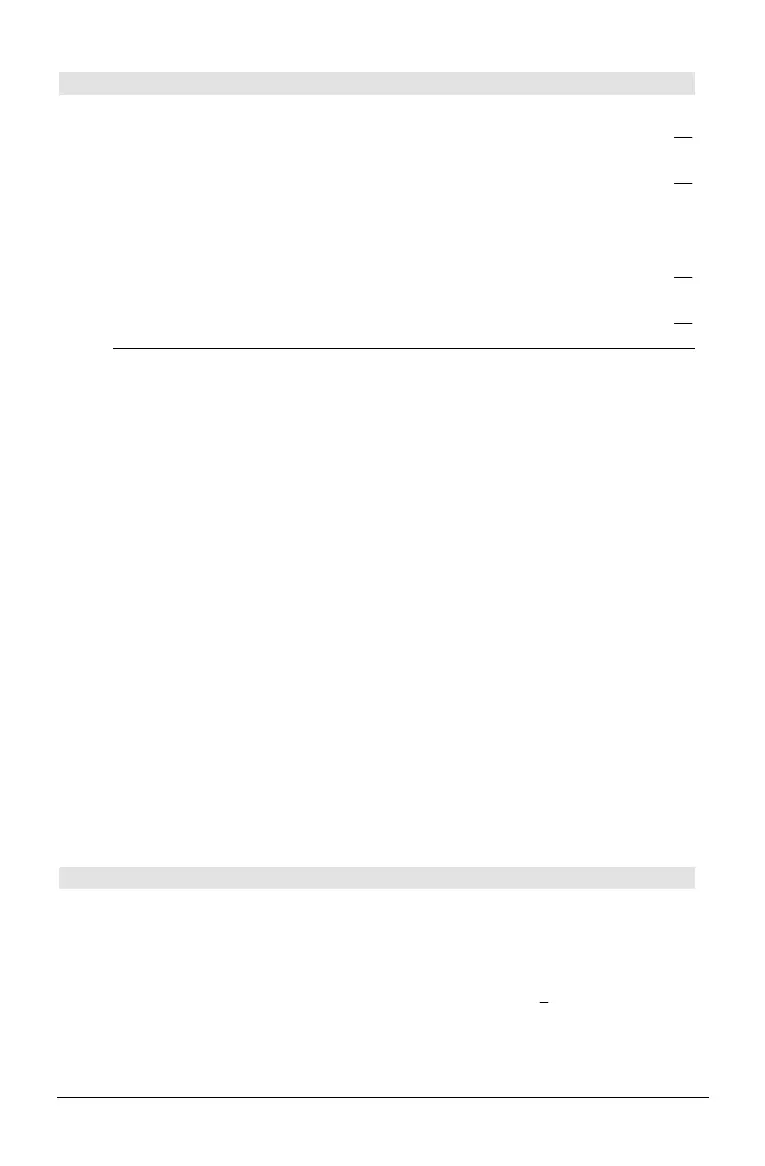Appendix A: Functions and Instructions 163
cos() @ 2X key H X key
cos(
expression1
) ⇒
expression
cos(
list1
) ⇒
list
cos(
expression1
) returns the cosine of the
argument as an expression.
cos(
list1
) returns a list of the cosines of all
elements in
list1
.
Note: The argument is interpreted as either a
degree or radian angle, according to the current
angle mode setting. You can use ó or ô to
override the angle mode temporarily.
In Degree angle mode:
cos((p/4)ô ) ¸
‡2
2
cos(45) ¸
‡2
2
cos({0,60,90}) ¸ {1 1/2 0}
In Radian angle mode:
cos(p/4) ¸
‡2
2
cos(45¡) ¸
‡2
2
cos(
squareMatrix1
) ⇒
squareMatrix
Returns the matrix cosine of
squareMatrix1
. This is
not
the same as calculating the cosine of each
element.
When a scalar function f(A) operates on
squareMatrix1
(A), the result is calculated by the
algorithm:
1. Compute the eigenvalues (l
i
) and
eigenvectors (V
i
) of A.
squareMatrix1
must be diagonalizable. Also, it
cannot have symbolic variables that have not
been assigned a value.
2. Form the matrices:
B =
l
1
0
… 0
0
l
2
… 0
0
0
… 0
0
0
… l
n
and X = [V
1
,V
2
, … ,V
n
]
3. Then A = X B Xê and f(A) = X f(B) Xê. For
example, cos(A) = X cos(B) Xê where:
cos (B) =
cos( )
cos( )
cos( )
λ
λ
λ
1
2
00
00
00 0
00
K
K
K
K
n
All computations are performed using floating-
point arithmetic.
In Radian angle mode:
cos([1,5,3;4,2,1;6,ë 2,1]) ¸
.212… .205… .121…
.160… .259… .037…
.248… ë.090… .218…
cosê () @ ¥Rkey H 2Rkey
cosê (
expression1
) ⇒
expression
cosê (
list1
) ⇒
list
cosê (
expression1
) returns the angle whose cosine
is
expression1
as an expression.
cosê (
list1
) returns a list of the inverse cosines of
each element of
list1
.
Note: The result is returned as either a degree or
radian angle, according to the current angle
mode setting.
In Degree angle mode:
cosê (1) ¸ 0
In Radian angle mode:
cosê ({0,.2,.5}) ¸
{
p
2
1.369... 1.047...}