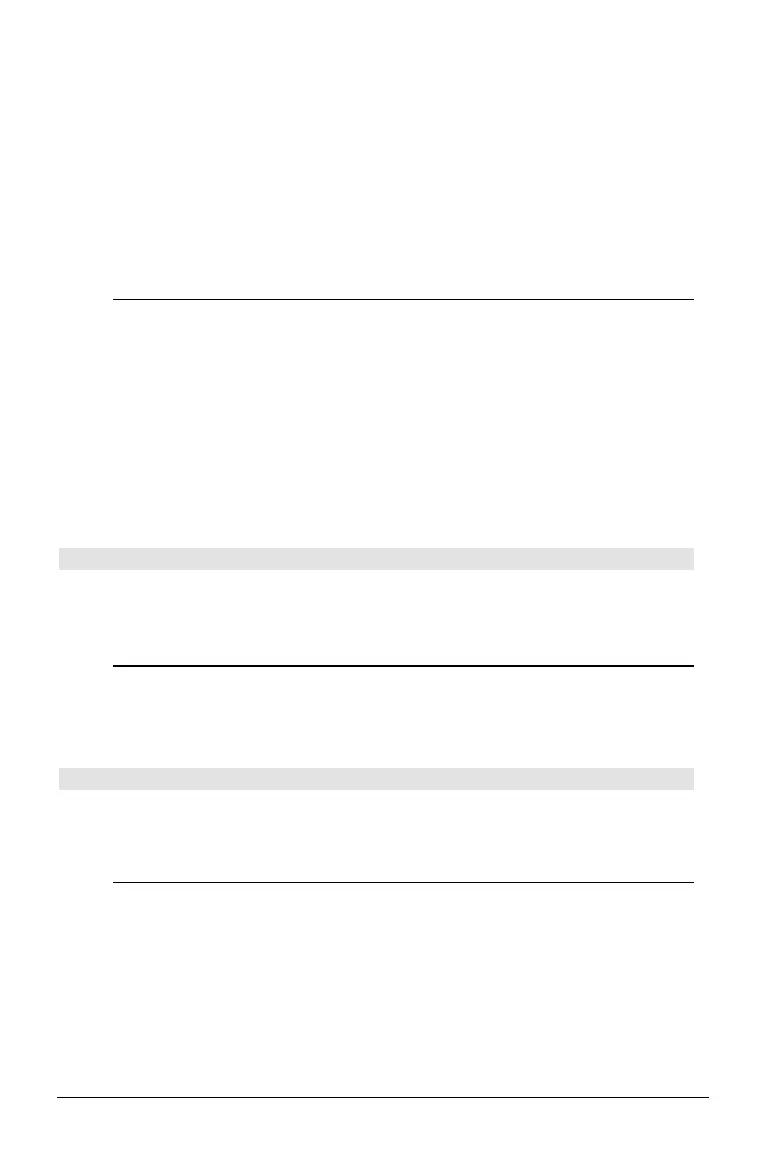Appendix A: Functions and Instructions 187
For the AUTO setting of the Exact/Approx mode,
including
var
permits approximation with floating-
point coefficients where irrational coefficients
cannot be explicitly expressed concisely in terms
of the built-in functions. Even when there is only
one variable, including
var
might yield more
complete factorization.
Note: See also
comDenom() for a fast way to
achieve partial factoring when
factor() is not
fast enough or if it exhausts memory.
Note: See also
cFactor() for factoring all the
way to complex coefficients in pursuit of linear
factors.
factor(x^5+4x^4+5x^3ì 6xì 3)
¸
x
5
+ 4ø x
4
+ 5ø x
3
ì 6ø x ì 3
factor(ans(1),x)
¸
(xì.964…)ø (x
+.611…)ø
(x
+ 2.125…)ø (xñ + 2.227…ø
x
+ 2.392…)
factor(
rationalNumber
) returns the rational
number factored into primes. For composite
numbers, the computing time grows
exponentially with the number of digits in the
second-largest factor. For example, factoring a
30-digit integer could take more than a day, and
factoring a 100-digit number could take more
than a century.
Note: To stop (break) a computation, press ´.
If you merely want to determine if a number is
prime, use
isPrime() instead. It is much faster,
particularly if
rationalNumber
is not prime and if
the second-largest factor has more than five
digits.
factor(152417172689) ¸
123457ø1234577
isPrime(152417172689) ¸false
Fill MATH/Matrix menu
Fill
expression, matrixVar
⇒
matrix
Replaces each element in variable
matrixVar
with
expression
.
matrixVar
must already exist.
[1,2;3,4]! amatrx ¸ [
1 2
3 4
]
Fill 1.01,amatrx ¸ Done
amatrx ¸ [
1.01 1.01
1.01 1.01
]
Fill
expression, listVar
⇒
list
Replaces each element in variable
listVar
with
expression
.
listVar
must already exist.
{1,2,3,4,5}! alist ¸
{1 2 3 4 5}
Fill 1.01,alist
¸ Done
alist
¸
{1.01 1.01 1.01 1.01 1.01}
floor() MATH/Number menu
floor(
expression
) ⇒
integer
Returns the greatest integer that is c the
argument. This function is identical to
int().
The argument can be a real or a complex number.
floor(ë 2.14) ¸ ë 3.
floor(
list1
) ⇒
list
floor(
matrix1
) ⇒
matrix
Returns a list or matrix of the floor of each
element.
Note: See also
ceiling() and int().
floor({3/2,0,ë 5.3}) ¸
{1 0 ë 6.}
floor([1.2,3.4;2.5,4.8])
¸
[
1. 3.
2. 4.
]