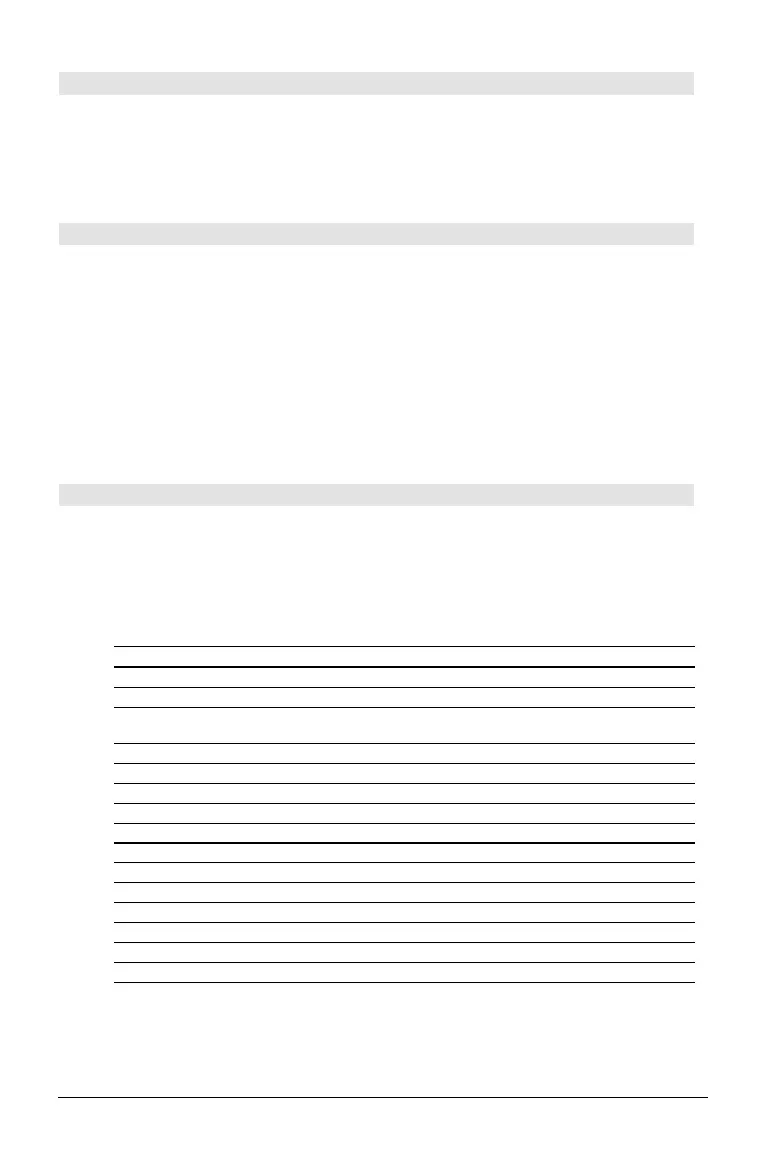194 Appendix A: Functions and Instructions
getTmStr() CATALOG
getTmStr([
integer
]) ⇒
string
Returns a string of the current clock time in the
current time format.
If you enter the optional integer that corresponds
to a clock time format, the string returns the
current time in the specified format.
Optional integer values:
12 = 12 hour clock
24 = 24 hour clock
getTmZn() CATALOG
getTmZn() ⇒
integer
Returns an integer representing the time zone
that is currently set on the device.
The returned integer represents the number of
minutes the time zone is offset from Greenwich
Mean Time (GMT), as established in Greenwich,
England. For example, if the time zone is offset
from GMT by two hours, the device would return
120 (minutes).
Integers for time zones west of GMT are
negative.
Integers for time zones east of GMT are positive.
If Greenwich Mean Time is 14:07:07, it is:
8:07:07 a.m. in Denver, Colorado (Mountain
Daylight Time)
(–360 minutes from GMT)
16:07:07 p.m. in Brussels, Belgium (Central
European Standard Time)
(+120 minutes from GMT)
getType() CATALOG
getType(
var
) ⇒
string
Returns a string indicating the data type of
variable
var
.
If
var
has not been defined, returns the string
"
NONE".
{1,2,3}! temp ¸ {1 2 3}
getType(temp)
¸ "LIST"
2+3
i
! temp ¸ 2 + 3
i
getType(temp) ¸ "EXPR"
DelVar temp
¸ Done
getType(temp)
¸ "NONE"
Data Type Variable Contents
"ASM" Assembly-language program
"DATA" Data type
"EXPR" Expression (includes complex/arbitrary/undefined, ˆ, ë ˆ, TRUE, FALSE, pi,
e
)
"FUNC" Function
"GDB" Graph data base
"LIST" List
"MAT" Matrix
"NONE" Variable does not exist
"NUM" Real number
"OTHER" Miscellaneous data type for future use by software applications
"PIC" Picture
"PRGM" Program
"STR" String
"TEXT" Text type
"VAR" Name of another variable