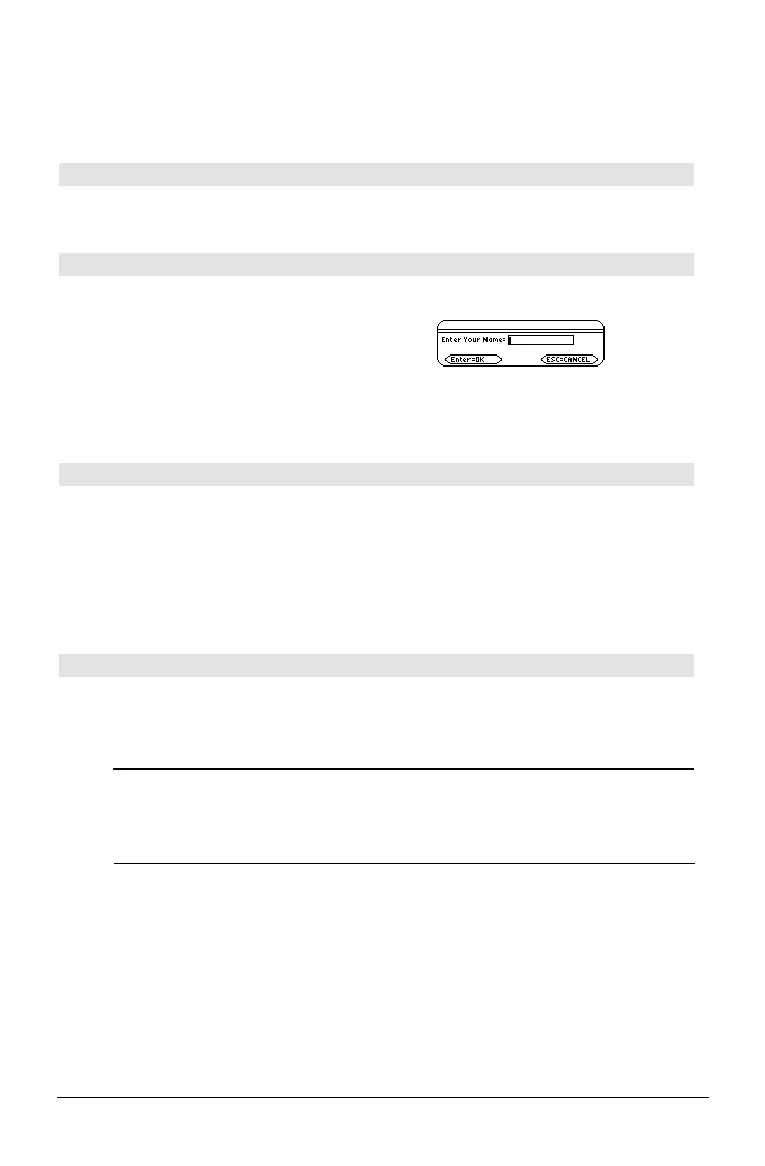Appendix A: Functions and Instructions 229
As a consequence, note that remain(ì x,y) r
ì
remain(x,y). The result is either zero or it has
the same sign as the first argument.
Note: See also
mod().
remain([9,ë 7;6,4],[4,3;4,ë 3])
¸
[
1 ë 1
2 1
]
Rename CATALOG
Rename
oldVarName
,
newVarName
Renames the variable
oldVarName
as
newVarName
.
{1,2,3,4}! L1 ¸ {1,2,3,4}
Rename L1, list1
¸ Done
list1
¸ {1,2,3,4}
Request CATALOG
Request
promptString
,
var
If Request is inside a Dialog...EndDlog
construct, it creates an input box for the user to
type in data. If it is a stand-alone instruction, it
creates a dialog box for this input. In either case,
if
var
contains a string, it is displayed and
highlighted in the input box as a default choice.
promptString
must be { 20 characters.
This instruction can be stand-alone or part of a
dialog construct.
Request "Enter Your Name",str1
¸
Return CATALOG
Return [
expression
]
Returns
expression
as the result of the function.
Use within a
Func...EndFunc block, or
Prgm...EndPrgm block.
Note: Use
Return without an argument to exit a
program.
Note: Enter the text as one long line on the
Home screen (without line breaks).
Define factoral(nn)=Func
:local answer,count:1! answer
:For count,1,nn
:answerù count! answer:EndFor
:Return answer:EndFunc
¸Done
factoral(3)
¸ 6
right() MATH/List menu
right(
list1
[,
num
]) ⇒
list
Returns the rightmost
num
elements contained in
list1
.
If you omit
num
, returns all of
list1
.
right({1,3,ë 2,4},3) ¸
{3 ë 2 4}
right(
sourceString
[,
num
]) ⇒
string
Returns the rightmost
num
characters contained
in character string
sourceString
.
If you omit
num
, returns all of
sourceString
.
right("Hello",2) ¸ "lo"
right(
comparison
) ⇒
expression
Returns the right side of an equation or
inequality
.
right(x<3) ¸ 3
