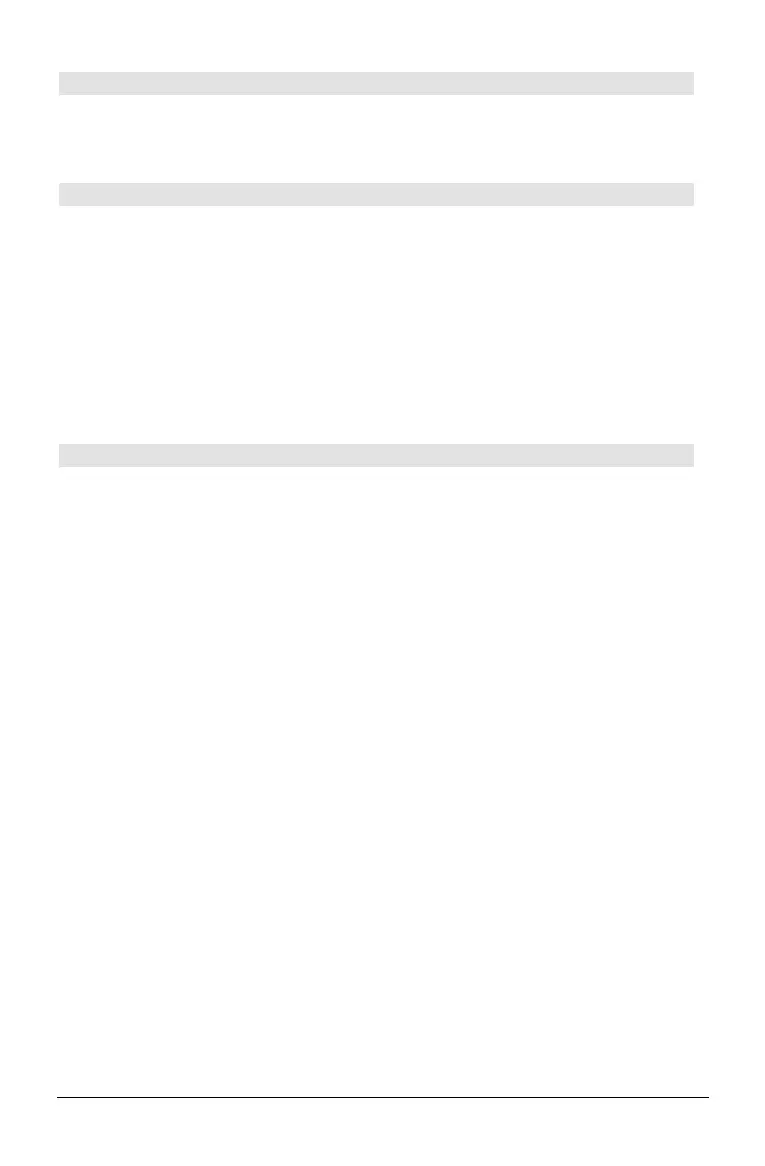Appendix A: Functions and Instructions 237
setTmFmt() CATALOG
setTmFmt(
integer
) ⇒
integerold
Sets the time format for the desktop according to
the argument and returns the previous time
format value.
Integer values:
12 = 12 hour clock
24 = 24 hour clock
setTmZn() CATALOG
setTmZn(
integer
) ⇒
integerold
Sets the time zone according to the argument and
returns the previous time zone value.
The time zone is defined by an integer that gives
the minutes offset from Greenwich Mean Time
(GMT), as established in Greenwich, England. For
example, if the time zone is offset from GMT by
two hours, the device would return 120
(minutes).
Integers for time zones west of GMT are
negative.
Integers for time zones east of GMT are positive.
If Greenwich Mean Time is 14:07:07, it is:
7:07:07 a.m. in Denver, Colorado (Mountain
Standard Time)
(–420 minutes from GMT)
15:07:07 p.m. in Brussels, Belgium (Central
European Standard Time)
(+60 minutes from GMT)
setUnits() CATALOG
setUnits(
list1
) ⇒
list
Sets the default units to the values specified in
list1
, and returns a list of the previous defaults.
• To specify the built-in SI (metric) or ENG/US
system,
list1
uses the form:
{
"SI"} or {"ENG/US"}
• To specify a custom set of default units,
list1
uses the form:
{
"CUSTOM", "
cat1
", "
unit1
" [ , "
cat2
", "
unit2
", …]}
where each
cat
and
unit
pair specifies a
category and its default unit. (You can specify
built-in units only, not user-defined units.) Any
category not specified will use its previous
custom unit.
All unit names must begin with an underscore
_.
@ ¥ q
H 2 q
You can also select units from a menu by
pressing:
@ 2 9
H ¥ À
setUnits({"SI"}) ¸
{"SI" "Area" "NONE"
"Capacitance" "_F" ...}
setUnits({"CUSTOM","Length",
"_cm","Mass","_gm"}) ¸
{"SI" "Length" "_m"
"Mass" "_kg" ...}
Note: Your screen may display different
units.
• To return to the previous custom default units,
list1
uses the form:
{
"CUSTOM"}
If you want different defaults depending on the
situation, create separate lists and save them to
unique list names. To use a set of defaults,
specify that list name in
setUnits().
You can use
setUnits() to restore settings
previously saved with
setUnits() !
var
or with
getUnits() !
var
.