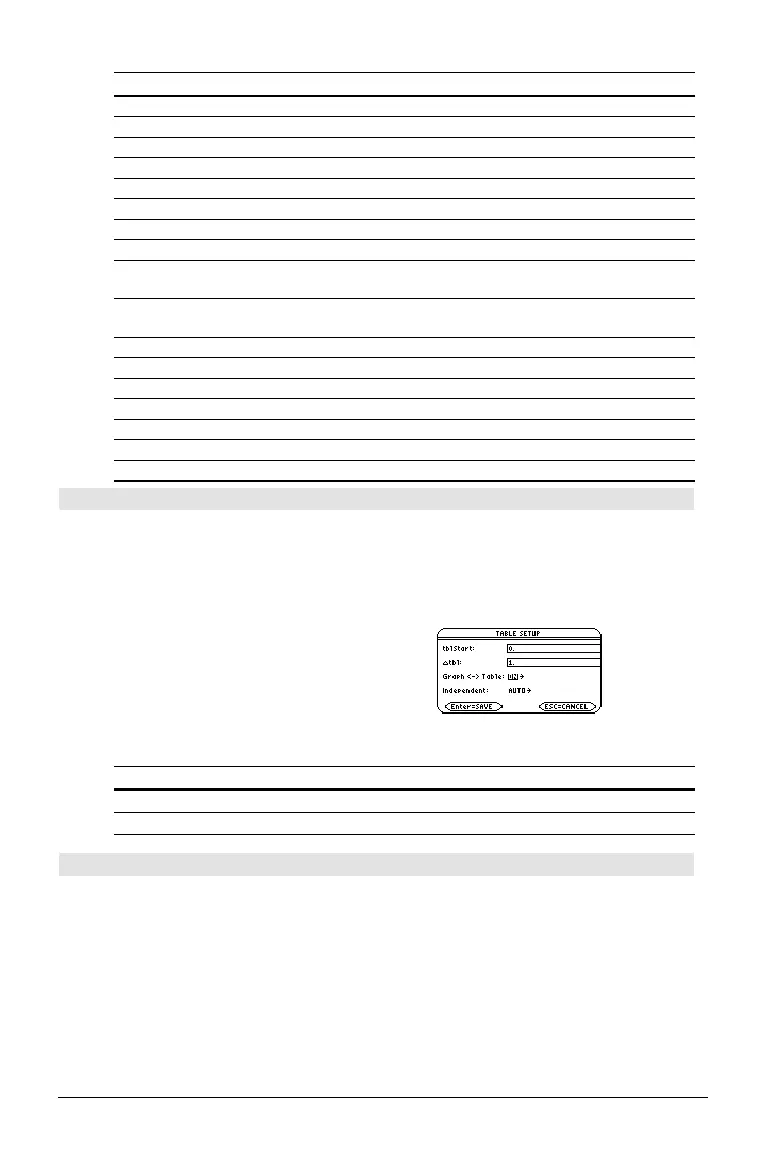236 Appendix A: Functions and Instructions
Mode Name Settings
"Graph" "Function", "Parametric", "Polar", "Sequence", "3D", "Diff Equations"
"Display Digits" "Fix 0", "Fix 1", ..., "Fix 12", "Float", "Float 1", ..., "Float 12"
"Angle" "Radian", "Degree"
"Exponential Format" "Normal", "Scientific", "Engineering"
"Complex Format" "Real", "Rectangular", "Polar"
"Vector Format" "Rectangular", "Cylindrical", "Spherical"
"Pretty Print" "Off", "On"
"Split Screen" "Full", "Top-Bottom", "Left-Right"
"Split 1 App" "Home", "Y= Editor", "Window Editor", "Graph", "Table", "Data/Matrix
Editor", "Program Editor", "Text Editor", "Numeric Solver", "
Flash App
"
"Split 2 App" "Home", "Y= Editor", "Window Editor", "Graph", "Table", "Data/Matrix
Editor", "Program Editor", "Text Editor", "Numeric Solver", "
Flash App
"
"Number of Graphs" "1", "2"
"Graph2" "Function", "Parametric", "Polar", "Sequence", "3D", "Diff Equations"
"Split Screen Ratio" "1:1", "1:2", "2:1" (Voyage™ 200 only)
"Exact/Approx" "Auto", "Exact", "Approximate"
"Base" "Dec", "Hex", "Bin"
"Language" "English", "
Alternate Language
"
“Apps Desktop” “Off”, “On”
setTable() CATALOG
setTable(
modeNameString
,
settingString
) ⇒
string
Sets the table parameter
modeNameString
to
settingString
, and returns the previous setting of
the parameter. Storing the previous setting lets
you restore it later.
modeNameString
is a character string that specifies
which parameter you want to set. It must be one
of the parameters from the table below.
settingString
is a character string that specifies the
new setting for the parameter. It must be one of
the settings listed below for the specific
parameter you are setting.
setTable("Graph <ì >
Table","ON")
¸ "OFF"
setTable("Independent","AUTO")
¸ "ASK"
¥&
Note: Capitalization and blank spaces are
optional when entering parameters.
Parameter Name Settings
"Graph <-> Table" "Off", "On"
"Independent" "Auto", "Ask"
setTime() CATALOG
setTime(
hour,minute,second
) ⇒
listold
Sets the clock to the time given in the argument
and returns a list. The list is in
{
hourold,minuteold,secondold
} format. The returned
time is the previous clock value.
Enter the hour in the 24 hour format, in which 13 =
1 p.m.
setTime(11,32,50)
{10 44 49}