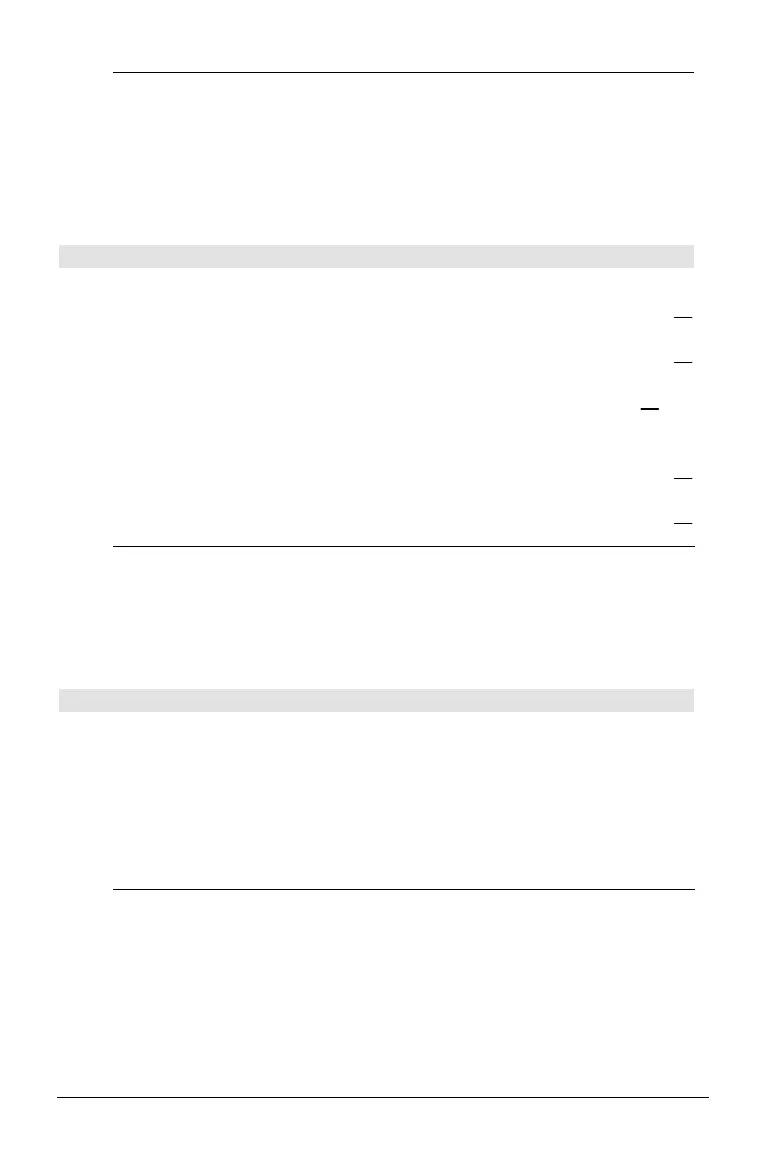Appendix A: Functions and Instructions 241
simult(
coeffMatrix
,
constMatrix
[,
tol
]) ⇒
matrix
Solves multiple systems of linear equations,
where each system has the same equation
coefficients but different constants.
Each column in
constMatrix
must contain the
constants for a system of equations. Each column
in the resulting matrix contains the solution for
the corresponding system.
Solve: x + 2y = 1 x + 2y = 2
3x + 4y = ë 1 3x + 4y = ë 3
simult([1,2;3,4],[1,2;ë 1,ë 3])
¸
[
ë 3 ë 7
2 9/2
]
For the first system, x=ë 3 and y=2. For the
second system, x=ë 7 and y=9/2.
sin() @ 2W key H W key
sin(
expression1
) ⇒
expression
sin(
list1
) ⇒
list
sin(
expression1
) returns the sine of the argument
as an expression.
sin(
list1
) returns a list of the sines of all elements
in
list1
.
Note: The argument is interpreted as either a
degree or radian angle, according to the current
angle mode. You can use ó or ô to override the
angle mode setting temporarily.
In Degree angle mode:
sin((p/4)ô ) ¸
‡2
2
sin(45) ¸
‡2
2
sin({0,60,90}) ¸ {0
‡3
2
1}
In Radian angle mode:
sin(p/4) ¸
‡2
2
sin(45¡) ¸
‡2
2
sin(
squareMatrix1
) ⇒
squareMatrix
Returns the matrix sine of
squareMatrix1
. This is
not
the same as calculating the sine of each
element. For information about the calculation
method, refer to
cos().
squareMatrix1
must be diagonalizable. The result
always contains floating-point numbers.
In Radian angle mode:
sin([1,5,3;4,2,1;6,ë 2,1]) ¸
.942… ë.045… ë.031…
ë.045… .949… ë.020…
ë.048… ë.005… .961…
sinê () @ ¥ Q key H 2 Q key
sinê (
expression1
) ⇒
expression
sinê (
list1
) ⇒
list
sinê (
expression1
) returns the angle whose sine is
expression1
as an expression.
sinê (
list1
) returns a list of the inverse sines of
each element of
list1
.
Note: The result is returned as either a degree or
radian angle, according to the current angle
mode setting.
In Degree angle mode:
sinê (1) ¸ 90
In Radian angle mode:
sinê ({0,.2,.5}) ¸
{0 .201
... .523...}
sinê(
squareMatrix1
) ⇒
squareMatrix
Returns the matrix inverse sine of
squareMatrix1
.
This is
not
the same as calculating the inverse
sine of each element. For information about the
calculation method, refer to
cos().
squareMatrix1
must be diagonalizable. The result
always contains floating-point numbers.
In Radian angle mode and Rectangular
complex format mode:
sinê([1,5,3;4,2,1;6,ë 2,1])
¸
ë.164…ì.064…øi 1.490…ì 2.105…øi …
.725…ì 1.515…øi .947…ì.778…øi …
2.083…ì 2.632…øi ë 1.790…+1.271…øi …
