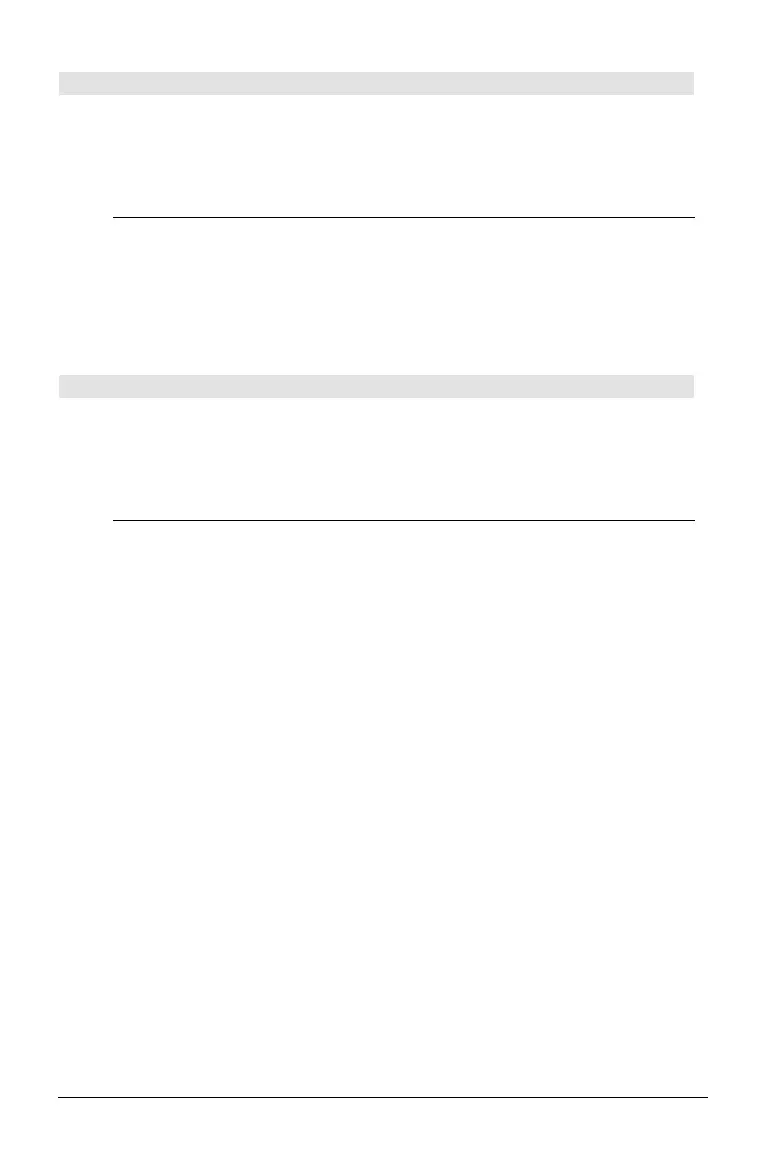242 Appendix A: Functions and Instructions
sinh() MATH/Hyperbolic menu
sinh(
expression1
) ⇒
expression
sinh(
list1
) ⇒
list
sinh (
expression1
) returns the hyperbolic sine of
the argument as an expression.
sinh (
list
) returns a list of the hyperbolic sines of
each element of
list1
.
sinh(1.2) ¸ 1.509...
sinh({0,1.2,3.}) ¸
{0 1.509
... 10.017...}
sinh(
squareMatrix1
) ⇒
squareMatrix
Returns the matrix hyperbolic sine of
squareMatrix1
. This is
not
the same as calculating
the hyperbolic sine of each element. For
information about the calculation method, refer
to
cos().
squareMatrix1
must be diagonalizable. The result
always contains floating-point numbers.
In Radian angle mode:
sinh([1,5,3;4,2,1;6,ë 2,1])
¸
360.954 305.708 239.604
352.912 233.495 193.564
298.632 154.599 140.251
sinhê () MATH/Hyperbolic menu
sinhê (
expression1
) ⇒
expression
sinhê (
list1
) ⇒
list
sinhê (
expression1
) returns the inverse hyperbolic
sine of the argument as an expression.
sinhê (
list1
) returns a list of the inverse
hyperbolic sines of each element of
list1
.
sinhê (0) ¸ 0
sinhê ({0,2.1,3})
¸
{0 1.487... sinhê (3)}
sinhê(
squareMatrix1
) ⇒
squareMatrix
Returns the matrix inverse hyperbolic sine of
squareMatrix1
. This is
not
the same as calculating
the inverse hyperbolic sine of each element. For
information about the calculation method, refer
to
cos().
squareMatrix1
must be diagonalizable. The result
always contains floating-point numbers.
In Radian angle mode:
sinhê([1,5,3;4,2,1;6,ë 2,1])
¸
.041… 2.155… 1.158…
1.463… .926… .112…
2.750… ë 1.528… .572…