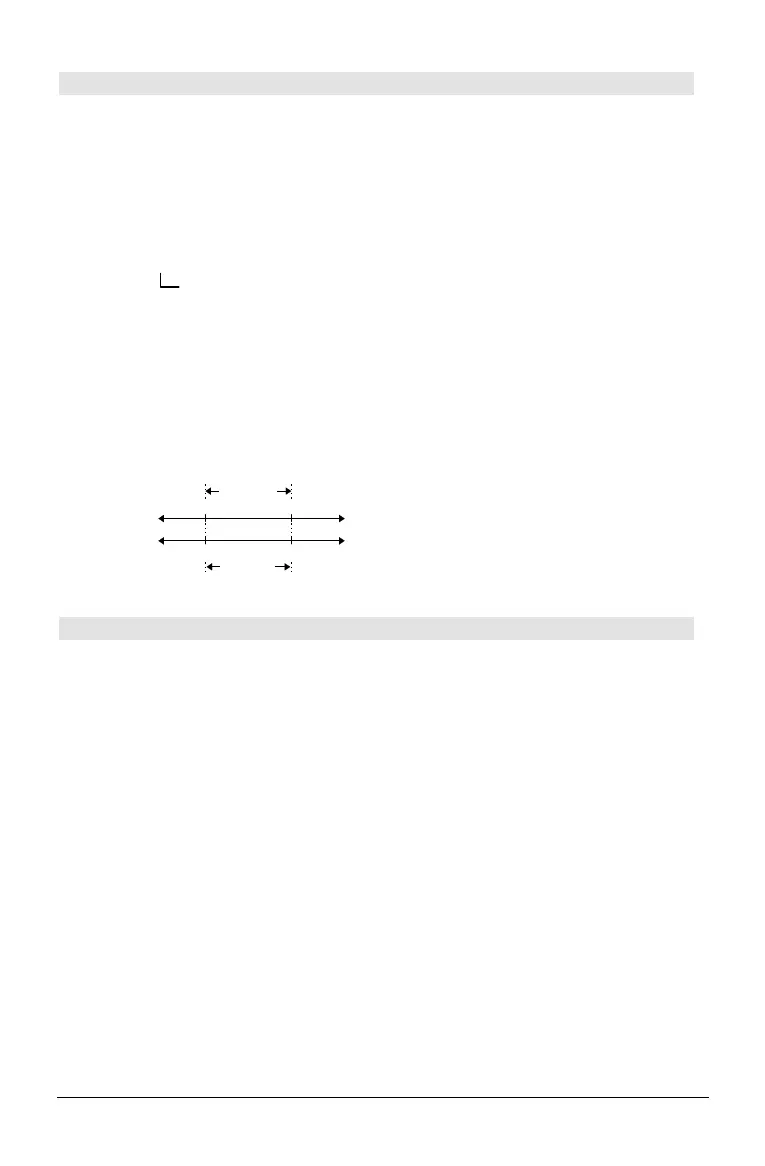Appendix A: Functions and Instructions 255
@tmpCnv() CATALOG
@tmpCnv(
expression1_¡tempUnit1
,
_¡tempUnit2
)
⇒
expression _¡tempUnit2
Converts a temperature range (the difference
between two temperature values) specified by
expression1
from one unit to another. Valid
temperature units are:
_¡C Celsius
_¡F Fahrenheit
_¡K Kelvin
_¡R Rankine
1_¡C and 1_¡K have the same magnitude, as do
1_¡F and 1_¡R. However, 1_¡C is 9/5 as large as
1_¡F.
To get
@, you can press ¥ c ¤ [D]
(or 2¿ 1 5).
@tmpCnv(100_¡c,_¡f) ¸
180.ø_¡F
@tmpCnv(180_¡f,_¡c) ¸
100.ø_¡C
@tmpCnv(100_¡c,_¡k) ¸
100.ø_¡K
@tmpCnv(100_¡f,_¡r) ¸
100.ø_¡R
@tmpCnv(1_¡c,_¡f) ¸
1.8ø_¡F
Note: To select temperature units from a
menu, press:
@ 2 9
H ¥ À
For example, a 100_¡C range (from 0_¡C to
100_¡C) is equivalent to a 180_¡F range:
To convert a particular temperature value instead
of a range, use
tmpCnv().
Toolbar CATALOG
Toolbar
block
EndTBar
Creates a toolbar menu.
block
can be either a single statement or a
sequence of statements separated with the “:”
character. The statements can be either
Title or
Item.
Items must have labels. A Title must also have a
label if it does not have an item.
Program segment:
©
:Toolbar
: Title "Examples"
: Item "Trig", t
: Item "Calc", c
: Item "Stop", Pexit
:EndTbar
©
Note: When run in a program, this segment
creates a menu with three choices that branch
to three places in the program.
For ¡, press 2 “.
@ For _ , press ¥ q.
H For _ , press 2 q.
¡C
0 100
¡F
21232
180_¡F
100_¡C
