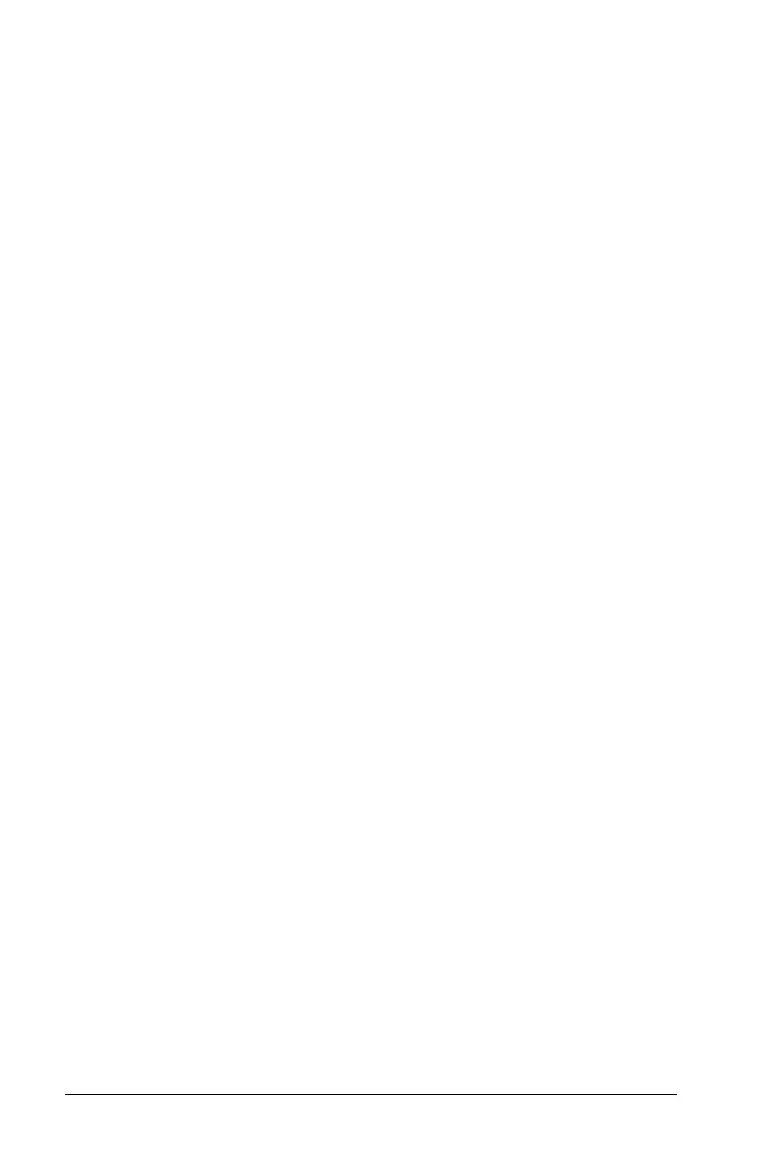vi Introduction
• Key commands that require you to press and hold two keys at the
same time are indicated by the phrase press and hold. For example,
the instruction to darken the display contrast is:
Press and hold 8 and tap «.
• Your graphing calculator uses menus to access many operations.
Menu options often can be selected using one of two methods. For
example,
Press „ 9:Trig
means that you can choose the Trig option first by pressing „ and
then either pressing the 9 key or pressing D as many times as
required to select
Trig, and then pressing ¸.
The chapters in this guidebook include:
Getting Started – Offers students and educators in all curriculums a
quick overview of the basic operations of the TI-89 Titanium.
Previews – A set of short examples that include step-by-step procedures,
actual keystrokes, and sample displays.
Activities – A set of longer examples that shows how to solve, analyze,
and visualize actual mathematical problems.
Connectivity – How to link your graphing calculator to another
calculator or to a computer using either the USB or the I/O port, with
details about how to transmit variables and applications, and how to
upgrade the operating system.
Memory and Variable Management – How to manage variables
stored in your graphing calculator’s memory and in the data archive, a
protected area of memory separate from RAM (random access memory).
Technical Reference – Includes the syntax and action of each function
and instruction included in the operating system, an alphabetical listing
of operations, error messages, and other reference information.
The remainder of the product information is available in electronic form.
This comprehensive set of electronic chapters is included on the CD-ROM
that came with your TI-89 Titanium. This same information is also
available online as a free download at:
education.ti.com/guides
