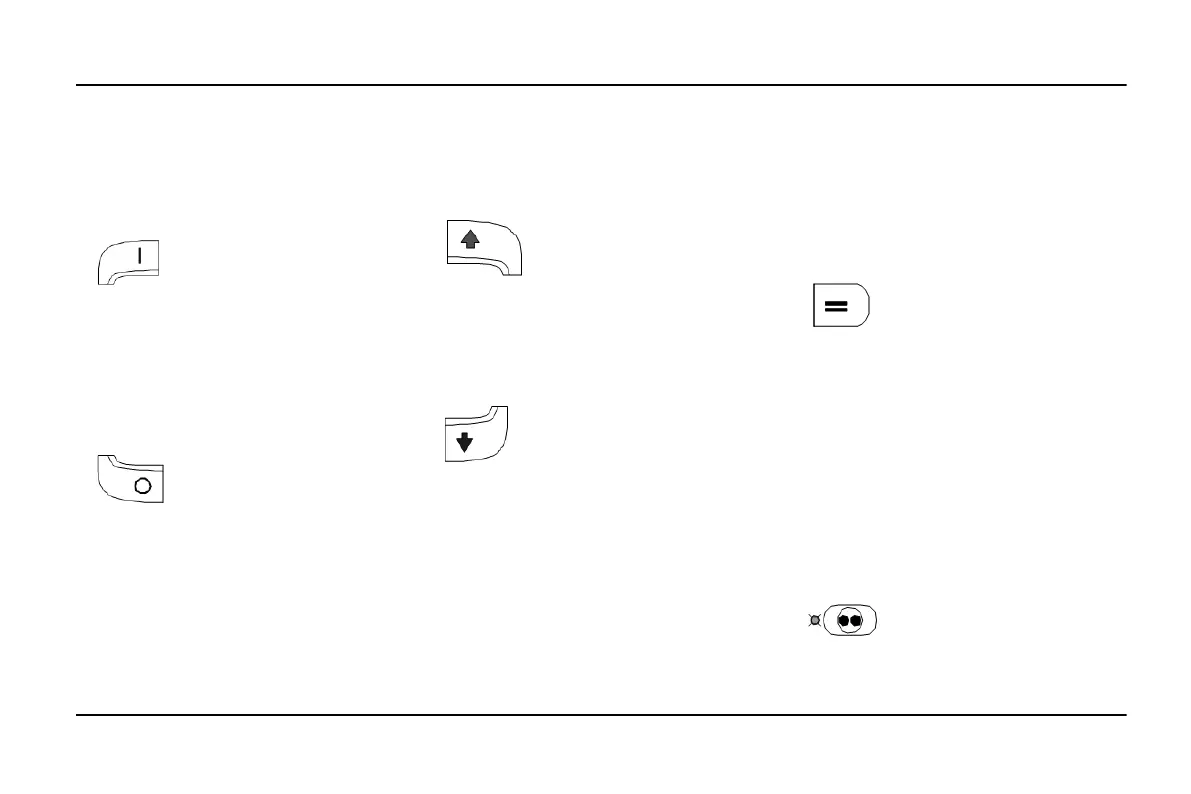17
UNIT OPERATING INSTRUCTIONS STANDARD TSR/TSR-3 HMI CONTROLLER
ON Key
Pressing the ON Key will turn the
unit on.
Secondary Use - When the unit
is on, pressing this key and the
PRETRIP Key at the same time
will display any alarm codes that
are present.
Secondary Use - When the unit
is on, pressing and holding this
key allows the UP ARROW Key
and DOWN ARROW Key to
increase or decrease the display
brightness.
Secondary Use - When the unit
is on, pressing this key will return
to the Standard Display of box
temperature and setpoint.
POWER
OFF Key
Pressing the OFF Key will turn
the unit off.
UP ARROW
Key
When the unit is turned on and
the Standard Display is shown,
pressing the UP ARROW Key
will increase the setpoint.
Secondary Use - When alarms
are being displayed, pressing
this key will scroll thru the alarms
(if more than one alarm is
present).
Secondary Use - While holding
ON Key down with the unit
turned on, pressing this key will
increase the display brightness
(Low, Medium, High).
DOWN
ARROW
Key
When the unit is turned on and
the Standard Display is shown,
pressing the DOWN ARROW
Key will decrease the setpoint.
Secondary Use - While holding
ON Key down with the unit
turned on, pressing this key will
decrease the display brightness
(High, Medium, Low).
ENTER Key
If the setpoint has been changed
using the UP ARROW Key and/
or DOWN ARROW Key, pressing
the ENTER Key enters the
setpoint into the base controllers
memory.
Secondary Use - When alarms
are being displayed, pressing
this key will clear the alarm
shown on the display.
Secondary Use - When the unit
is turned on, press and hold this
key for 5 seconds to send a Start
of Trip (SOT) to the data logger.
Multi-Temp Use – Pressing this
key will enable Manual Zone
Selection mode and scroll
through the installed zones, one
zone at a time. When a zone is
manually selected the zone can
be turned on or off, the setpoint
can be changed and a manual
defrost cycle can be initiated if
zone conditions permit.
CYCLE-
SENTRY/
Continuous
Key
If the unit is turned on and is in
Continuous Mode, pressing the
CYCLE-SENTRY/CONTINUOUS
Key will switch operation to
CYCLE-SENTRY Mode and the
amber LED indictor will glow. If
the unit is running in
CYCLE-SENTRY Mode,
pressing this key will switch
operation to Continuous Mode
and the amber LED will turn off.
