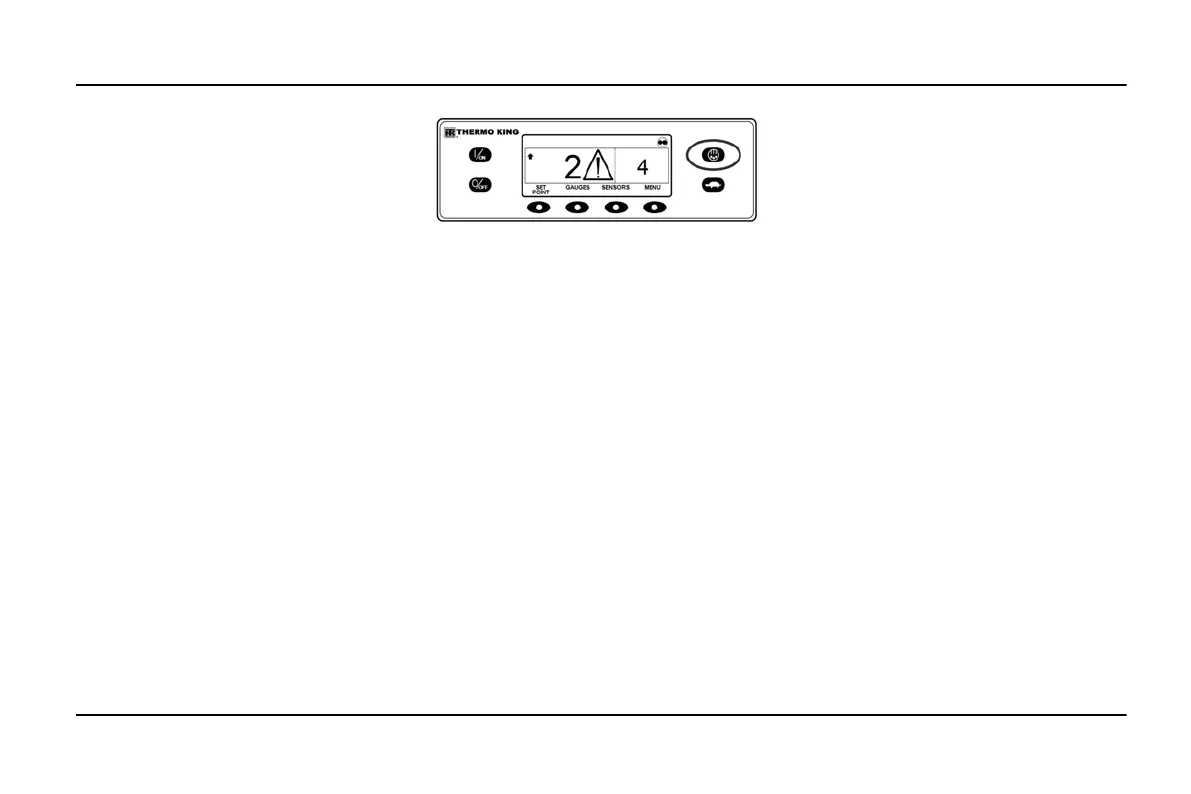33
UNIT OPERATING INSTRUCTIONS PREMIUM HMI CONTROLLER
Alarm Codes When Switching Between
Diesel and Electric
If a shutdown alarm occurs that affects only
diesel mode operation and the unit is switched
to electric, the diesel mode shutdown alarm
becomes an electric mode log alarm. This
allows the unit to run in electric mode without
clearing the shutdown alarm that is preventing
diesel mode operation. If the unit is switched
back to diesel mode, the alarm again become a
diesel mode shutdown alarm and prevents unit
operation.
In the same manner, if a shutdown alarm occurs
that affects only electric mode operation and
the unit is switched to diesel, the electric mode
shutdown alarm becomes a diesel mode log
alarm to allow diesel mode operation. If the
unit is switched back to electric mode, the
alarm reverts to an electric mode shutdown
alarm and prevents unit operation. If the unit is
configured for electric to diesel autoswitch, it
automatically starts and runs in diesel mode if
an electric shutdown occurs.
ALARM CODE NOTIFICATION
The Alarm Icon used in previous Thermo King
controllers has been incorporated. If a Check
alarm condition occurs the Alarm Icon will
appear in the display as shown.
Alarm Icon
If a Shutdown Alarm occurs it will be indicated
by all of the following:
1. The Alarm Icon will appear.
2. The display and backlight will flash on and
off.
3. The display will switch from normal video to
reverse video and back to normal video.
(Light areas become dark and dark areas
become light.)
CLEARING ALARM CODES
Most alarm codes can be cleared
conventionally from the Alarm Menu using the
CLEAR key.
The following control and display sensor alarm
codes can only be cleared from the
Maintenance Menu or Guarded Access Menu:
• Alarm Code 03 Check Control Return Air
Sensor
• Alarm Code 04 Check Control Discharge Air
Sensor
The following alarm codes clear automatically.
• Alarm Code 64 Pretrip Reminder - Clears
when a Pretrip Test is performed.
• Alarm Code 84 Restart Null - Clears when
the unit is no longer in a restart null due to a
Prevent Alarm.
• Alarm Code 85 Forced Unit Operation -
Clears when the unit is no longer running in
a forced mode due to a Prevent Alarm.
• Alarm Code 91 Check Electric Ready Input -
Clears automatically when the unit starts
running.
• Alarm Code 92 Sensor Grades Not Set -
Clears when the sensor grade is changed
from 5H.
If the Limited Alarm Restarts feature is enabled
the following additional alarm codes may only
be cleared from the Guarded Access Menu. If
this is the case, the CLEAR soft key will not
appear if the alarms are displayed from the
Main Menu or the Maintenance Menu.
• Alarm Code 10 High Discharge Pressure
• Alarm Code 23 Cooling Cycle Fault
• Alarm Code 24 Heating Cycle Fault
• Alarm Code 32 Refrigeration Capacity Low
DISPLAYING AND CLEARING ALARM
CODES
Alarms are displayed and cleared using the
Alarm Menu. From the Standard Display, press
the MENU key. (Figure "Menu Key" page 29)
