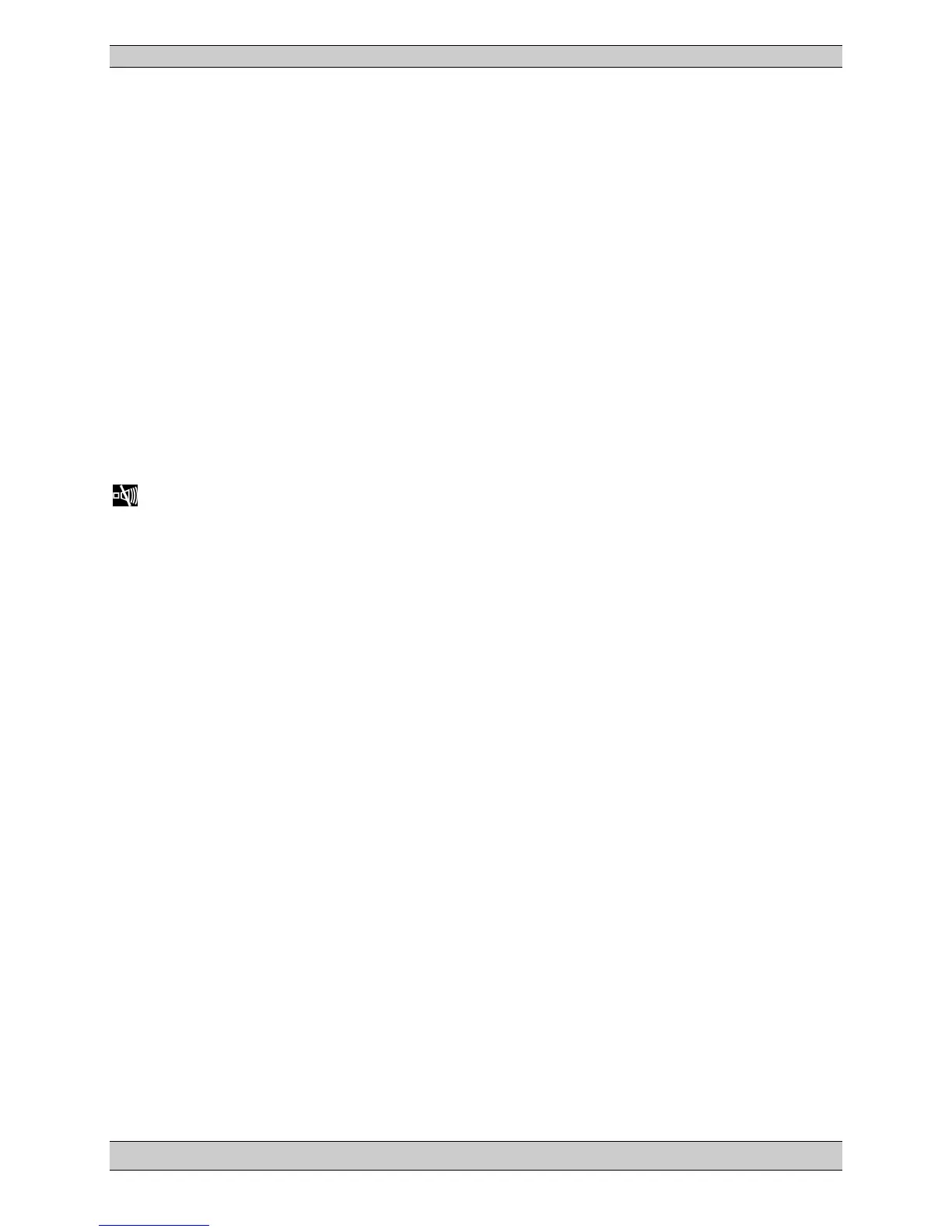MEC 310 GENSET CONTROLLER
PM075 REV 2 09/08/20 Page 25 THOMSON TECHNOLOGY
RUN
: Start engine (local (not auto)) running mode.
OFF
: Stops the engine instantaneously. If the unit is in AUTO mode, the mode
will change to MANUAL and the engine will stop.
TRIP
: Trip the breaker.
CLOSE
: Close the breaker.
AUTO
: AUTO running mode selector.
MAN
: Manual running mode selector.
TEST
: Initiates the test sequence selected for the push-button.
LAMP TEST
: Lamp test. One push will illuminate all LEDs for 3 seconds.
ESC
: Jumps from parameter settings to display. Removes pop-up messages.
: Resets horn relay. Press 2 seconds to jump to the alarm list.
▲: Normal display: Scrolls the display up once. Programming: Increases set
point value.
▼: Normal display: Scrolls the display down once. Programming: Decreases
set point value.
ENTER
: Enters value/acknowledges alarm.