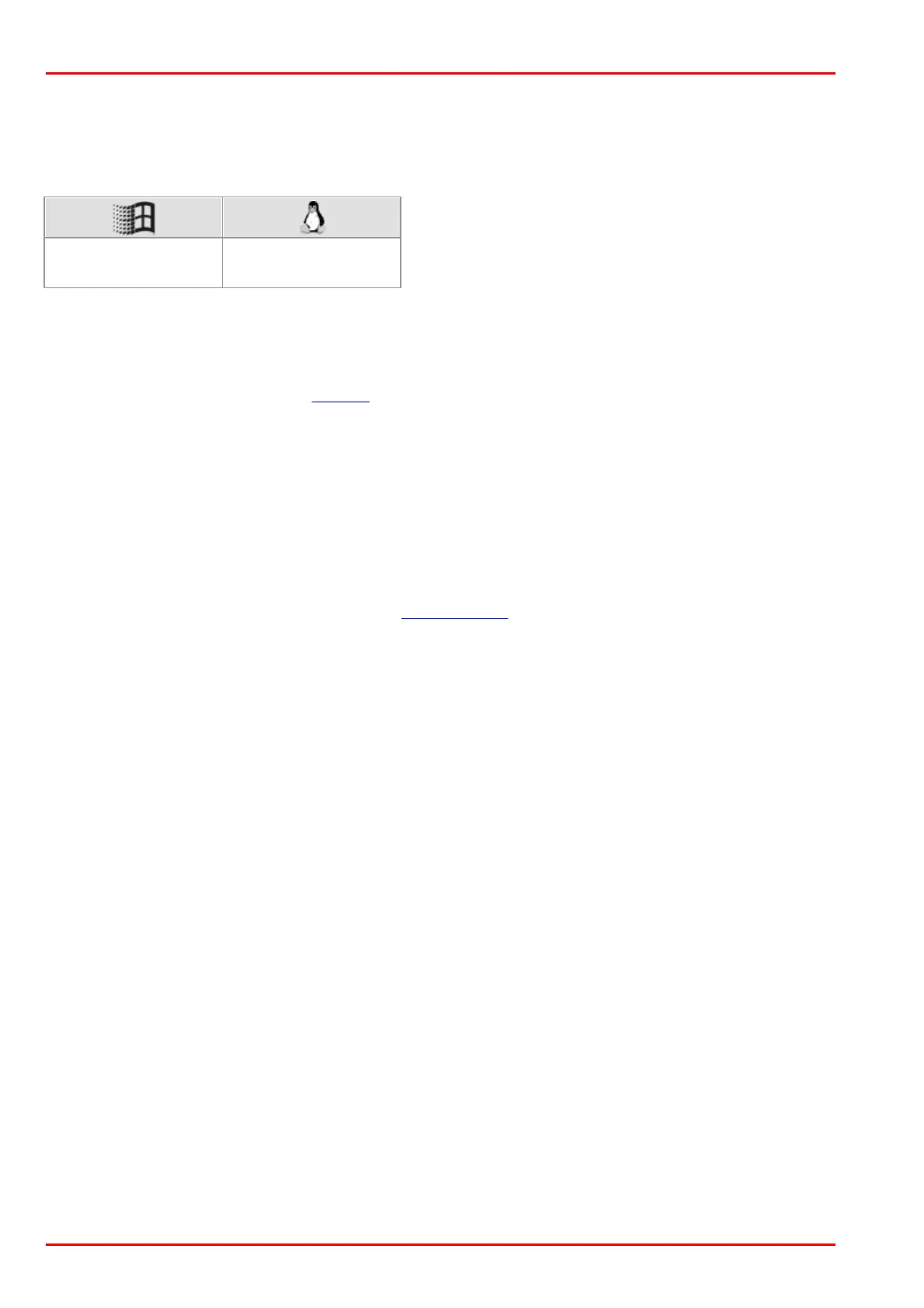© 2016 Thorlabs Scientific Imaging116
DCx Camera Functional Description and SDK Manual
4.3 Function Descriptions
To integrate the DCx Cameras into your own programs, you can use the functions and parameters
provided by the uc480 SDK. These are described in this chapter. The descriptions are listed
alphabetically by function and are structured as follows:
This table shows the availability of the function. For both Windows and Linux the table shows which
DCx camera series supports the function.
Syntax
Prototype of the function from the uc480.h header file.
Description
Description of the function with cross-references to related functions.
Input parameters
Description of the function parameters including their value ranges.
Return value
Description and value range of the return value. If a function returns the IS_NO_SUCCESS (-1) value,
you can get information on the error from the is_GetError() function.
Related functions
List with similar or related SDK functions.
Example
For some functions, C++ programming samples are have been added.
Sample programs
Some descriptions include references to uc480 SDK sample programs. When you install the
uc480 software, the demo applications are copied to the C:\Program Files\Thorlabs\DCx
Cameras\Samples directory. The associated source code can be found under C:\Program Files
\Thorlabs\DCx Cameras\Develop\Source.
All sample programs are described in the uc480 Samples Manual.
