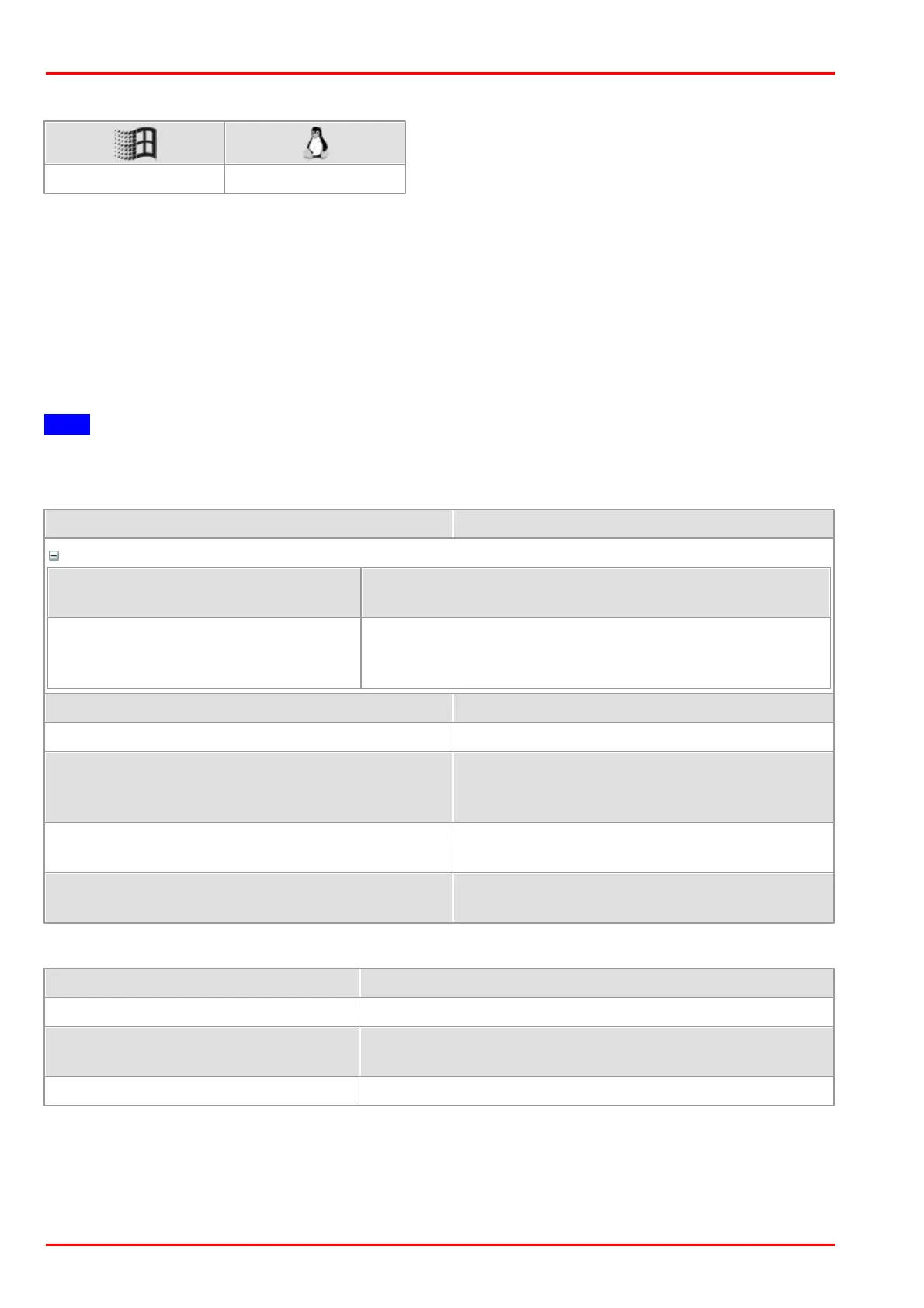© 2016 Thorlabs Scientific Imaging230
DCx Camera Functional Description and SDK Manual
4.3.37 is_GetCameraLUT
Syntax
INT is_GetCameraLUT (HIDS hCam,
UINT Mode, UINT NumberOfEntries,
double* pRed_Grey,
double* pGreen,
double* pBlue)
Description
is_GetCameraLUT() returns the current LUT values. Using the is_SetCameraLUT() function, you can
select a different LUT for the camera.
Note
The is_SetCameraLUT() function is only supported by DCC3240 cameras.
Input parameters
Returns the LUT values set by the user without
modifications.
IS_GET_CAMERA_LUT_COMPLETE
Returns the LUT values set by the user after the gamma,
contrast and brightness values have been taken into
account.
Pointer to the array to which the red channel
values or the gray scale value of the LUT are
written.
Pointer to the array to which the green channel
values of the LUT are written.
Pointer to the array to which the blue channel
values of the LUT are written.
Return values
The camera model used here does not support this
function or setting.
Function executed successfully
