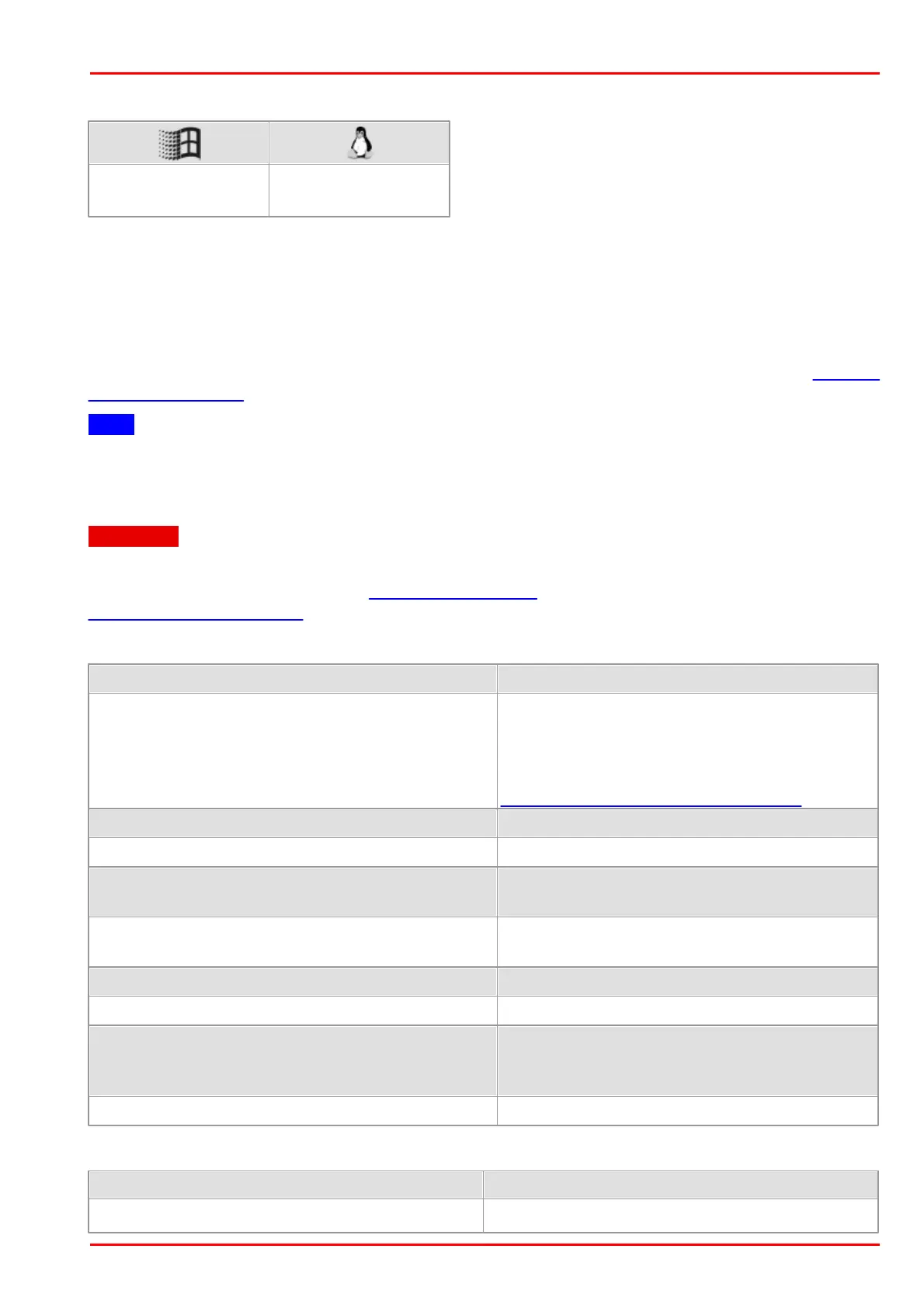© 2016 Thorlabs Scientific Imaging
4 Programming (SDK)
337
4.3.79 is_SetColorConverter
Syntax
INT is_SetColorConverter (HIDS hCam, INT ColorMode, INT ConvertMode)
Description
Using is_SetColorConverter(), you can select the type of Bayer conversion for color cameras.
Software conversion is done on the PC. The use of a larger filter mask results in a higher image
quality, but increases the computational load. For further information, please refer to the Camera
basics: Color filters chapter.
Note
Software conversion with the large filter mask should only be used for sensors whose green pixels
have the same sensitivity. This applies to all DCU22xX CCD cameras.
For all other sensors, we recommend using the standard filter mask.
Attention
While free run mode is active, you cannot change the color conversion type. To do so, you must first
stop the capturing process using is_StopLiveVideo() or set the camera to trigger mode (see
is_SetExternalTrigger()).
Input parameters
Color mode for which the converter is to be
set.
For a list of all available color formats and the
associated input parameters, see the
Appendix: Color and memory formats section.
Conversion mode selection
Only for monochrome cameras, if you want to
add a gamma
IS_CONV_MODE_SOFTWARE_3X3
Software conversion using the standard filter
mask (default)
IS_CONV_MODE_SOFTWARE_5X5
Software conversion using a large filter mask
IS_CONV_MODE_HARDWARE_3X3
(Not applicable to DCx Cameras)
Software conversion using the standard filter
mask, but conversion is done on the graphic
board
(Not applicable to DCx Cameras)
Return values
Parameter ColorMode invalid or not supported
IS_CANT_COMMUNICATE_WITH_DRIVER
Communication with the driver failed because
