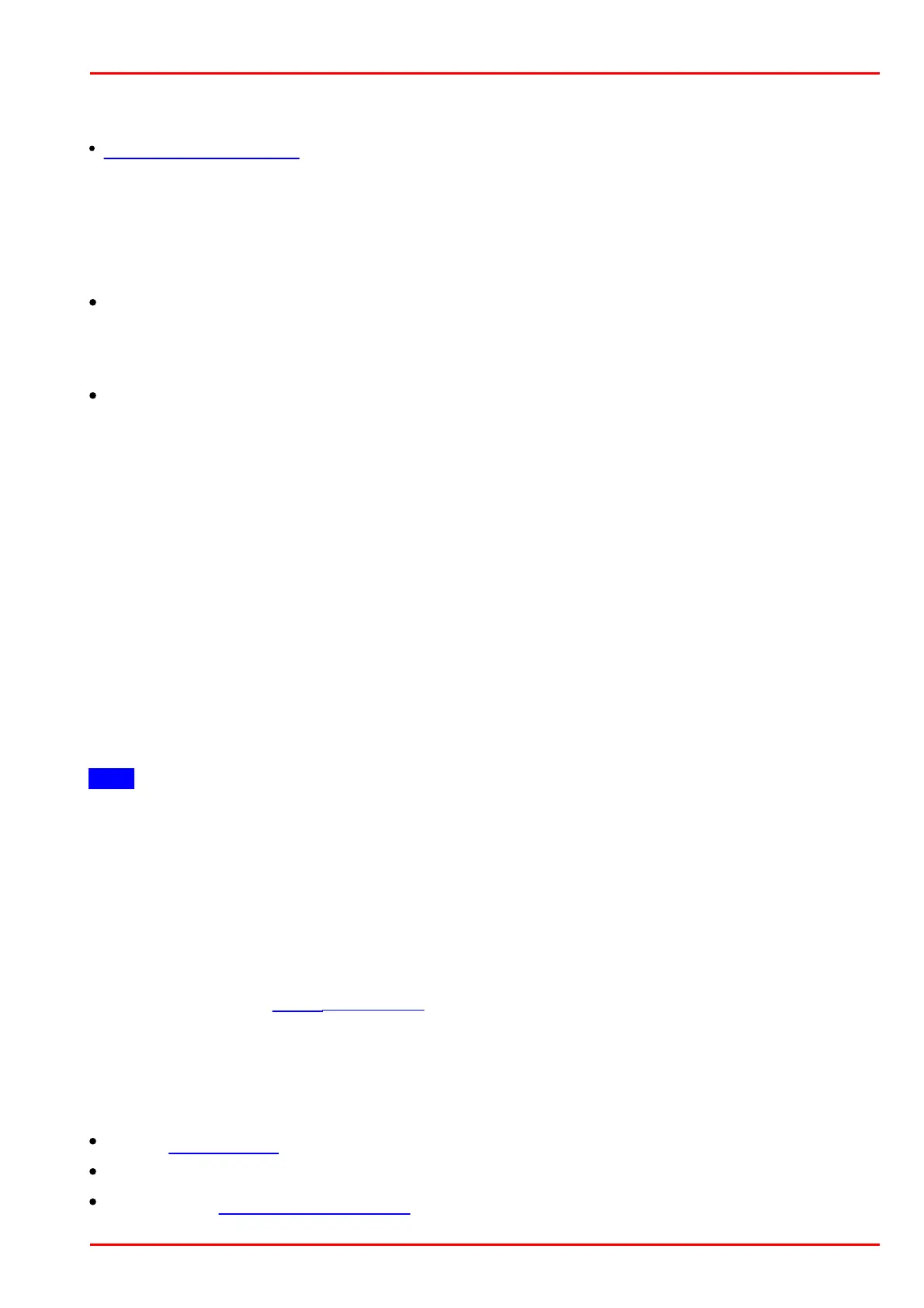© 2016 Thorlabs Scientific Imaging
2 Camera Basics
53
See also:
is_SetAutoParameter()
2.6.4 Applying New Parameters
New capture parameters (such as exposure time or gain settings) can be transferred to the camera
via software at any time. Depending on the operating mode, these settings will not always be
immediately effective for next image, however.
Freerun mode
In freerun mode, the camera is internally busy with capturing the next image while new
parameters are transmitted to the camera. Depending on the exact time of transmission, new
parameters might only come into effect two or even three images later.
Trigger mode
In this mode, the camera reverts to idle state between two images. When you change the camera
parameters, the new settings will be applied immediately to the next image.
2.7 Firmware and Camera Start
Every DCx camera has its own firmware that handles internal processes in the camera. The
camera firmware varies from model to model.
USB DCx Cameras have a two-tier firmware that is uploaded to the camera each to you connect it
to a PC:
1. Common firmware (uc480 boot)
The general firmware identifies what camera model you have connected, and uploads the
corresponding firmware.
2. Model-specific firmware (e.g.: uc480 DC1240x series)
The model-specific firmware is named after the camera type and provides the functions of the
relevant model.
Note
When you connect a USB DCxCamera with a Windows PC or a new USB port for the first time, it
is detected as a new device. This is normal standard behavior of the operating system.
The USB DCx Cameras firmware is part of the driver. The automatic upload always loads the
firmware that matches the driver installed in the camera.
2.8 Digital Inputs / Outputs
All DCx cameras (see Model comparison), except DCC1545M and DCC1645C, come with opto-
isolated inputs/outputs that can be used for triggering the camera and for flash control. DC3240x
cameras have in addition general purpose I/Os (GPIO). Use of the GPIOs for flash control is
possible to a certain degree. External triggering via the GPIO is not supported.
See also:
Basics: Trigger mode
ThorCam: Settings > Input/output
Specification: Electrical specifications
