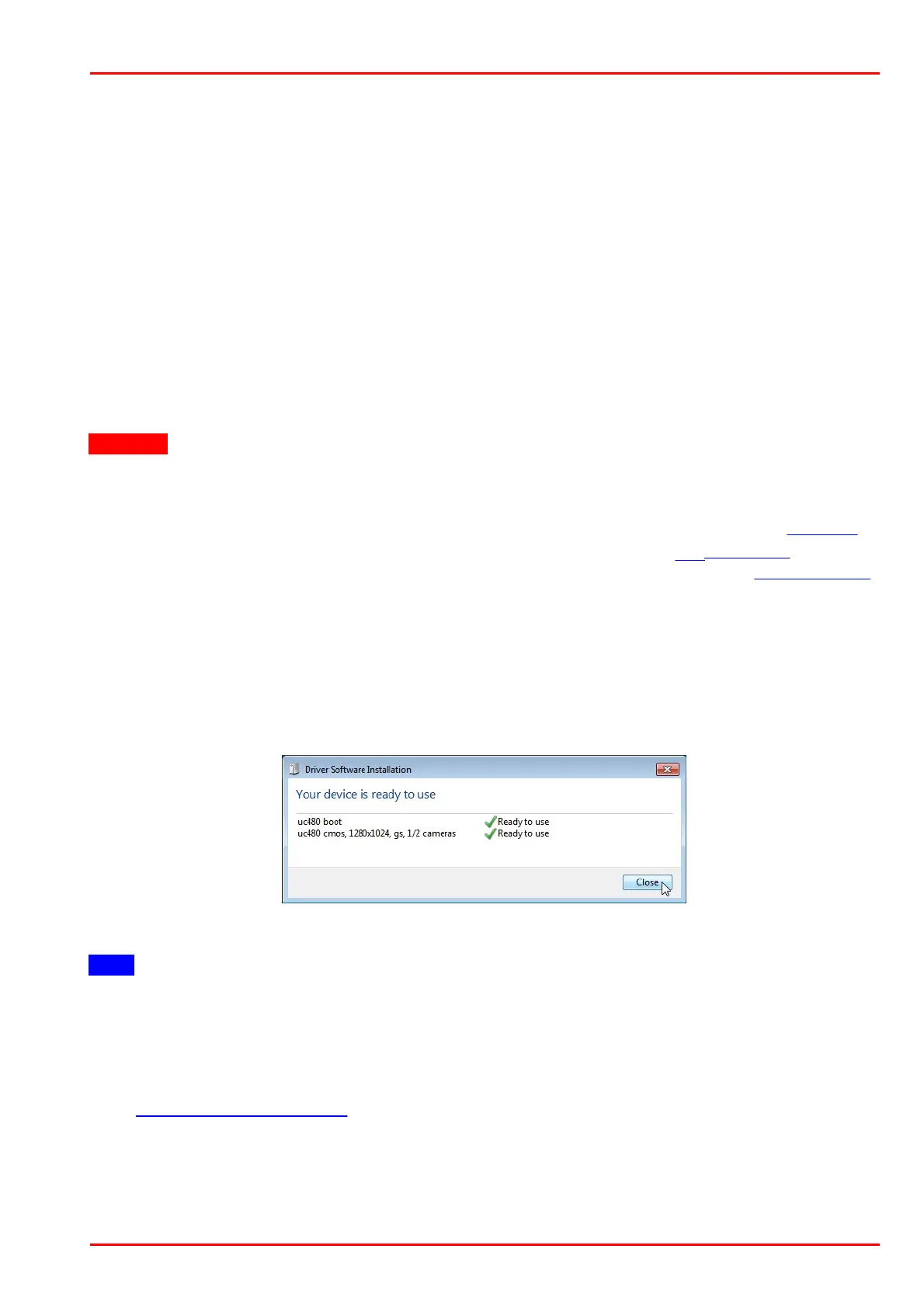© 2016 Thorlabs Scientific Imaging
3 Operation
65
Direct3D graphics functions
The uc480 driver can use Direct3D to display the camera image with overlay information (Microsoft
DirectX Runtime had to be installed). On Windows systems, you can use the supplied "DXDiag"
diagnostic tool to check whether your graphics card supports Direct3D functions. To start the diagnostic
tool, click "Run…" on the Windows start menu (shortcut: Windows+R) and enter "DXDiag" in the input
box.
On the "Display" page of the diagnostic tool, click the button for testing the Direct3D functions.
OpenGL graphics functions
For OpenGL version 1.4 or higher must be installed. The OpenGL graphics functions do not work with QT
under Linux.
3.2.2 DCx Driver Compatibility
Attention
Support of older DCC1545M cameras by driver versions 3.10 and higher
From driver version 3.10 onwards, only USB board revision 2.0 or higher are supported. To operate a camera with an
earlier USB board revision, you will need the uc480 driver version 2.40. Please contact Thorlabs
The LED on the back of the camera housing also indicates the USB board version (see DCx Status LED). In addition,
the uc480 Camera Manager version 3.10 or higher provides information about the compatibility (see Camera Manager).
An incompatible camera will be displayed as free and not available.
3.2.3 Connecting a DCx Camera
Please install the software first as described in the Quick Start Guide. Connect the DCx camera to
the PC, using the USB cable. The camera will be recognized automatically and the necessary
driver software is being installed:
When the camera has been correctly installed, the LED on the back of the camera lights up green.
Note
The first time you connect a USB DCx camera to a USB port under Windows, two driver files will
be registered. The first file (uc480 boot) contains the generic driver, the second file the model-
specific driver.
The model will be immediately recognized whenever you connect the camera to this port again. If
you use a different port, the registration will be repeated. Under Windows the camera will show up
in the uc480 Camera Manager's camera list.
