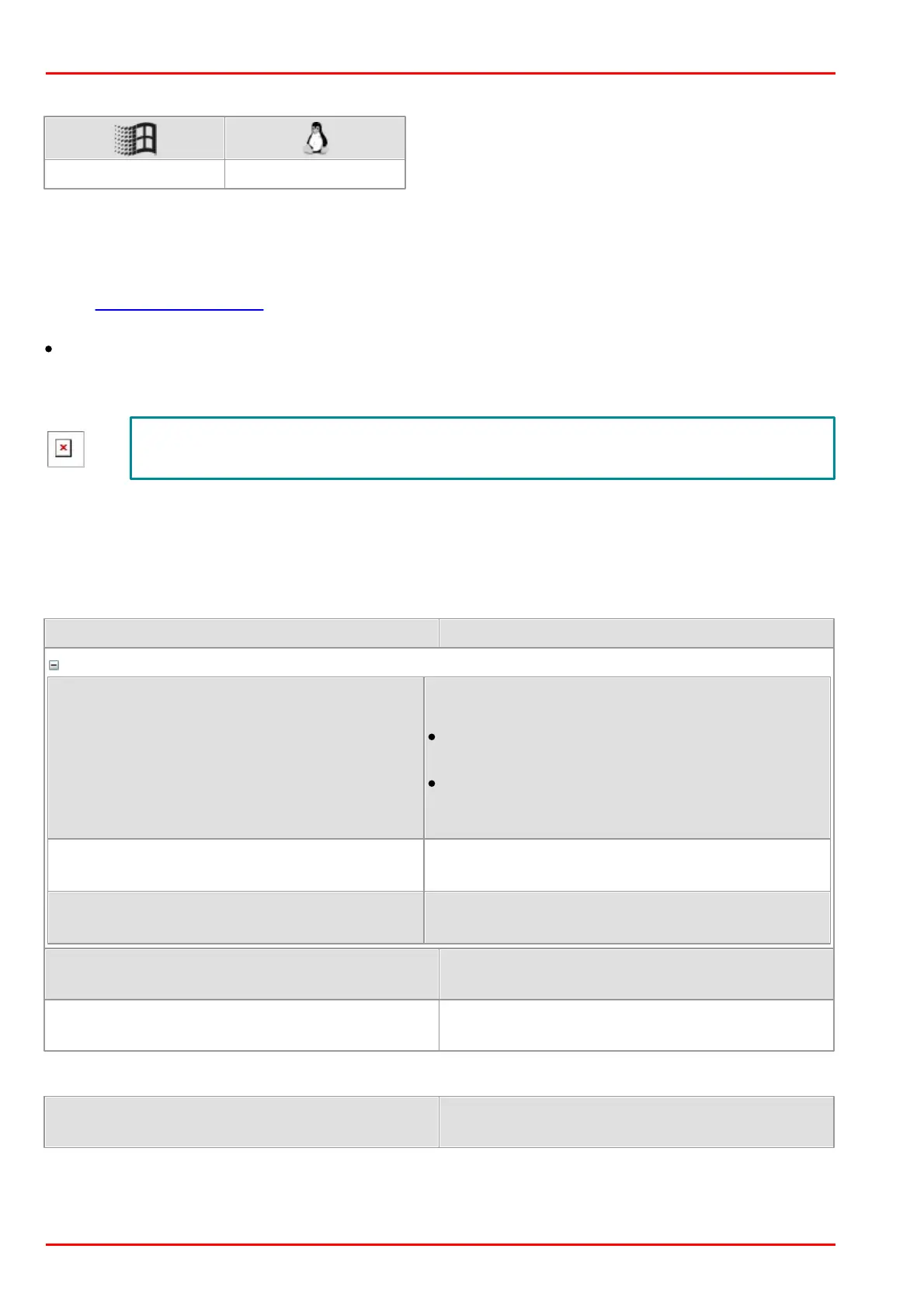© 2016 Thorlabs Scientific Imaging168
DCx Camera Functional Description and SDK Manual
4.3.15.3 Using Level Controlled Trigger
Syntax
INT is_DeviceFeature (HIDS hCam, UINT nCommand, void* pParam, UINT cbSizeOfParam)
Description
Using is_DeviceFeature() you can configure special camera functions provided by specific uc480
models:
DCC3260
By using the level-controlled trigger, you can control the exposure time directly via the duration of
the trigger signal.
The level controlled trigger cannot be used in combination with the software trigger
mode, trigger prescaler, or the AOI merge mode.
The nCommand input parameter is used to select the function mode. The pParam input parameter
depends on the selected function mode. If you select functions for setting or returning a value,
pParam contains a pointer to a variable of the UINT type. The size of the memory area to which
pParam refers is specified in the cbSizeOfParam input parameter.
Input parameters
IS_DEVICE_FEATURE_CMD_SET_LEVEL_CONTROL
LED_TRIGGER_INPUT_MODE
Enables/disables the use of the level controlled
trigger (Example):
1 = IS_LEVEL_CONTROLLED_TRIGGER_INPUT_ON:
Enables the level controlled trigger
0 =
IS_LEVEL_CONTROLLED_TRIGGER_INPUT_OFF:
Disables the level controlled trigger
IS_DEVICE_FEATURE_CMD_GET_LEVEL_CONTROL
LED_TRIGGER_INPUT_MODE
Returns the current state of the level controlled
trigger (Example).
IS_DEVICE_FEATURE_CMD_GET_LEVEL_CONTROL
LED_TRIGGER_INPUT_MODE_DEFAULT
Returns the default settings for the level controlled
trigger (Example).
Pointer to a function parameter, whose function
depends on nCommand.
Size (in bytes) of the memory area to which
pParam refers.
Status flags from DEVICE_FEATURE_MODE_CAPS
IS_DEVICE_FEATURE_CAP_LEVEL_CONTROLLED_TR
IGGER
The use of the level controlled trigger is
supported.
