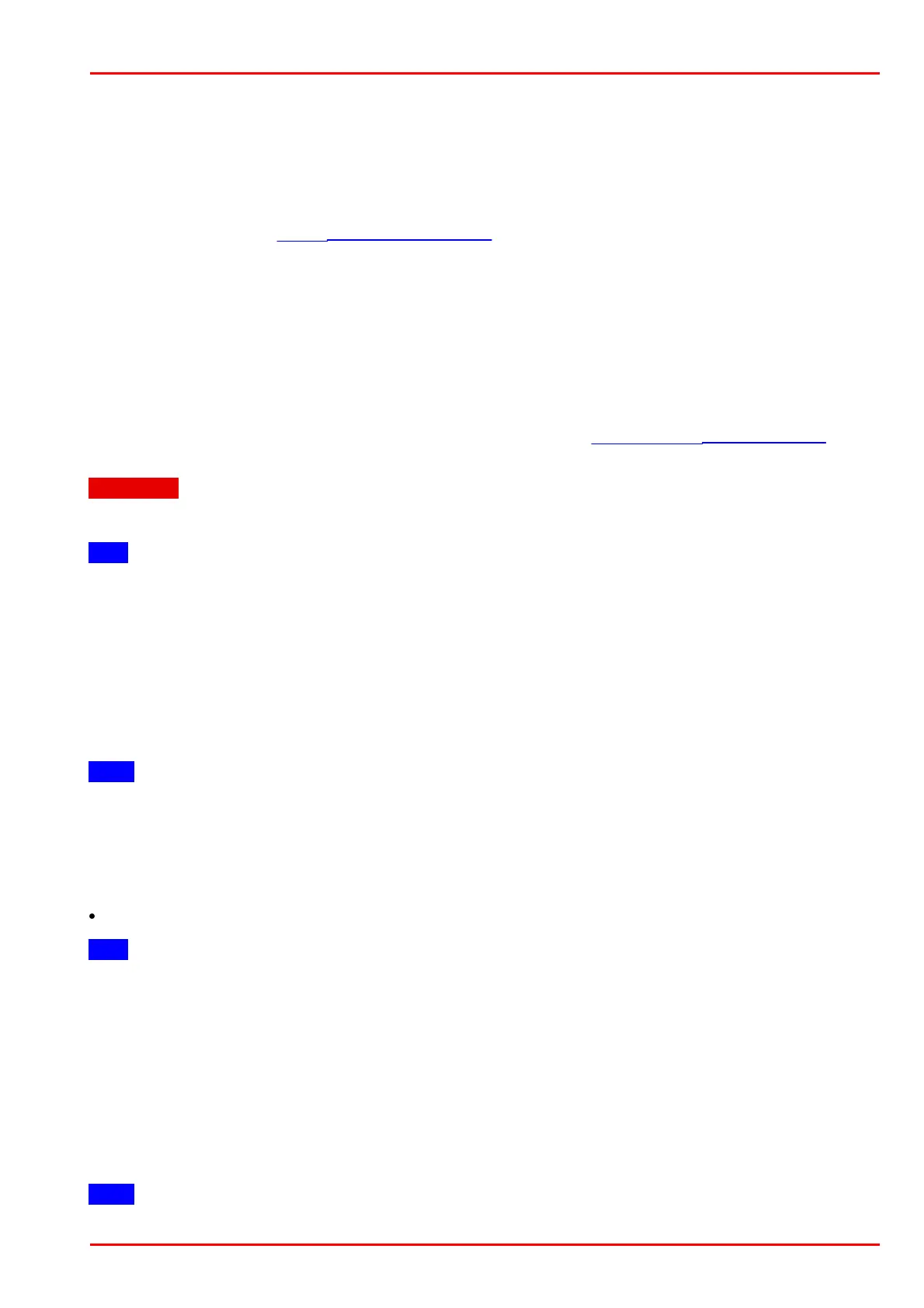© 2016 Thorlabs Scientific Imaging
4 Programming (SDK)
427
4.7.3 Programming in VB.NET
We suggest to use the Visual Basic programming language for the creation of applications which
are exclusively used for visualization purposes. The access to image memory contents is extremely
tedious due to the missing pointer arithmetics.
We suggest to use the uc480 ActiveX component when programming in VB.Net. The uc480 SDK
includes a sample program for programming with Microsoft Visual Studio in the VB.NET
programming language using the uc480 ActiveX component.
The constants can be looked up in the uc480.h file.
4.7.4 Programming in Delphi
The uc480 SDK does not provide direct integration of the uc480 API for the Delphi programming
language. In order to use the uc480 API in Delphi, you need to create separate header files. We
suggest to use the uc480 ActiveX component (see also Programming with ActiveX) when
programming in Delphi.
Attention
To use the uc480_api.dll in Delphi, the cdecl calling convention has to be used.
Hint
We suggest that you keep the function libraries (DLL, AX and OCX files) in the default directory.
After the installation, these files reside e.g. under Window (32 bit) in C:\Windows\System32\.
Copying these files to other locations may result in version conflicts.
4.7.5 Programming with ActiveX
The uc480 SDK comes with an ActiveX component that allows you to use almost all functions of
the DCx Camera. Programming the uc480 ActiveX component is described in the uc480 ActiveX
Manual. After the installation, you will find this manual in the C:\Programs\uc480\Help directory.
Note
ActiveX is only available on Windows systems.
Required Files
In order to access the uc480 ActiveX component, make sure to include the following file in your
project:
ActiveX control: uc480Cam.ocx
Hint
We suggest that you keep the function libraries (DLL, AX and OCX files) in the default directory.
After the installation, these files reside e.g. under Window (32 bit) in C:\Windows\System32\.
Copying these files to other locations may result in version conflicts.
4.7.6 Thread Programming
In general, the uc480 API is thread-safe. This means that the uc480 API can be accessed by
multiple threads simultaneously. Simultaneous attempts to call the same function are recognized
and prevented by the driver.
Note
Multi-threading
