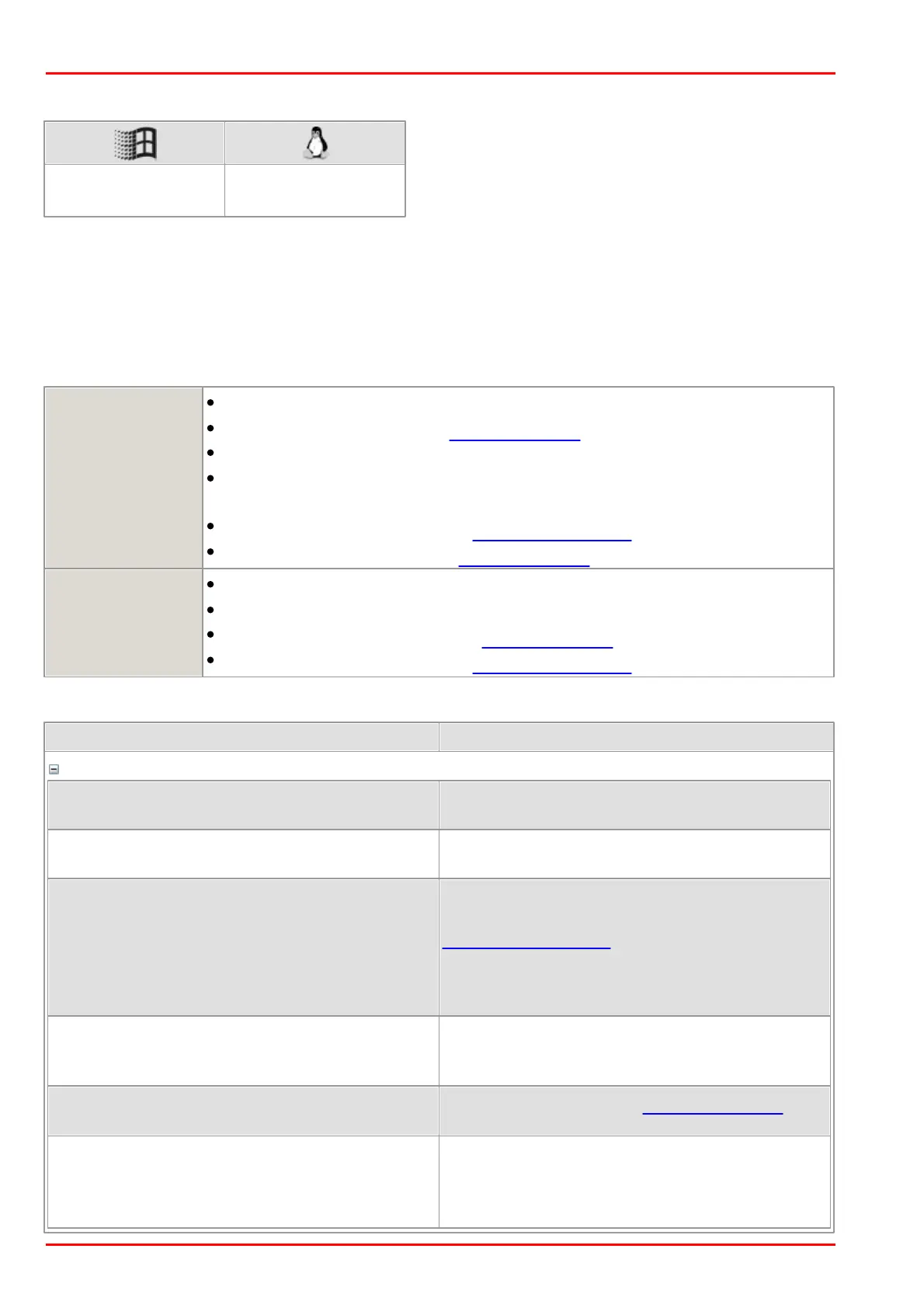© 2016 Thorlabs Scientific Imaging192
DCx Camera Functional Description and SDK Manual
4.3.21 is_EnableEvent
Syntax
INT is_EnableEvent (HIDS hCam, INT which)
Description
Using is_EnableEvent(), you release an event object. Following the release, the event messages
for the created event object are enabled. Depending on the operating system different functions
are to call.
Event has to be provided by the application program
Event has to be declared by is_InitEvent()
Event has to be activated by is_EnableEvent()
You have to wait for the event in the application program by
WaitForSingleObject or WaitForMultipleObject
Event has to be deactivated by is_DisableEvent()
Event has to be logged off by is_ExitEvent()
Event has to be provided by the uc480 API
Event has to be activated by is_EnableEvent()
You have to wait for the event by is_WaitEvent()
Event has to be deactivated by is_DisableEvent()
Input parameters
which: ID of the event to be released.
IS_SET_EVENT_AUTOBRIGHTNESS_FINISHED
The automatic brightness control in the run-once
mode is completed.
IS_SET_EVENT_CAMERA_MEMORY
In the camera memory mode an image
acquisition iteration is finished.
IS_SET_EVENT_CAPTURE_STATUS
There is an information about image capturing
available. This information can be requested by
is_CaptureStatus().
Note that this event replaces the former
IS_SET_EVENT_TRANSFER_FAILED from previous
versions.
IS_SET_EVENT_CONNECTIONSPEED_CHANGED
The connection speed of a USB 3 DCx camera
changed from USB 2.0 to USB 3.0 or from USB
3.0 to USB 2.0.
IS_SET_EVENT_DEVICE_RECONNECTED
A camera initialized with is_InitCamera() and
disconnected afterwards was reconnected.
An image which was captured following the
arrival of a trigger has been transferred
completely.
