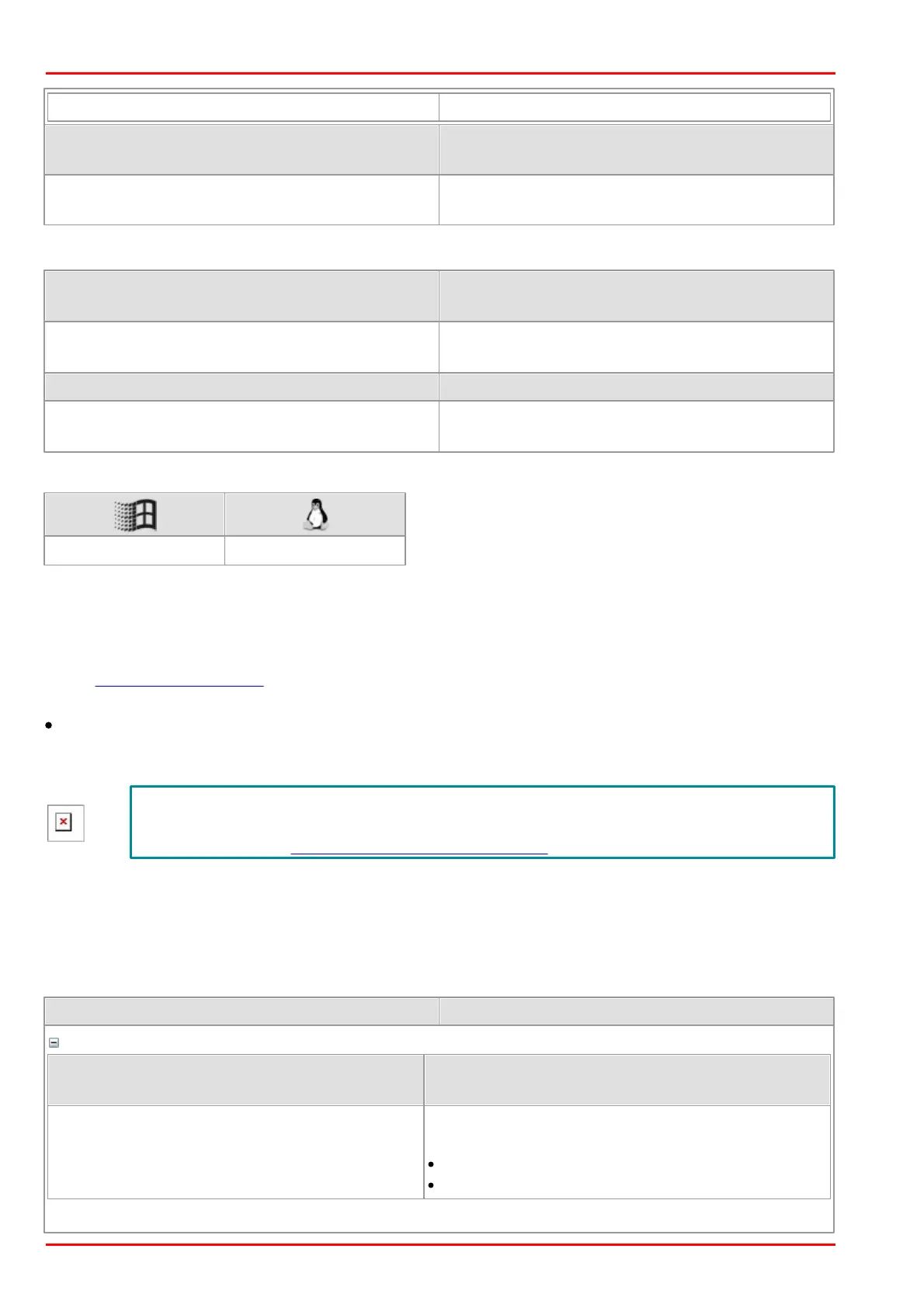© 2016 Thorlabs Scientific Imaging170
DCx Camera Functional Description and SDK Manual
IS_DEVICE_FEATURE_CMD_GET_SHUTTER_MODE
Pointer to a function parameter, whose function
depends on nCommand.
Size (in bytes) of the memory area to which
pParam refers.
Status flags from DEVICE_FEATURE_MODE_CAPS
IS_DEVICE_FEATURE_CAP_SHUTTER_MODE_ROLLIN
G
Rolling shutter mode is supported/Set mode
IS_DEVICE_FEATURE_CAP_SHUTTER_MODE_ROLLIN
G_GLOBAL_START
Rolling shutter mode with global start is
supported/Set mode
IS_DEVICE_FEATURE_CAP_SHUTTER_MODE_GLOBAL
Global shutter mode is supported/Set mode
IS_DEVICE_FEATURE_CAP_SHUTTER_MODE_GLOBAL
_ALTERNATIVE_TIMING
Global shutter mode with different timing
parameters is supported/Set mode
4.3.15.5 Using the Internal Image Memory
Syntax
INT is_DeviceFeature (HIDS hCam, UINT nCommand, void* pParam, UINT cbSizeOfParam)
Description
Using is_DeviceFeature() you can configure special camera functions provided by specific uc480
models:
DCC3260: Enable or disable the image memory of the camera. By default, the camera is
operated without image memory. Note that the camera has to be closed if you enable or disable
the image memory.
Hint: Note that from driver version 4.80 on the internal image memory can only be
enabled or disabled when the device ID and not the camera handle is used for calling.
Please refer to the Application Note on our website for more information on this topic.
The nCommand input parameter is used to select the function mode. The pParam input parameter
depends on the selected function mode. If you select functions for setting or returning a value,
pParam contains a pointer to a variable of the UINT type. The size of the memory area to which
pParam refers is specified in the cbSizeOfParam input parameter.
Input parameters
IS_DEVICE_FEATURE_CMD_GET_MEMORY_MODE_E
NABLE
Returns if the image memory of the camera is
enabled (Example 3).
IS_DEVICE_FEATURE_CMD_SET_MEMORY_MODE_E
NABLE
Enables/disables the image memory of the
camera (Example 2):
1 = IS_MEMORY_MODE_ON
0 = IS_MEMORY_MODE_OFF
