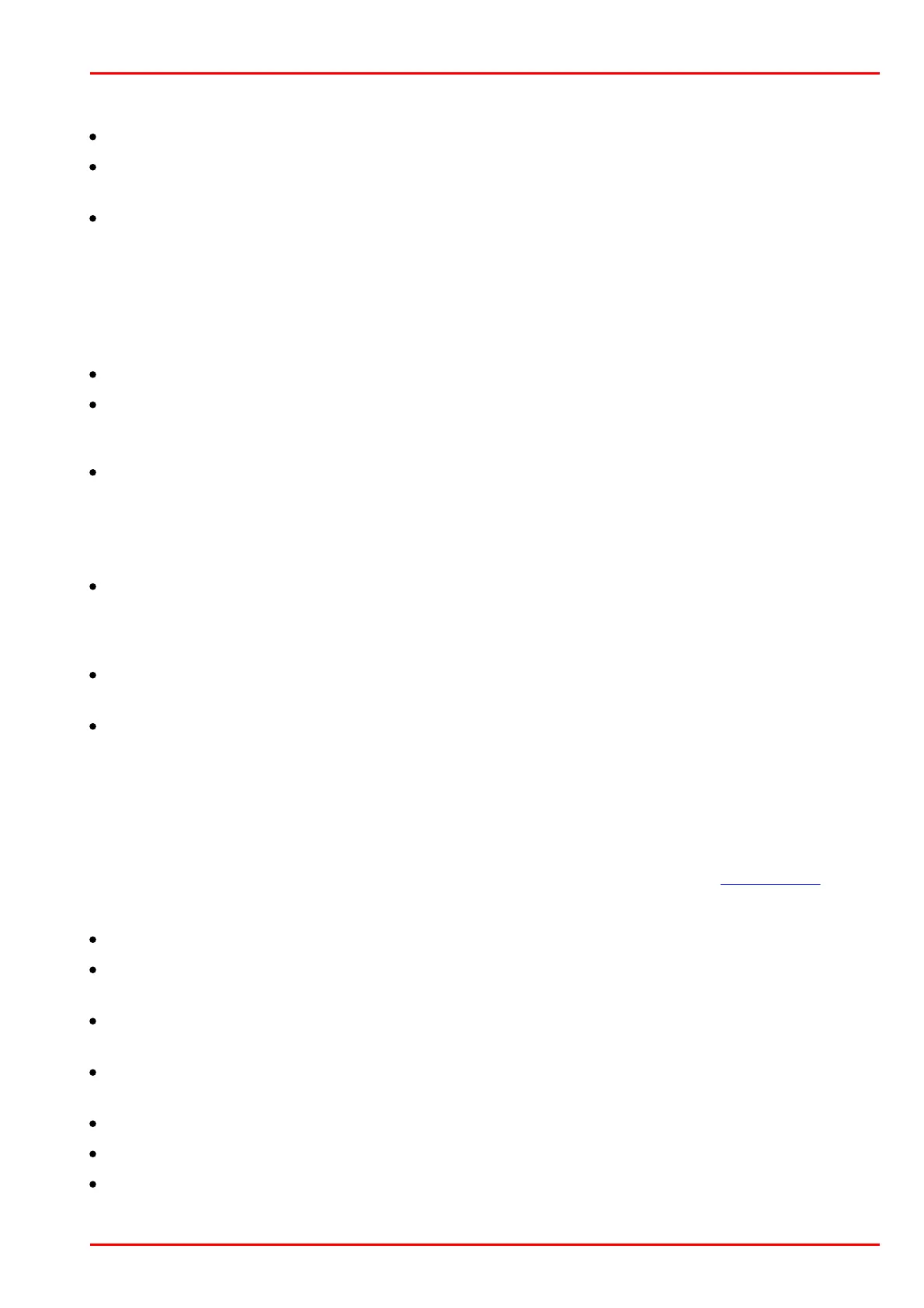© 2016 Thorlabs Scientific Imaging
3 Operation
71
Log mode
The Log mode shows visible effect only for short exposure times (< 5 ms)
In global shutter mode the Log mode can help to increase the shutter efficiency for extremely
short exposure time (< 100 µ s).
To find the right operating point of the Log mode use the following procedure:
1. Set the Log mode gain to the minimum value.
2. Find the operating point via the Log mode value. The higher the value, the more bright image
areas are damped and more details become visible.
3. Set the image as bright as possible via the Log mode gain. A typical value is 2 or 3 for
monochrome sensors and 0 or 1 for NIR sensors.
The master gain is disabled in Log mode.
See ThorCam: Settings > Shutter > Log Mode
Anti blooming
Activation: With exposure times over 10 ms and no use of gain or gain boost it can occur that
bright image areas do not reach saturation and so no white level which is caused by the sensor.
A visible, firm pattern is formed in bright image areas. For color sensors with enabled white
balancing bright image areas gets purple. In this case, disable the anti blooming mode or
increase the master gain from 1x to 1.5x.
The anti blooming mode should not be enabled for short exposure times (< 5 ms). Depending on
the shutter mode a "Black Sun" effect or overexposure occurs.
Micro lenses
The sensor has non-removable micro lenses on each pixel. These micro lenses focus the
incoming light for the subjacent smaller photodiode. This lens has a directive efficiency.
To the corners of the active image area the micro lenses are slightly shifted to the photodiode.
So the unavoidable non-vertical light incidence of C mount lenses is compensated. The shift is
constant from the center to the corner and has a maximum of 12 degrees. When using a
telecentric lens or parallel light incidence the shift must be considered as little shading effects
may occur.
3.3.3 DCC1545M Application Notes
For the technical specifications of this model go to: Camera and sensor data > DCC1545M.
Sensor
Sensor speed does not increase for AOI width <240 pixels.
Extreme overexposure shifts the black level. Please deactivate the Auto offset function in this
case.
At very long exposure times and minimum gain, the white level may not be reached. The gain
should be increased by one step in this case.
Monochrome version only: The sensor internally works like the color version. This might lead to
artifacts when subsampling is used.
The brightness of the first and last line might deviate due to the sensor.
Gain values between 59 and 99 may lead to image inhomogeneity.
When using very narrow AOIs, the sensor may not be able to calculate the correct black level.
Use manual black level offset when problems with the black level occur.
