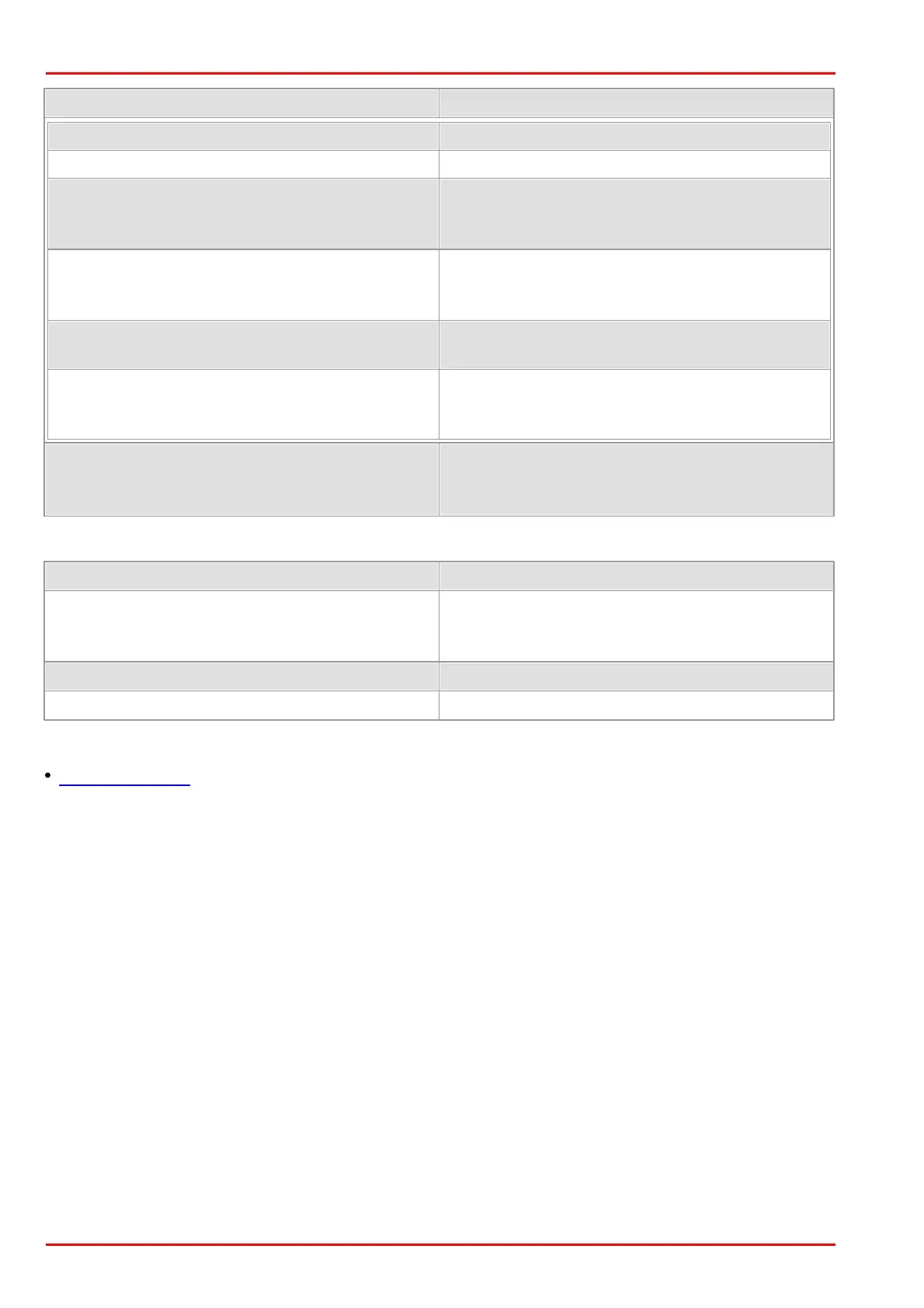© 2016 Thorlabs Scientific Imaging196
DCx Camera Functional Description and SDK Manual
A new camera was connected.
Automatic white balance control is completed
(only if this control was started using the
IS_SET_AUTO_WB_ONCE function).
IS_AUTOBRIGHTNESS_FINISHED
Automatic brightness control is completed (only
if this control was started using the
IS_SET_AUTO_BRIGHTNESS_ONCE function).
In the camera memory mode an image
acquisition iteration is finished.
IS_CONNECTIONSPEED_CHANGED
The connection speed of a USB 3 DCx camera
changed from USB 2.0 to USB 3.0 or from USB
3.0 to USB 2.0.
Application window for receiving the message.
NULL disables the message designated by the
which parameter.
Return values
One of the submitted parameters is outside the
valid range or is not supported for this sensor or
is not available in this mode.
Function executed successfully
Related functions
is_InitEvent()
