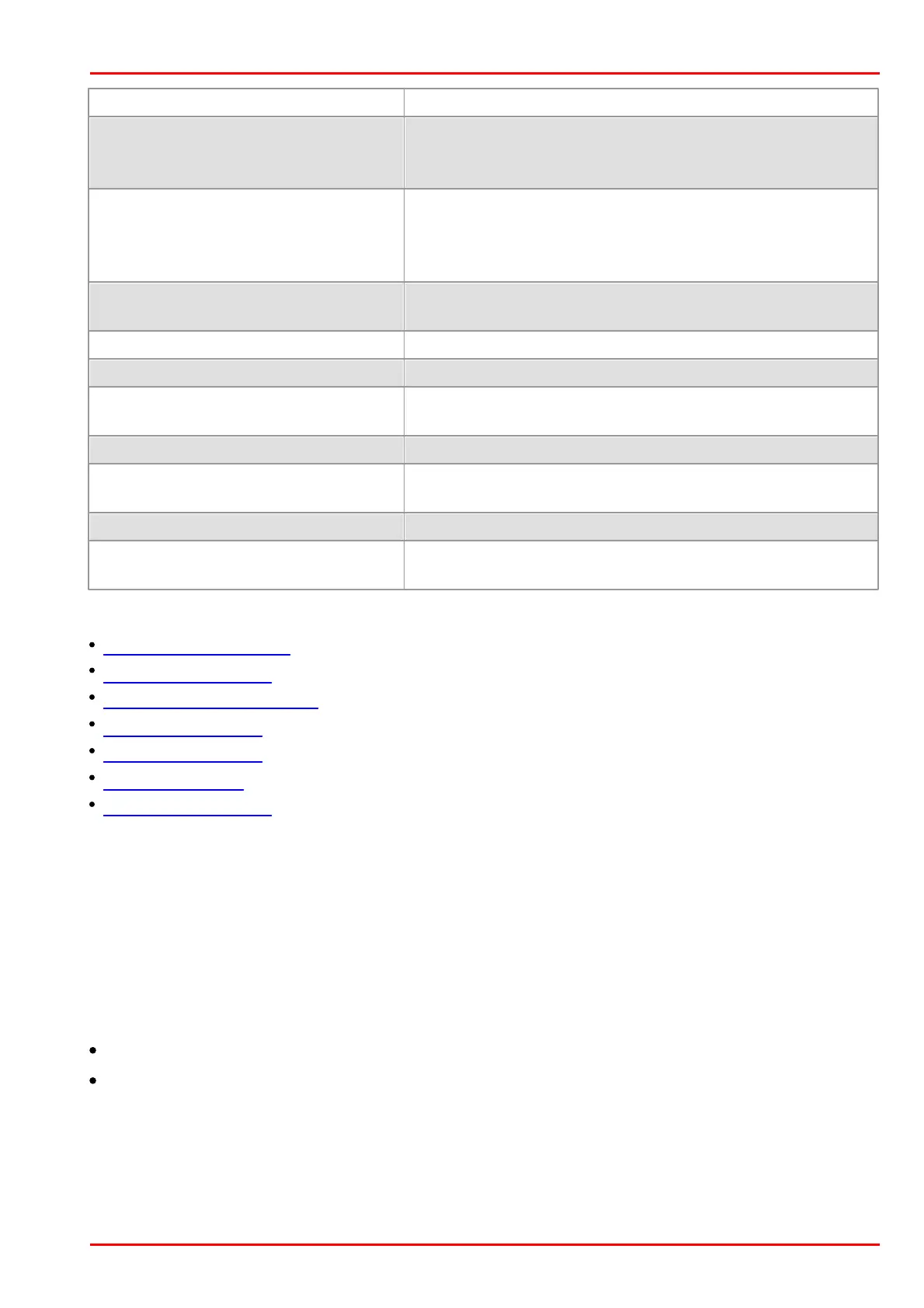© 2016 Thorlabs Scientific Imaging
4 Programming (SDK)
215
An IO request from the uc480 driver failed. Possibly the
versions of the uc480.dll (API) and the driver file
(uc480_usb.sys) do not match.
No active image memory available. You must set the
memory to active using the is_SetImageMem() function or
create a sequence using the is_AddToSequence()
function.
The camera is connected to a port which does not support
the USB 2.0 high-speed standard.
The camera does not contain any calibration data.
The camera model used here does not support this
function or setting.
No memory could be allocated.
A timeout occurred. An image capturing process could not
be terminated within the allowable period.
Function executed successfully
Transfer error. Frequent transfer errors can mostly be
avoided by reducing the pixel rate.
Related functions
is_HasVideoStarted()
is_IsVideoFinish()
is_SetExternalTrigger()
is_ForceTrigger()
is_CaptureVideo()
is_SetTimeout()
is_CaptureStatus()
Example
Enable trigger mode, set high-active flash mode and capture an image:
is_SetExternalTrigger(hCam, IS_SET_TRIGGER_SOFTWARE);
// Set the flash to a high active pulse for each image in the trigger mode
UINT nMode = IO_FLASH_MODE_TRIGGER_HI_ACTIVE;
is_IO(m_hCam, IS_IO_CMD_FLASH_SET_MODE, (void*)&nMode, sizeof(nMode));
is_FreezeVideo(hCam, IS_WAIT);
Sample programs
SimpleAcquire (C++)
uc480C# Demo (C#)
