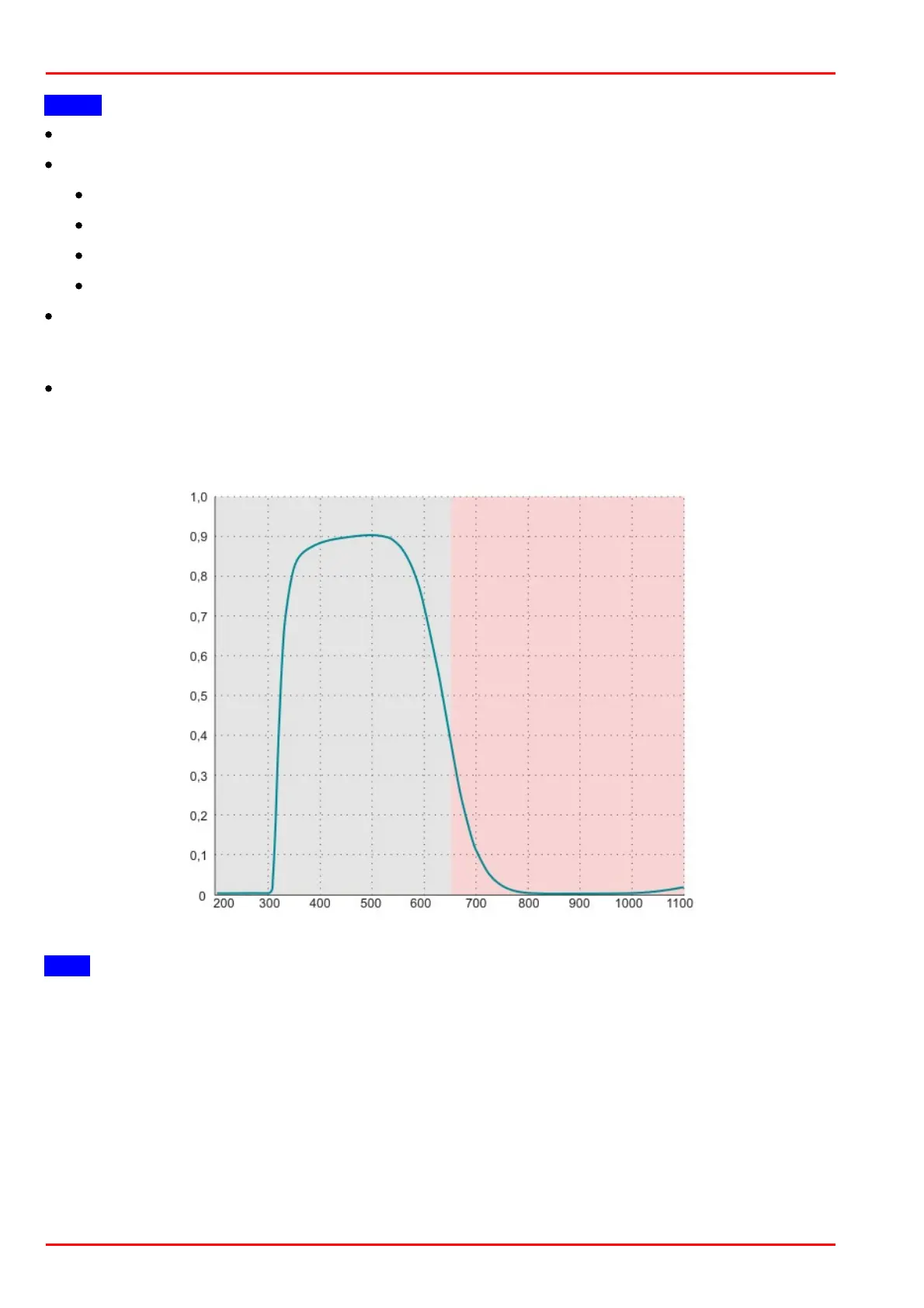© 2016 Thorlabs Scientific Imaging464
DCx Camera Functional Description and SDK Manual
Notes
All sensors have a D263 type cover glass. This glass is opaque to wavelengths below 330 nm.
You can tell the filter type from visually by its coloration:
Reddish glass: HQ filter
Bluish glass: BG filter
Opaque glass: DL filter
Plain glass: GL filter
New DCx color cameras use an IR cut filter of the type HQ by default. This filter offers an
improved accuracy of the infrared content. HQ filters achieve a higher image brightness and
better color rendering compared with the BG filter.
uc480 drivers of version V3.24 and higher determine automatically which the IR filter is used in a
camera. The corresponding color correction is selected automatically.
Infrared cut filter (type BG)
Note
The colored part of above diagram just indicates the IR wavelength range in order to tell it from the
visible.
