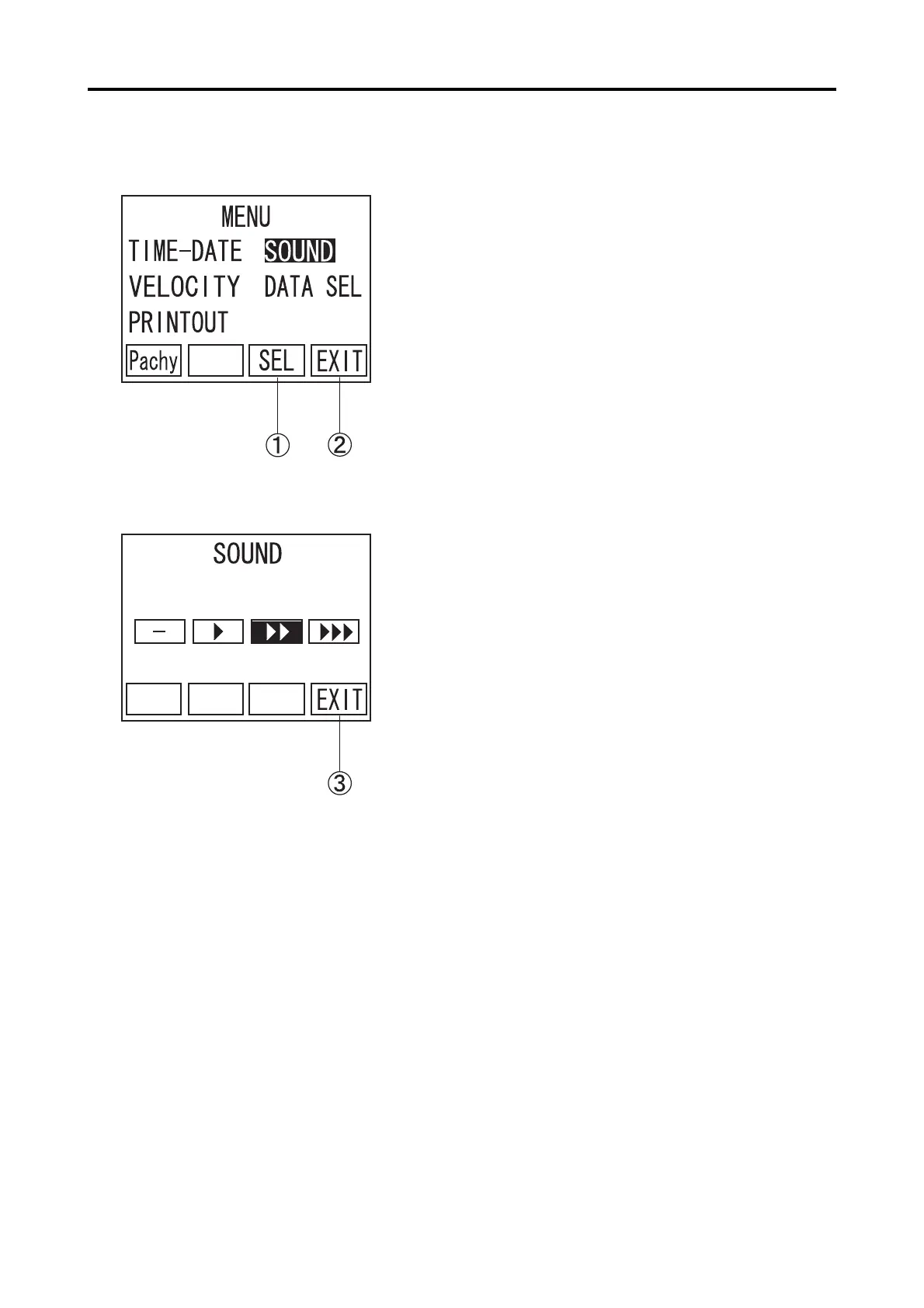3-25
b) Sound volume (SOUND)
1) Press " W " or " X " of the Operation Panel, to
align the cursor to "SOUND". Next, press the
SEL key A to change the screen to the Sound
Volume Setting Screen (Fig. 2).
Pressing F4 key B returns the screen to the EDIT
Screen.
2) Press " W " or " X " of the Operating Panel, to
increase or decrease the sound volume.
Pressing F4 Key C returns the screen to the
MENU Screen (Fig.1).
x "-": No SOUND
x "X": Small SOUND
x "XX": Medium SOUND
x "XXX": Large SOUND
(Fig. 1)
(Fig. 2)
3.7 Menu